Note
Access to this page requires authorization. You can try signing in or changing directories.
Access to this page requires authorization. You can try changing directories.
At times, you might want to turn off a cloud flow to prevent it from running, or permanently delete a flow. Follow these steps to turn flows on or off, and delete a flow.
Turn off a flow
After you create a cloud flow, it's turned on by default. Follow these steps to turn off a cloud flow.
On the left pane, select My Flows.
Select a cloud flow, and then select the vertical ellipsis (⋮).
On the menu that appears, select Turn off.
On the Details page, select the vertical ellipsis (⋮), and then select Details to verify the new status.
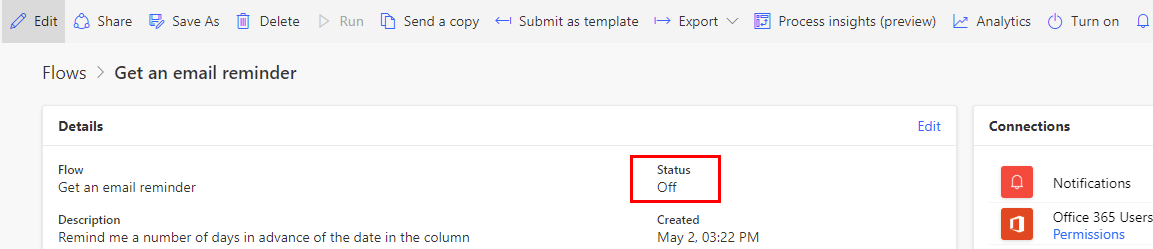
Note
If you turn off a flow while it’s running, the flow runs will continue to run until all pending flow runs are completed.
Turn on a flow
If you've turned off a cloud flow, but want to turn it back on so that it'll run again, follow one of these steps.
If you're on the Details page, select Turn on on the menu at the top.
If you are on the Flows page:
Select a cloud flow, and then select the vertical ellipsis (⋮).
On the menu that appears, select Turn on. The status changes to On.
Delete a flow
If you need to delete a flow, follow these steps:
Before you delete the flow, go to the Details page and select All runs.
To cancel pending runs, follow the instructions in Cancel or resubmit flow runs in bulk. Otherwise, some pending flow runs might continue to run to avoid data loss.
Once you've cancelled pending runs, return to the Details page and select Delete on the menu at the top.
Note
If you deleted a flow accidentally and need to restore it, go to Restore deleted flows.