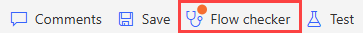Note
Access to this page requires authorization. You can try signing in or changing directories.
Access to this page requires authorization. You can try changing directories.
Flow checker in Power Automate promotes higher quality flows by ensuring you follow best practices when you design flows. When you run the checker, you get insights into questions like "which areas of my flow's implementation pose a performance or reliability risk?"
For each issue the checker identifies, the checker points to specific occurrences within the flow where you should consider making improvements. And, you learn how to implement these improvements by following detailed guidance.
The checker is always active, appearing in the command bar in the designer.
Resolve errors and warnings
While designing your flow, you can select Flow checker to view errors and warnings.
Flow checker also opens automatically when you save the flow if there are errors or warnings. Once flow checker opens, it shows all errors and warnings in your flow. In each section, flow checker identifies the actions where the error or warning occurs.
Power Automate allows you to use either the new designer or the classic designer to configure your cloud flow. The steps are similar in both designers. Learn more (with examples) in Identify differences between the new designer and the classic designer.
Flow Checker shows you errors or warnings in your flow. It also provides help to fix the errors and warnings in red on both the action panel and the flow card.
To run flow checker, select the Flow checker icon (the stethoscope icon on the command bar).

The Flow checker panel opens.
In the Flow checker panel, select the error or warning and correct your error with the help of the red text from the checker.

Alternatively, select the red error in the flow card to open the same window where you correct the error.
Run the flow checker again. If there are no errors or warnings, you get a message that says No errors found. We recommend that you test your flow to ensure it works as expected.