Power BI AppSource visual license models
When you buy a custom visual from AppSource, there are several business and licensing models (pricing, free trials etc.) available. Some visuals have free trial versions, while others have a basic version available for free with extra functionality available for purchase.
Note
Licensed visuals are supported from the July 2022 desktop.
No license or partial license
If you try to render an unlicensed visual or a visual that you only have a partial license for, you might see one of the following icons:
If you have an unlicensed visual in your report, the visual renders with an icon in the corner. Hover over the icon for a link to that visual on AppSource.com.

If you have a free version of the visual, a banner appears with a link to upgrade your license. This banner will disappear after a while.

If you try using a feature in the visual that you don't have a license to use, a banner appears with a link to upgrade your license.
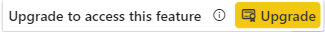
If you have an unlicensed visual in your report, the visual doesn't render, and a button appears enabling you to get a license or contact the report owner.
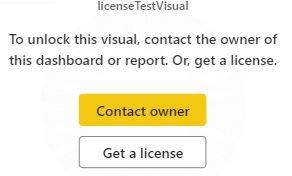
Unsupported environment
If your report or dashboard contains a visual that isn't supported in your environment, the visual doesn't render and a notification appears.
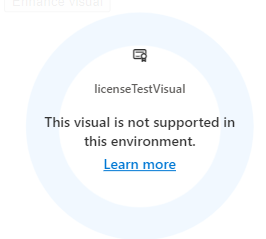
For a list of unsupported environments see limitations.
Solution
Select Upgrade visual to go to the AppSource page where you can buy the license or upgrade to the paid version.
After you purchase and assign the license, it can take up to an hour for the license to be recognized. Wait one hour and then refresh your Power BI session (restart Desktop or refresh your web browser).
Considerations and limitations
Currently, the following Power BI environments don't support license management or license enforcement:
- Embedded - Publish To Web, PaaS embed
- National/Regional clouds (Depends on general support for transactability in national/regional clouds)
- RS Server (No planned support)
- Exporting (PDF\PPT) using REST API