Manage AI models
Important
This content is archived and is not being updated. For the latest documentation, see Microsoft Power Platform product documentation. For the latest release plans, see Dynamics 365 and Microsoft Power Platform release plans.
| Enabled for | Public preview | General availability |
|---|---|---|
| End users by admins, makers, or analysts |  Jun 10, 2019 Jun 10, 2019 |
 Oct 1, 2019 Oct 1, 2019 |
Feature details
An AI model created using AI Builder can begin generating insights and automating workflows for your business once it has been properly customized and trained.
The Models page in Power Apps (select AI Builder > Models in the left navigation pane) lists all the AI models in your environment that you have access to. The page provides an overview of the state and performance for each AI model.
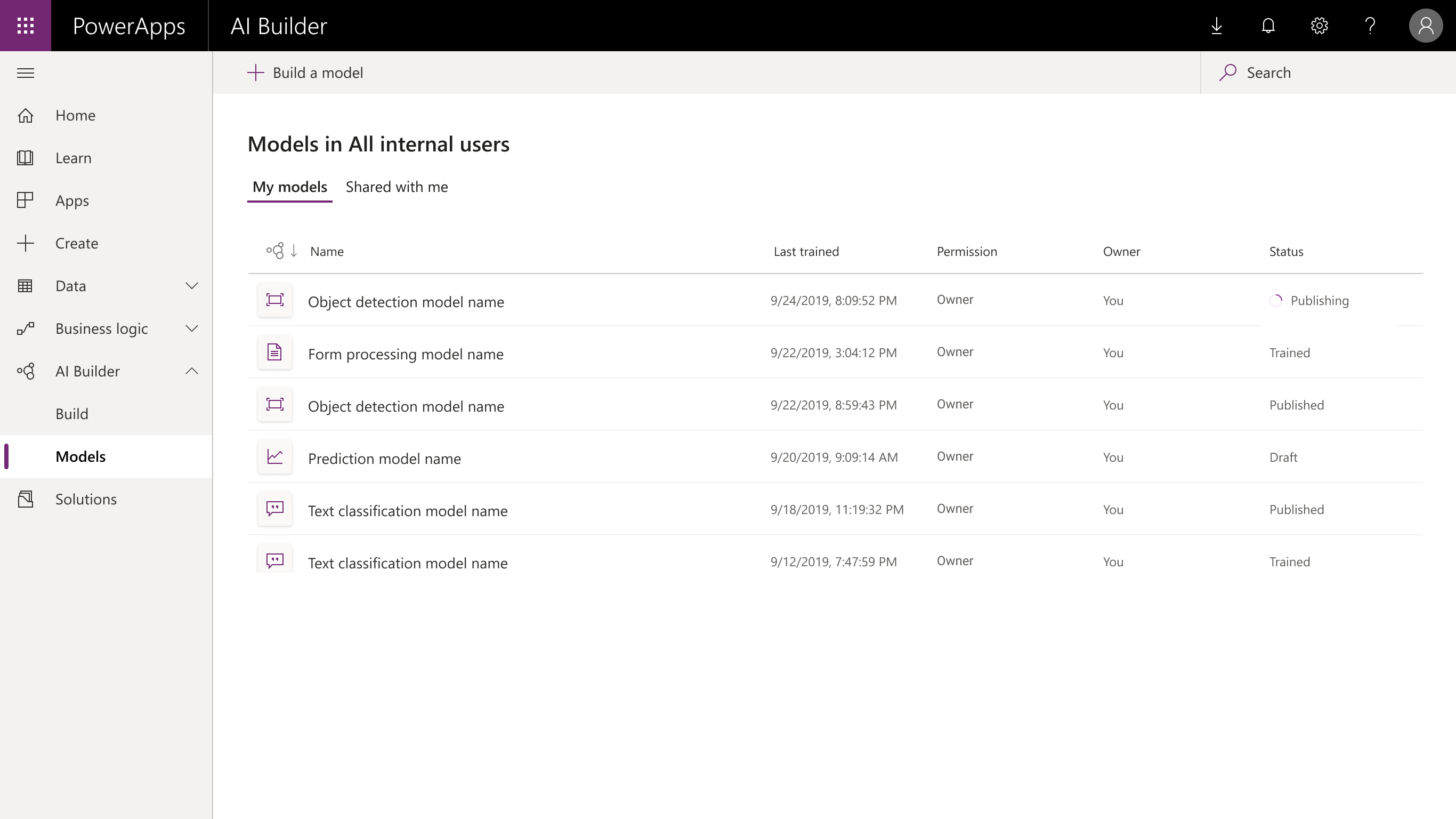
Review detailed information about each AI model by selecting the name or selecting Details from the context menu after it's trained. From the Details page, you can take additional actions, such as using your AI model in Power Apps or performing a quick test of your AI model.
Additionally, you might also see an overview of the performance and configuration of the current published version and the last trained version for each AI model, if applicable.
Geographic areas
This feature will be released into the following Microsoft Azure geographic areas:
- United States
- Europe
See also
Manage a model in AI Builder (docs)