Deployment pipelines - Dataflows support
Important
This content is archived and is not being updated. For the latest documentation, go to What's new in Power BI?. For the latest release plans, go to Dynamics 365 and Microsoft Power Platform release plans.
| Enabled for | Public preview | General availability |
|---|---|---|
| Admins, makers, marketers, or analysts, automatically |  Jun 15, 2021
Jun 15, 2021 |
 Jan 19, 2022
Jan 19, 2022 |
Business value
Deployment pipelines help enterprise BI teams build an efficient and reusable process by maintaining development, test, and production environments. BI creators can incrementally transition new or updated content among environments, reconfiguring them with the appropriate data connections and permissions. With dataflow support, all of the major Power BI items can be managed within deployment pipelines. This includes dashboards, reports, paginated reports, datasets, and dataflows.
Feature details
Dataflows are an essential part of the Power BI data pipeline. In this feature, we'll add additional capabilities for managing dataflows, including:
- Detecting changes that are made to a dataflow and highlighting those changes in the pipeline compare feature.
- Deploying new and updated dataflows across the pipelines' lifecycle stages (dev/test/prod).
- Maintaining the relationship of dataflows with datasets across deployments and pipeline stages.
For the general availability release, additional enhancements will be available:
- Linked entities support: you'll be able to deploy and preserve connections between dataflows and linked entities.
- Sensitivity label support for dataflows through the pipeline stages.
- Action menu for dataflows.
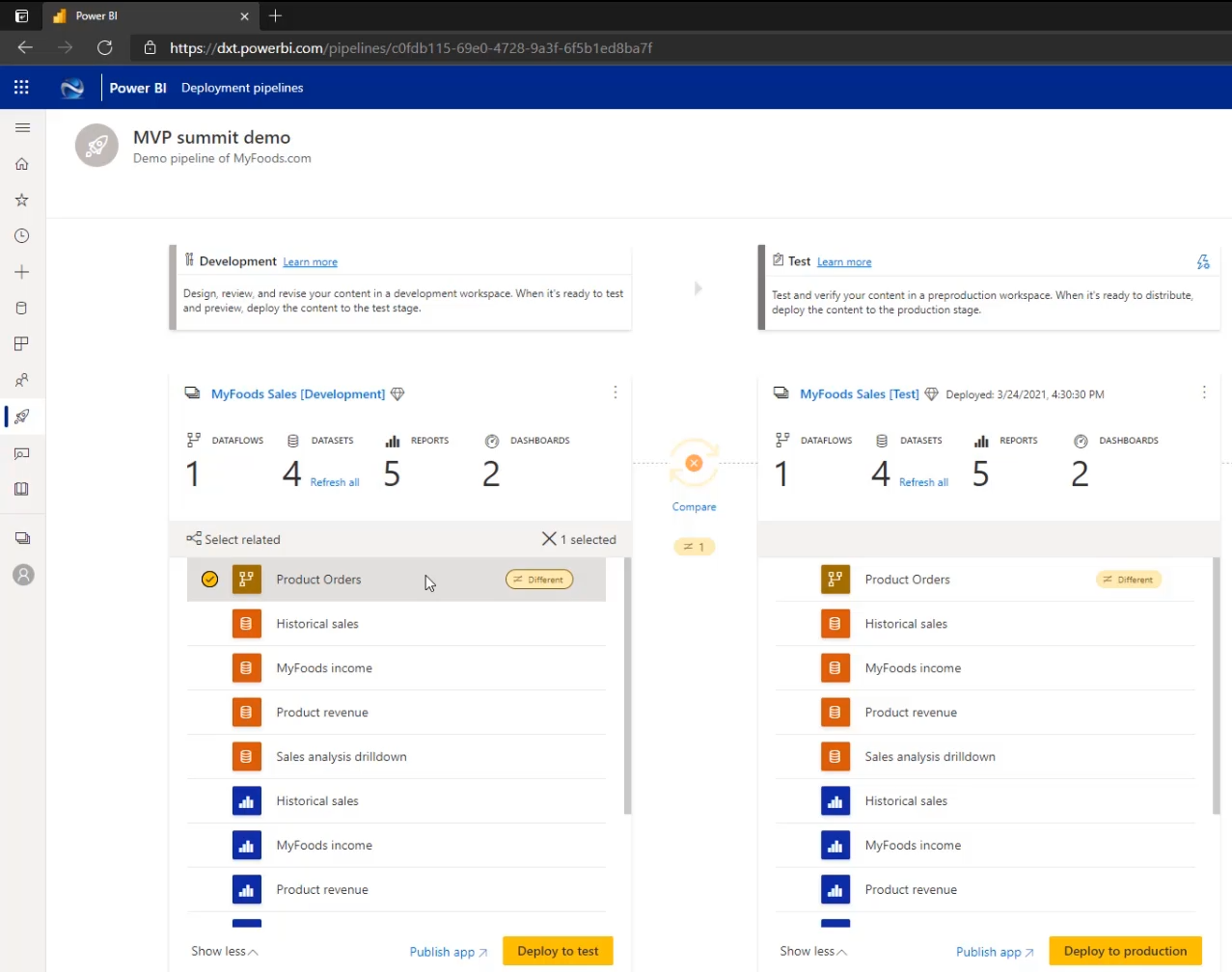
Thank you for your idea
Thank you for submitting this idea. We listened to your idea, along with comments and votes, to help us decide what to add to our product roadmap.