Events
Powerful Devs Conference and Hack Together
Feb 12, 11 PM - Feb 28, 11 PM
Join the online conference and 2-week hackathon to explore building powerful solutions with Power Platform.
Register nowThis browser is no longer supported.
Upgrade to Microsoft Edge to take advantage of the latest features, security updates, and technical support.
Environment routing is a premium governance feature. This feature allows Power Platform admins to automatically direct new or existing makers into their own personal developer environments when they visit make.powerapps.com or copilotstudio.microsoft.com. Environment routing offers makers a personal, safe space to build with Microsoft Dataverse without the fear of others accessing their apps or data.
When the Environment routing setting is enabled in Power Platform Admin Center, the maker lands in their own personal developer environment instead of the default environment. Personal developer environments are the makers' own spaces, like OneDrive, for personal productivity where they can start building apps and solutions in their own workspace. Makers don't need to know which environment to work in, since the personal developer environment appears automatically.
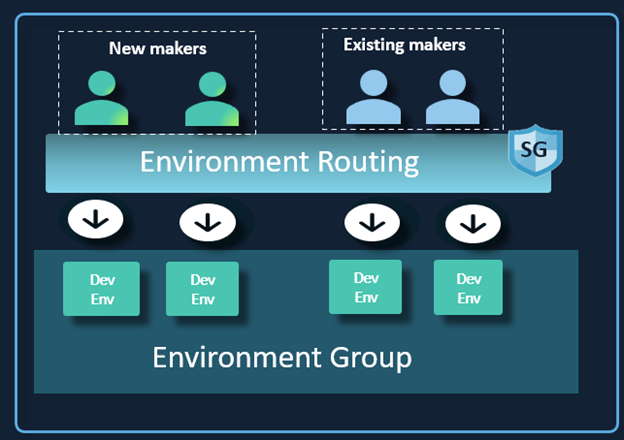
When the feature is turned on, the selected maker type (that is, new or existing makers), are directed into their own, personal developer environment. If the maker has access to one or more existing developer environments that aren't owned by them, they're routed to a new developer environment.
Dataverse is available in developer environments, and these environments are Managed Environments with the admin settings preconfigured according to the assigned environment group rules. Admins no longer need to worry that their makers are working in the default environment, where their work can conflict with others.
Important
Understand that environment routing is a tenant-level, admin setting that:
Only Power Platform admins can enable.
Requires the use of Managed Environments, since all of the newly, created environments are managed. Users in a managed developer environment must have premium licenses to run Power Platform assets.
A personal developer environment is automatically created for new or existing makers (depending on the configured user type) when accessing a supported product's maker portal.
Routed makers will land into their existing developer environment if they already have a developer environment that they own.
Makers are assigned the admin role in their newly created developer environments.
By default, all developer environments created through environment routing are managed.
The Environment routing setting is turned off by default and must be turned on using the Power Platform admin center—both the new admin center or the classic admin center—or you can use PowerShell.
Yes, all the newly created developer environments are Managed Environments by default.
The created environments are developer environments.
The makers get assigned the admin security role in the developer environments.
Yes, makers can always switch to other environments.
No, the developer environments don't affect your tenant Dataverse quota.
If the creation of the developer environment fails, makers are automatically routed to the default environment.
No specific DLP policies are assigned to the developer environment. The developer environment inherits existing, tenant-level DLP policies.
All developer environments have the following Managed Environment settings preconfigured:
Sharing limits: Set to exclude sharing with security groups, and preconfigured to share with five individuals.
Solution Checker: Set to Warn.
Usage insights: Is selected.
Maker welcome message: Not established.
Environment routing is currently available for Power Apps and Microsoft Copilot Studio.
Yes, you need to have a Power Platform tenant admin privilege to enable this feature in your tenant, or you can ask your tenant admin to turn it on for you.
A premium license isn't required for the creation or preview of an app or flow in a managed developer environment. However, a user or maker needs a premium license to run an app or flow in a managed developer environment.
No, the default environment doesn't need to be managed to enable environment routing.
The maker is always routed to their own existing personal developer environment, such as the developer environment created by them or on their behalf. If they created multiple developer environments, they're routed to the first one in alphabetical order.
Changing the Developer environment assignments setting has no impact on environment routing.
If new or existing makers don’t have their own developer environment, they're routed to a new developer environment.
Events
Powerful Devs Conference and Hack Together
Feb 12, 11 PM - Feb 28, 11 PM
Join the online conference and 2-week hackathon to explore building powerful solutions with Power Platform.
Register nowTraining
Module
Set Up Pipeline Environments in Microsoft Power Platform - Training
Learn how to set up pipeline environments in Microsoft Power Platform.
Certification
Microsoft Certified: Power Platform Developer Associate - Certifications
Demonstrate how to simplify, automate, and transform business tasks and processes using Microsoft Power Platform Developer.
Documentation
Environment groups - Power Platform
Learn how to organize your Managed Environments into groups and govern them in bulk with rules.
Enable maker welcome content - Power Platform
Enable welcome content for makers for Managed Environments.
Managed Environments overview - Power Platform
Use Managed Environments to view and control your Dynamics 365 applications with less effort.