Note
Access to this page requires authorization. You can try signing in or changing directories.
Access to this page requires authorization. You can try changing directories.
Product engineering teams continuously update online software. Updates that include fixes and minor or major features and capabilities might be available daily or weekly. It might take days or weeks to roll out the update to all customer environments in all regions.
Early release cycle lets you create environments that get updates first. Early release cycle environments allow you to validate scenarios that matter to you before updates reach your business-critical apps.
Early release cycle environments are also the type of environment used for the Power Apps preview program.
Create early release cycle environments
Create early release cycle environments the same way you create other environments in the Power Platform admin center.
The only difference is the infrastructure where you create the environment, so it gets software releases first.
When you create an environment and select a region, you see the option to create the environment as an early release cycle environment. This option is named Get new features early. Only some regions support this option, so make sure to select a supported region.

Manage early release cycle environments
You can manage early release cycle environments the same way as other environments in the Power Platform admin center. Identify early release cycle environments by the Early value in the Release cycle column.
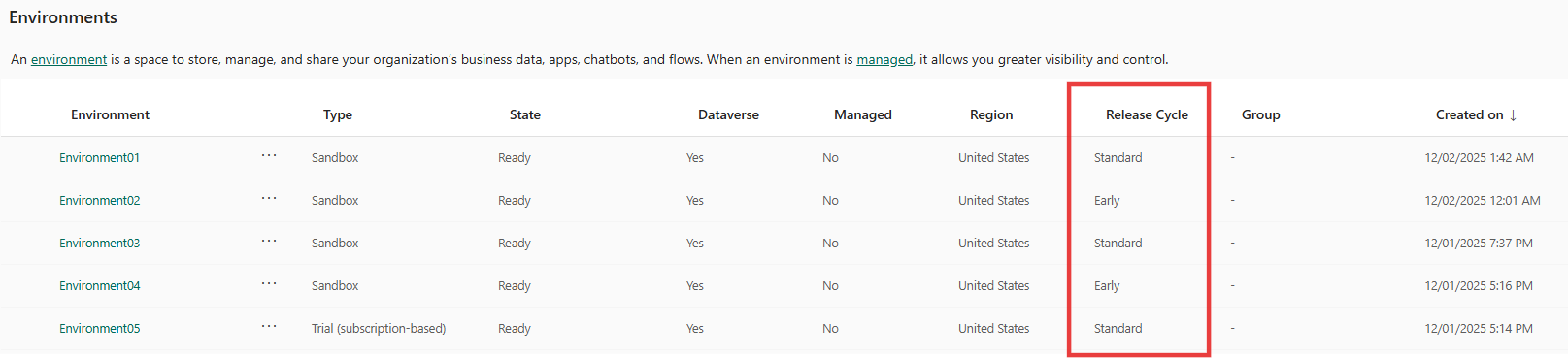
Move existing environments to early release cycle
To move an environment to early release cycle:
- Create a new sandbox environment in early release in the same region as the environment to be moved.
- Copy your existing environment to the new early release environment. This effectively moves your environment to first release after the copy completes.
- Delete the original environment if you don't need it. You can then reuse the original environment's URL for the early release environment by editing the environment properties.