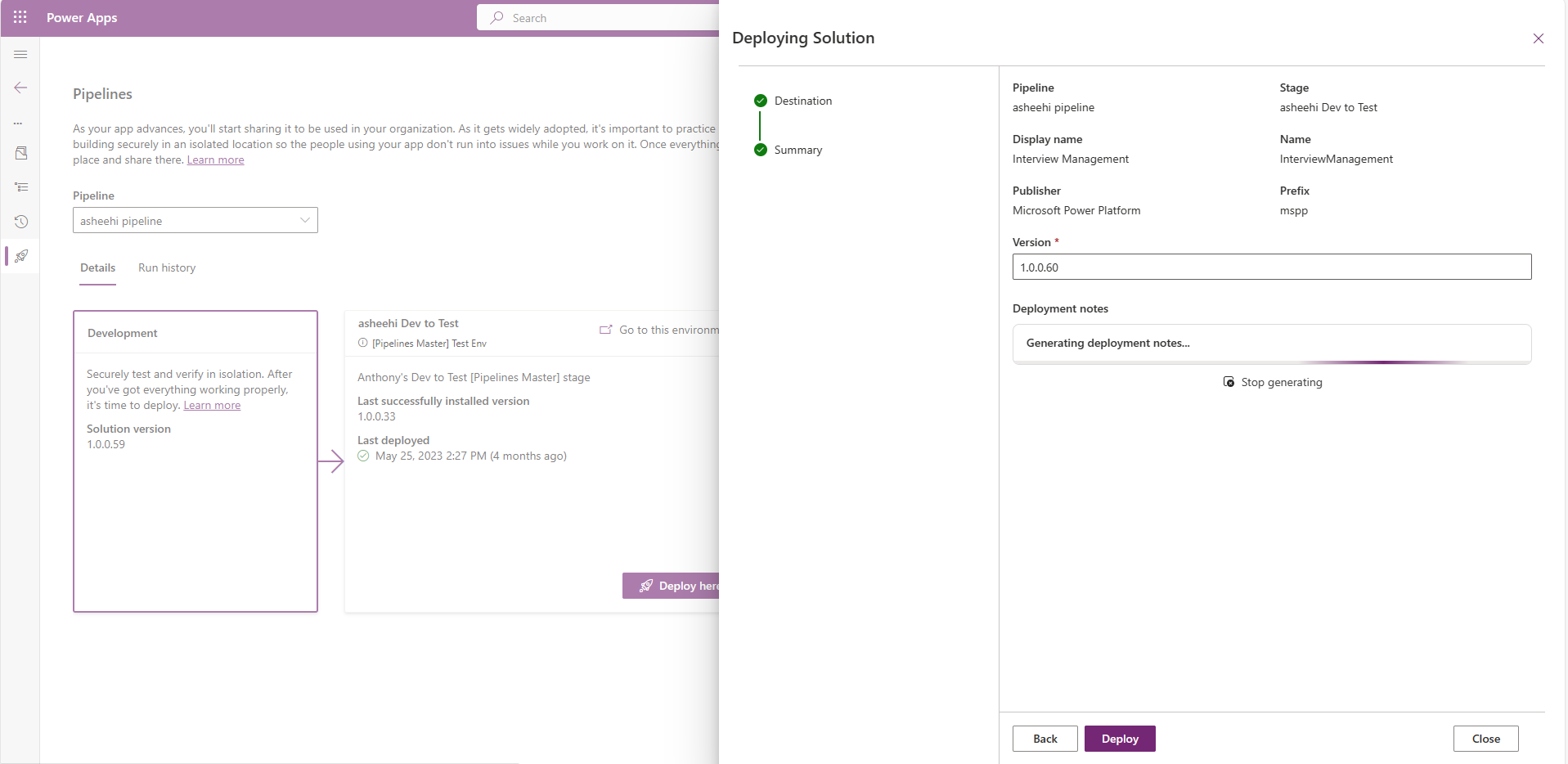Note
Access to this page requires authorization. You can try signing in or changing directories.
Access to this page requires authorization. You can try changing directories.
Makers spend time and energy noting what is included in their deployed solution to give enough context for any admin approving (triggered via extensibility) their deployment requests or viewing their pipeline deployment record. With AI-generated deployment notes, in just seconds, a solution summary can be generated for the maker and pre-fill the deployment notes field, giving anyone viewing the deployment request or record enough context to understand what the solution does and what it contains.
When you deploy solutions in a pipeline in Power Platform, you can deploy with notes.
Important
- This capability is powered by Azure OpenAI Service.
- Learn more with our FAQ for Copilot data security and privacy in Dynamics 365.
- This capability is in process of rolling out, and may not be available in your region yet.
- This capability may be subject to usage limits or capacity throttling.
Prerequisites
- One or more pipelines must already be created and associated with the environment that's used for development.
- You must have access to run a pipeline. More information: Grant access to edit or run pipelines
- The setting for AI deployment notes must be set to Enabled in the Deployment Pipeline Configuration app for each pipeline you want to use this feature with.
Deploy a solution with Copilot generated deployment notes
Solutions can become complex, often containing dozens of components that are difficult to partition and summarize. With pipeline deployments, admins and deployment approvers have to open the solutions themselves to gain an understanding of what’s included unless that information is provided in the deployment notes. By helping makers generate useful solution descriptions with AI, Copilot saves valuable time and provides better, more accurate information than makers could within the generation time. These descriptions are generated for you, pre-filling the deployment notes field.
Disable AI-generated deployment notes
By default, AI-generated deployment notes are enabled for pipelines in Power Platform. To disable the feature for a pipeline, follow these steps:
- Play the Deployment Pipeline Configuration app in the pipelines host environment.
- Select Pipelines in the left navigation bar.
- Open the pipeline that you want to disable AI for.
- Set "AI deployment notes" to Disabled via the dropdown list.
- Go Back to solutions in the maker experience, if still running, and refresh to ensure the change was made.
See also
FAQ for using Copilot to generate deployment notes in pipelines