Hardware Request and Management template for Power Platform
The Hardware Request and Management template enables your organization to digitize and automate asset requests and management. Employees can request new hardware, such as laptops, keyboards, and monitors. Program admins or managers can perform several functions, such as:
- Configure a hardware product catalog and business and budget units with respective approvers
- Use copilot (AI) and Microsoft Teams embedded capabilities to process asset requests
- View interactive dashboards to oversee the employee request process and monitor and manage the asset inventory
When employees make requests for new hardware, the requests are reviewed and processed by program admins leveraging insights, AI (copilot), and Microsoft Teams embedded capabilities.
The Hardware Request and Management template is available two ways.
- Microsoft AppSource.
- [Templates for Power Platform] project site on GitHub(https://aka.ms/PowerPlatformTemplateSupport)
The template package consists of two solutions:
IT Base contains common foundational components that all IT template solutions use. For now, this is limited to components that limit localization and integration error handling capabilities. By sharing this across solutions, common strings can be localized once the base solution and all dependent solutions get the benefit. Errors across all IT solutions can also be monitored.
Hardware Request and Management contains all the components needed to enable the Hardware Request and Management experience in your organization.
Hardware Request and Management solution components
The Hardware Request and Management solution file contains the following Power Platform capabilities that can easily be customized to fit your own organizational requirements:
Hardware Request app
Allow any organization employee to request new hardware and to see a list of their current assigned hardware assets in this canvas app.
 More information: Overview of building canvas apps
More information: Overview of building canvas apps
Hardware Management app
Allow hardware managers and business approvers to process employee requests for hardware and asset inventory in this model-driven app.

More information: Overview of building a model-driven app with Power Apps
Power Automate approvals in Teams
Approve or reject hardware requests directly in Microsoft Teams.
 More information: Get started with approvals
More information: Get started with approvals
Cards for Power Apps
Get notified on key process milestones and interact via chat using Microsoft Teams-base collaboration.

More information: Cards for Power Apps overview
Copilot
Get your questions answered and mange your organization's hardware data with an AI-powered assistant.
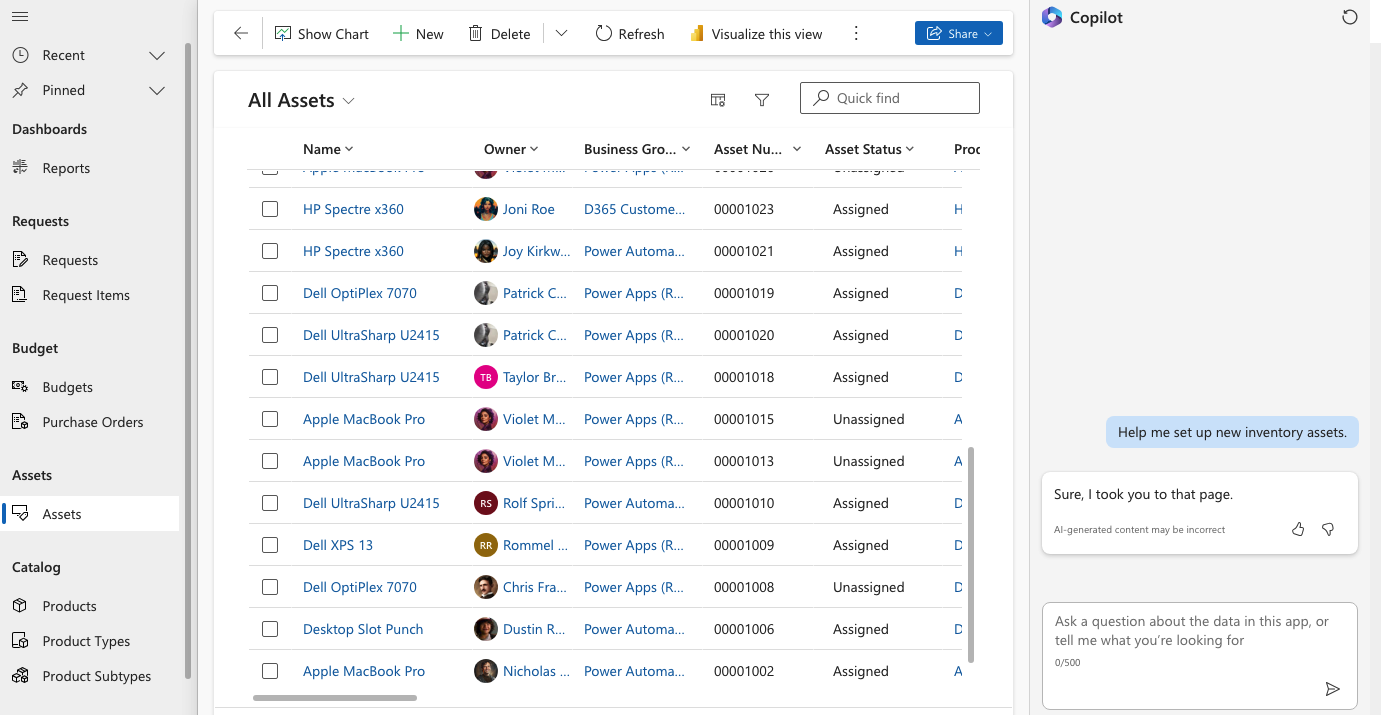
More information: Add Copilot to model-driven apps
Interactive dashboards
Stay on top of the request volume using interactive dashboards.
More information: Create and configure model-driven app interactive experience dashboards
Power BI report
Get insights on hardware budget spend and assets procured by your organization using Power BI embedded reports.
More information: Create or edit a Power BI embedded system dashboard
Power Automate cloud flows
Automate processes to manage data and notifications across key process milestones.
More information: Overview of the cloud flows
Dataverse
Dataverse storage powering intelligent search and role based security access to data in an effortless way.
More information: What is Microsoft Dataverse?
Next step
Install and set up the Hardware Request and Management template