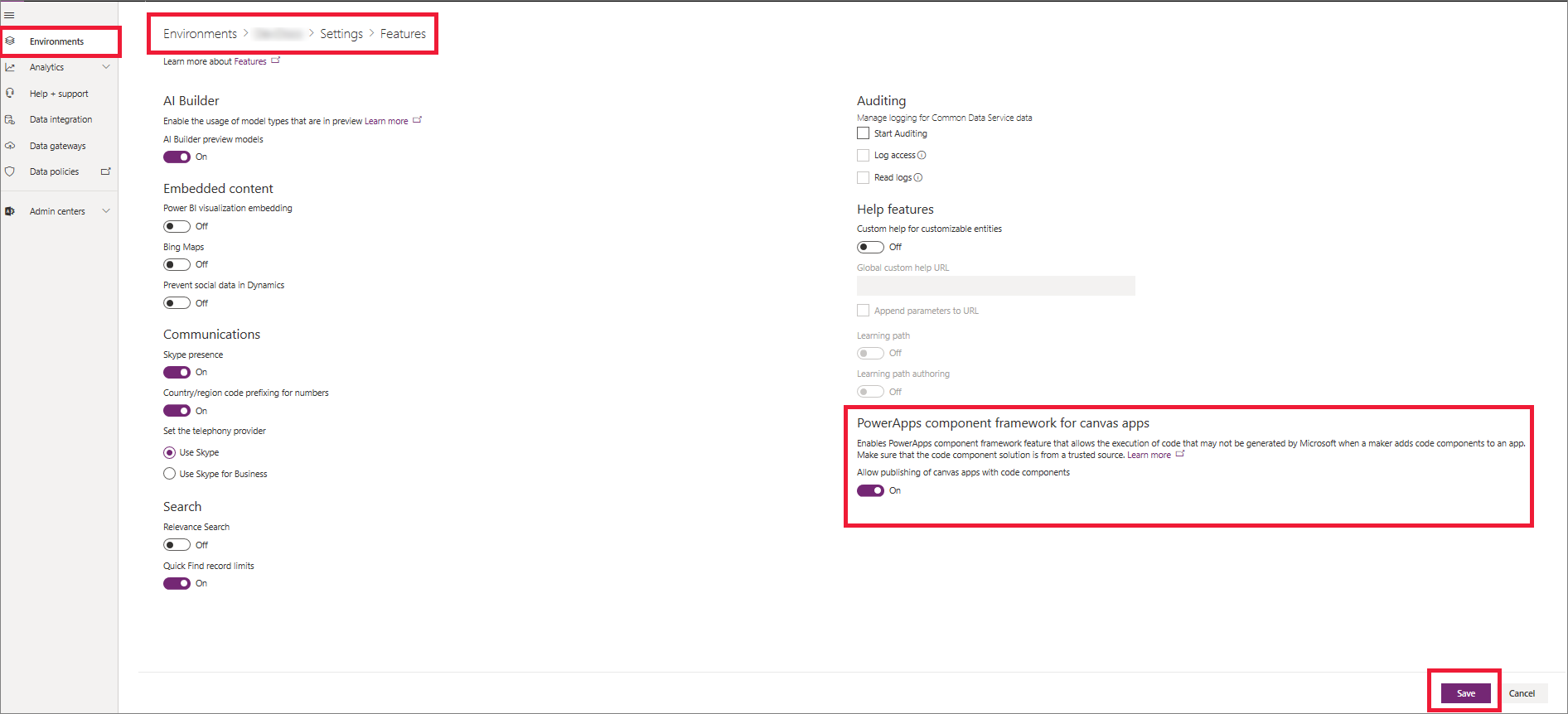Note
Access to this page requires authorization. You can try signing in or changing directories.
Access to this page requires authorization. You can try changing directories.
This article outlines the use of code components built by professional developers using Power Apps component framework within a custom page. For low-code custom UX extensibility, see add canvas components to a custom page for your model-driven app.
Important
- Custom pages are a new feature with significant product changes and currently have a number of known limitations outlined in Custom Page Known Issues.
Note
- Custom pages support all the component framework APIs that are currently supported for canvas apps.
- Certain model-driven app specific APIs like WebAPI and Navigation have published app support for custom pages. These APIs can be used in the code component for custom pages and works on the final published app.
- For individual API support status on each platform, see Power Apps component framework API reference
Code components provide professional developers the ability to create custom code components for use within an app. This pro-code extensibility mechanism provides first-class application lifecycle management (ALM) to seamlessly extend the components available to all the app makers across the organization. Code components can be reused across custom pages, canvas, and model-driven apps. They can be centrally updated, packaged, and moved using standard Microsoft Dataverse solutions. More information: Power Apps component framework overview
Enabling Power Apps component framework for custom pages
To use code components inside a custom page, you need to enable Power Apps component framework feature. More information: Enable the Power Apps component framework feature
Create code components for use in a custom page
This section outlines how to create, import, and test code components.
Creating and importing code components in Dataverse
Code components for custom pages follow the same pattern as they do with canvas app. Code components need to be implemented first before they can be added to a custom page. To create a code component, see Create your first component.
You can also try OOB sample components to jump-start. Once you are done implementing your code component, it can be packaged into a solution and added to Dataverse, making it available for use in all the custom pages in line with model-driven and canvas apps. More information: Code components application lifecycle management (ALM).
Importing and using code component in a custom page
In an environment, custom pages can use all the code components previously imported into Dataverse using solutions. On the left pane, select Add (+), and then select Get more components at the bottom of the page. You will see a code tab on the Import components pane showing all code components present in the environment.
Note
- If the code tab doesn't show up in the Import component pane, verify that the Power Apps component framework feature setting for canvas apps is enabled. More information: Enable Power Apps component framework feature
- Also, ensure that you are working on the latest canvas app studio authoring version.
The newly added code components are now available under the Code components section. It can be added to a custom page.
Testing the code component inside the studio and published app
Like canvas apps, code components are interactive and can be tested in the custom page studio authoring environment. However, specific APIs like Web APIs and Navigation, which only have the custom page runtime support when invoked, will show the error message "Method not implemented".
You can dismiss this error and publish the custom page. Then, add this custom page to the model-driven app and publish the app to see the custom page web API in action.
The image below shows the standard Web API sample control and Navigation API control added to custom page working inside a published model-driven app.
Additional code component resources
You can also use other sample components from Microsoft.
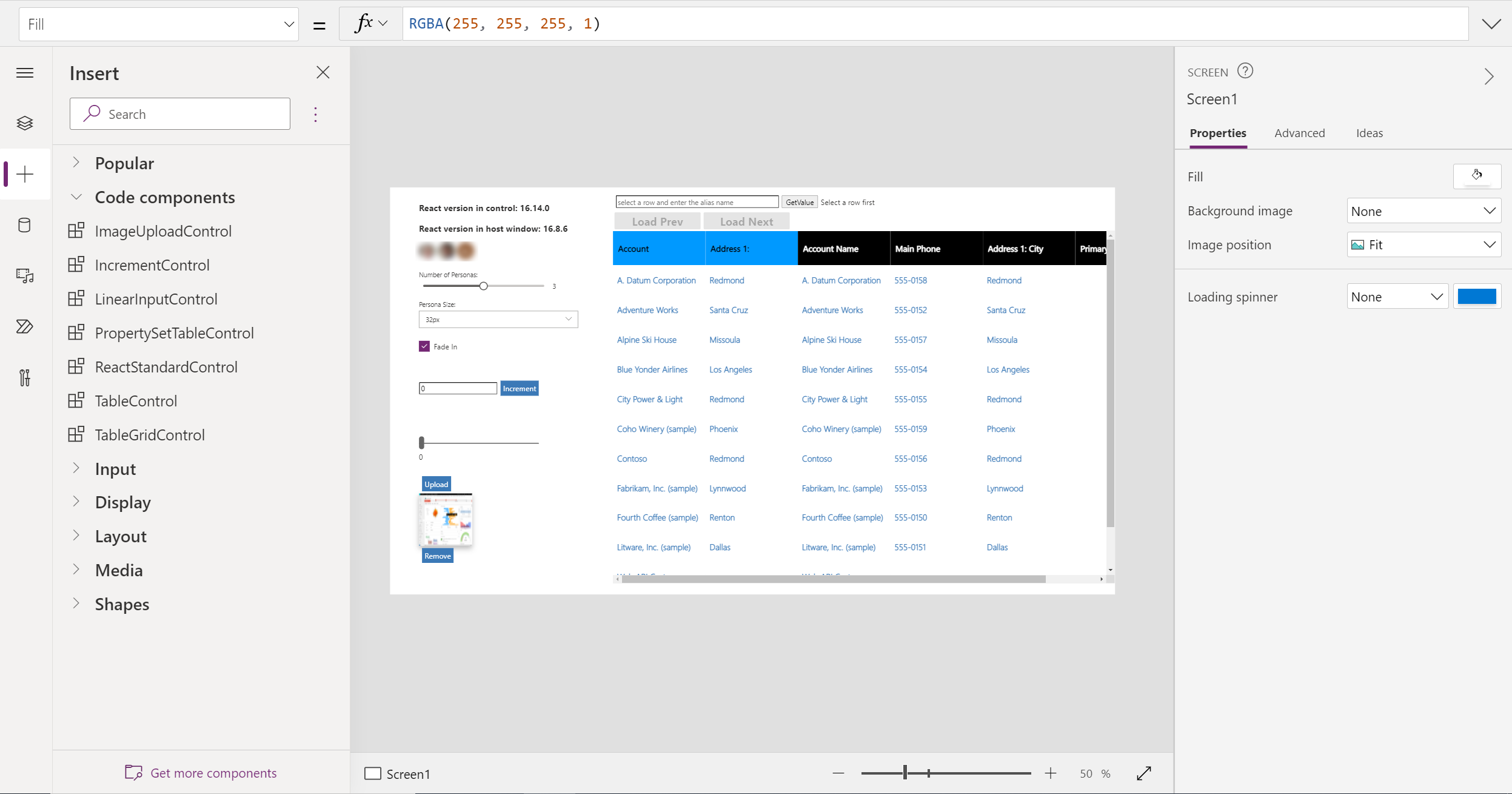
Or try some from the Power Apps community gallery.
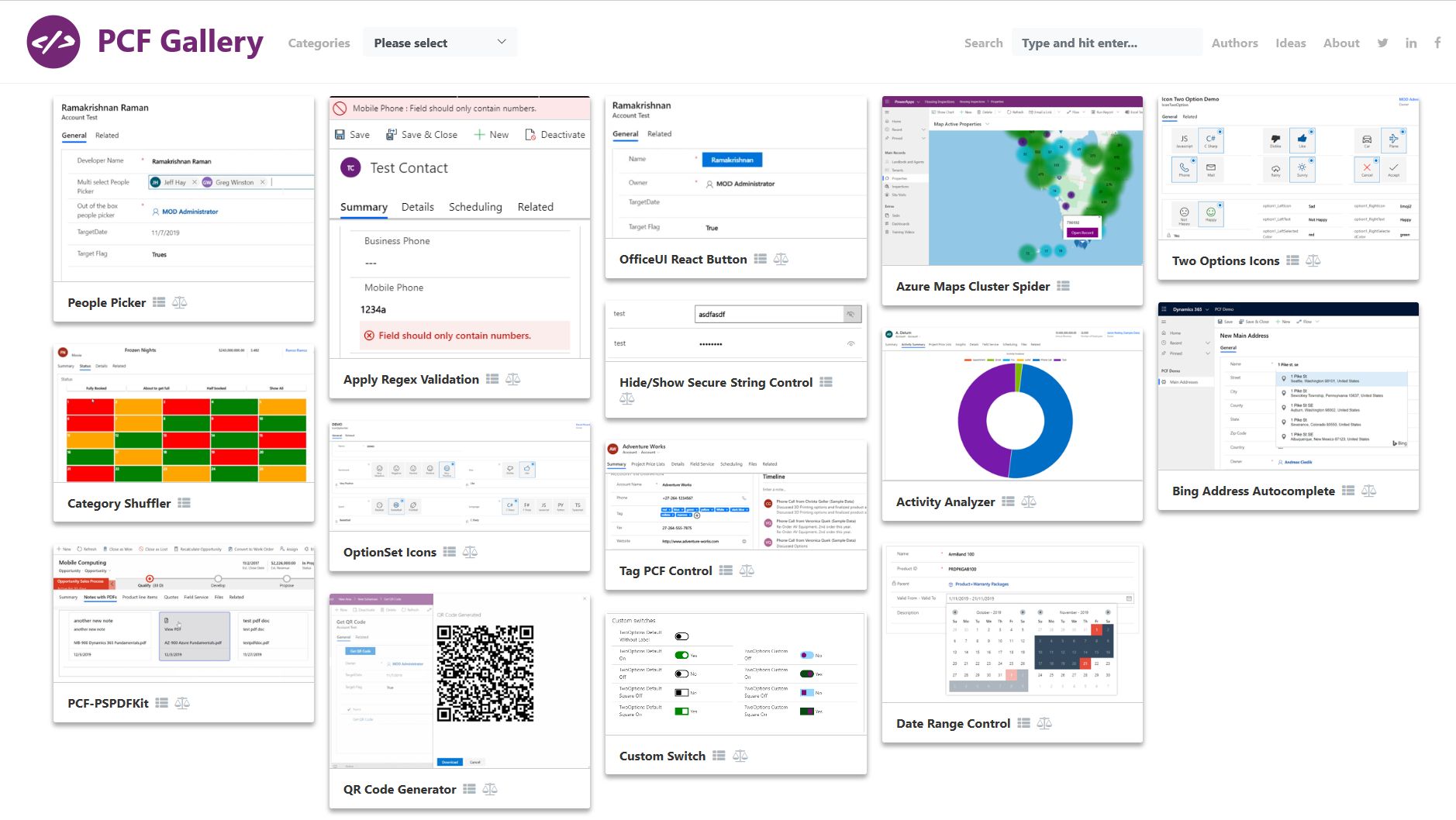
See also
Model-driven app custom page overview
Add a custom page to your model-driven app