Delete your Azure Percept Audio voice assistant application
Important
Retirement of Azure Percept DK:
Update 22 February 2023: A firmware update for the Percept DK Vision and Audio accessory components (also known as Vision and Audio SOM) is now available here, and will enable the accessory components to continue functioning beyond the retirement date.
The Azure Percept public preview will be evolving to support new edge device platforms and developer experiences. As part of this evolution the Azure Percept DK and Audio Accessory and associated supporting Azure services for the Percept DK will be retired March 30th, 2023.
Effective March 30th, 2023, the Azure Percept DK and Audio Accessory will no longer be supported by any Azure services including Azure Percept Studio, OS updates, containers updates, view web stream, and Custom Vision integration. Microsoft will no longer provide customer success support and any associated supporting services. For more information, please visit the Retirement Notice Blog Post.
These instructions will show you how to delete a voice assistant application from your Azure Percept Audio device.
Prerequisites
- A previously created voice assistant application
- Your Azure Percept DK is powered on and the Azure Percept Audio accessory is connected via a USB cable.
Remove all voice assistant resources from the Azure portal
Once you're done working with your voice assistant application, follow these steps to clean up the speech resources you deployed when creating the application.
From the Azure portal, select Resource groups from the left menu panel or type it into the search bar.
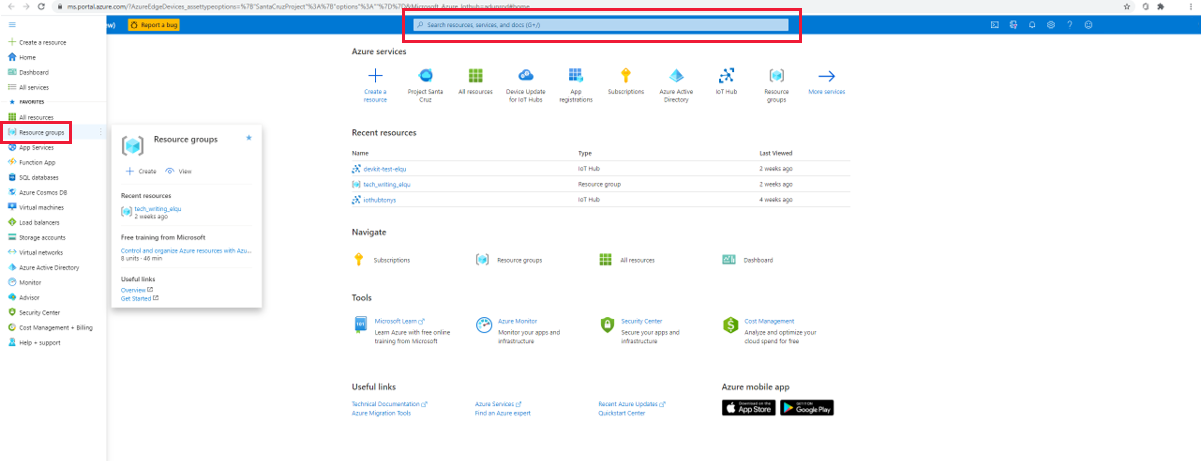
Select your resource group.
Select all six resources that contain your application prefix and select the Delete icon on the top menu panel.
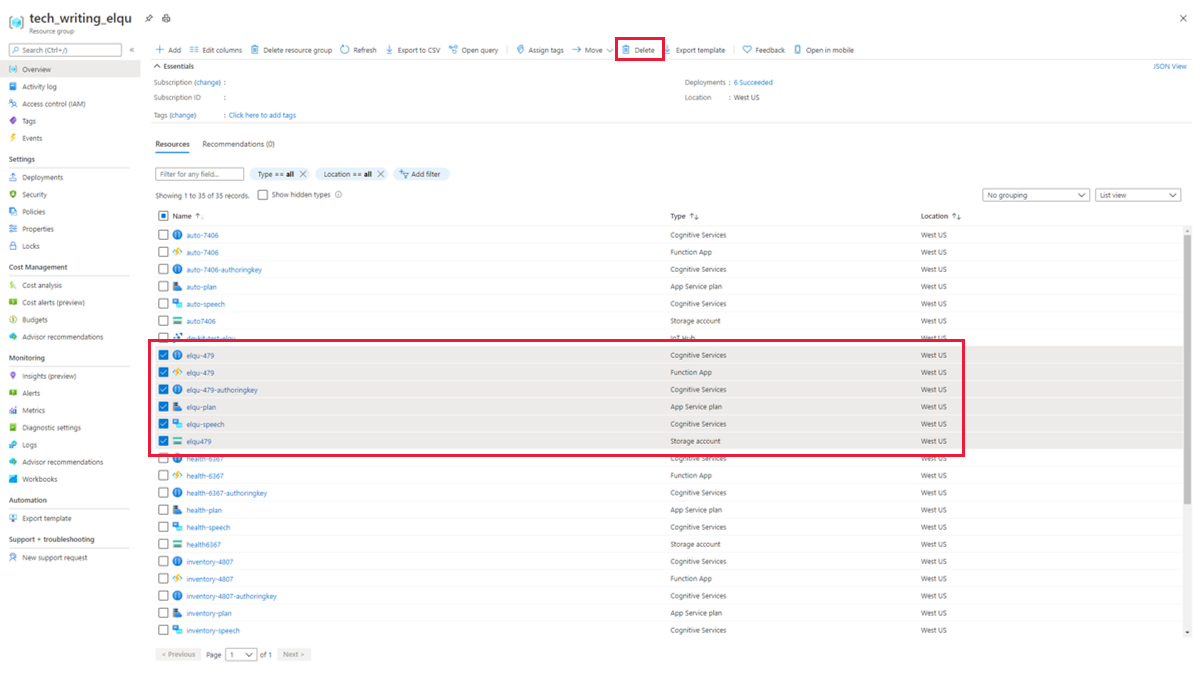
To confirm deletion, type yes in the confirmation box, verify you've selected the correct resources, and select Delete.
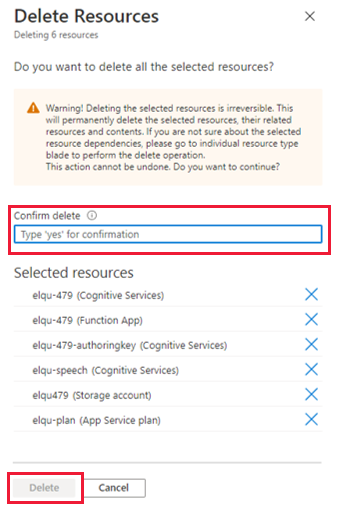
Warning
This will remove any custom keywords created with the speech resources you are deleting, and the voice assistant demo will no longer function.
Next steps
Now that you've removed your voice assistant application, try creating other applications on your Azure Percept DK by following these tutorials.