Note
Access to this page requires authorization. You can try signing in or changing directories.
Access to this page requires authorization. You can try changing directories.
Introduction
To work with Fabric APIs, like many other Microsoft services, you first need to get a Microsoft Entra token for Fabric service, then use that token in the authorization header of the API call.
In this quickstart tutorial, you'll create a C# console app, which will acquire an Entra ID token using MSAL.Net library, then use C# HttpClient to call List workspaces API.
Create app registration
To get a Microsoft Entra token, you first need to register an application with Microsoft Entra ID.
To learn more about registering an application and different properties of the application and how it might be applicable to your scenario, see Register an app in the Microsoft identity platform.
In this quickstart tutorial, you'll create a public client with redirect URI = http://localhost
Sign in to the Microsoft Entra admin center as at least a Cloud Application Administrator.
Browse to Applications > App registrations.
Click on New registration.
Enter a display Name for your application, and add Public client redirect URI
http://localhost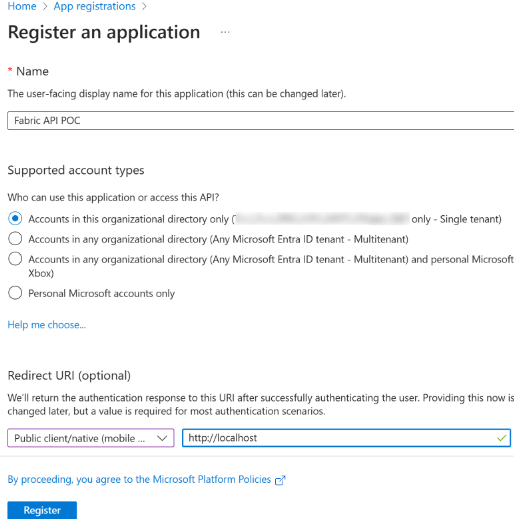
Select Register.
Copy the Application (client) ID and paste it in a notepad to be used later.
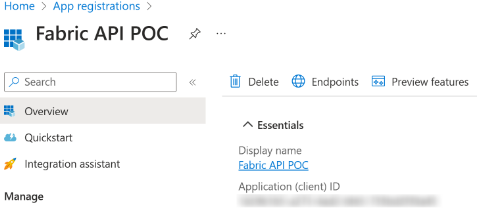
Get token
In this tutorial you'll use MSAL.Net to acquire an Entra ID token for Fabric service with the following scopes: Workspace.ReadWrite.All, Item.ReadWrite.All.
For more information about token acquisition with MSAL.Net to, see Token Acquisition - Microsoft Authentication Library for .NET.
Paste the Application (client) ID you copied earlier and paste it for ClientId variable.
C# code sample for acquiring a Microsoft Entra access token
#region parameters section
string ClientId = "YourApplicationId";
string Authority = "https://login.microsoftonline.com/organizations";
string RedirectURI = "http://localhost";
#endregion
#region Acquire a token for Fabric APIs
// In this sample we acquire a token for Fabric service with the scopes
// Workspace.ReadWrite.All and Item.ReadWrite.All
string[] scopes = new string[] { "https://api.fabric.microsoft.com/Workspace.ReadWrite.All https://api.fabric.microsoft.com/Item.ReadWrite.All" };
PublicClientApplicationBuilder PublicClientAppBuilder =
PublicClientApplicationBuilder.Create(ClientId)
.WithAuthority(Authority)
.WithRedirectUri(RedirectURI);
IPublicClientApplication PublicClientApplication = PublicClientAppBuilder.Build();
AuthenticationResult result = await PublicClientApplication.AcquireTokenInteractive(scopes)
.ExecuteAsync()
.ConfigureAwait(false);
Console.WriteLine(result.AccessToken);
#endregion
Call list workspaces API
In this section you will:
- Create the C# HttpClient with the token we acquired in previous section.
- Add
https://api.fabric.microsoft.com/v1/as the base URL for the client. - Call List workspaces API and Write the response to the console.
C# code sample of creating an http client and calling List Workspaces API
// Create client
HttpClient client = new HttpClient();
client.DefaultRequestHeaders.Authorization = new AuthenticationHeaderValue("Bearer", result.AccessToken);
string baseUrl = "https://api.fabric.microsoft.com/v1/";
client.BaseAddress = new Uri(baseUrl);
// Call list workspaces API
HttpResponseMessage response = await client.GetAsync("workspaces");
string responseBody = await response.Content.ReadAsStringAsync();
Console.WriteLine(responseBody);
Full C# console app code sample
using Microsoft.Identity.Client;
using System.Net.Http.Headers;
#region parameters section
string ClientId = "YourApplicationId";
string Authority = "https://login.microsoftonline.com/organizations";
string RedirectURI = "http://localhost";
#endregion
#region Acquire a token for Fabric APIs
// In this sample we acquire a token for Fabric service with the scopes Workspace.ReadWrite.All and Item.ReadWrite.All
string[] scopes = new string[] { "https://api.fabric.microsoft.com/Workspace.ReadWrite.All https://api.fabric.microsoft.com/Item.ReadWrite.All" };
PublicClientApplicationBuilder PublicClientAppBuilder =
PublicClientApplicationBuilder.Create(ClientId)
.WithAuthority(Authority)
.WithRedirectUri(RedirectURI);
IPublicClientApplication PublicClientApplication = PublicClientAppBuilder.Build();
AuthenticationResult result = await PublicClientApplication.AcquireTokenInteractive(scopes)
.ExecuteAsync()
.ConfigureAwait(false);
Console.WriteLine(result.AccessToken);
#endregion
#region Create an HTTP client and call the Fabric APIs
// Create client
HttpClient client = new HttpClient();
client.DefaultRequestHeaders.Authorization = new AuthenticationHeaderValue("Bearer", result.AccessToken);
string baseUrl = "https://api.fabric.microsoft.com/v1/";
client.BaseAddress = new Uri(baseUrl);
// Call list workspaces API
HttpResponseMessage response = await client.GetAsync("workspaces");
string responseBody = await response.Content.ReadAsStringAsync();
Console.WriteLine(responseBody);
#endregion