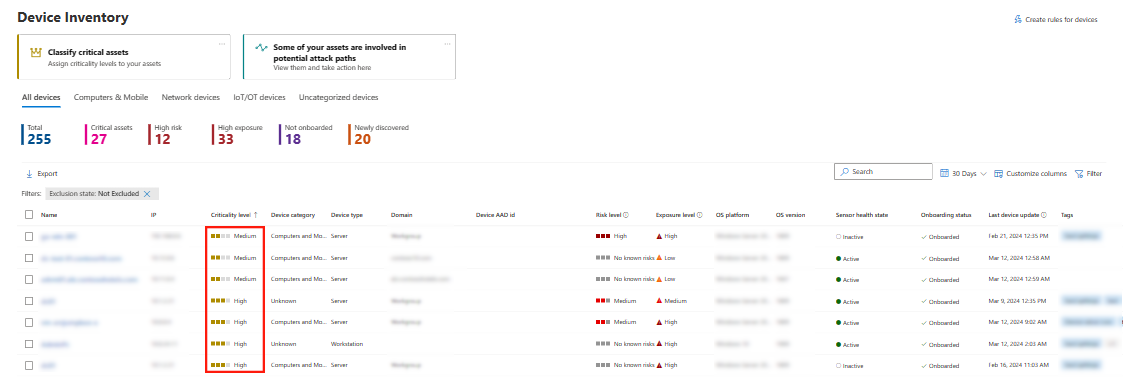Note
Access to this page requires authorization. You can try signing in or changing directories.
Access to this page requires authorization. You can try changing directories.
Microsoft Security Exposure Management streamlines the identification and prioritization of business-critical assets, enabling risk-managers and SOC teams to focus efforts where they matter most and reduce overall attack surface risk. Asset classification is driven by proprietary classifiers, which can be fine-tuned manually to reflect organizational context. This article details the underlying mechanisms used for identifying and classifying assets within the Critical Assets Protection framework.
- Microsoft Defender XDR automatically detects and categorizes critical assets, streamlining identification and enabling immediate protection.
- Your security team can prioritize security investigations, posture recommendations, and remediation steps to focus on critical assets and systems first.
Predefined classifications
Security Exposure Management provides an out-of-the-box catalog of predefined critical asset classifications for assets that include devices, identities, and cloud resources. Predefined classifications include:
- Critical cyber-security assets such as file servers and domain controllers
- Databases with sensitive data
- Identity groups such as Power Users
- User roles like Privileged Role Administrator
In addition, you can create custom critical assets to prioritize what your organization considers to be critical when assessing exposure and risk.
Identifying critical assets
Critical assets can be identified in different ways:
- Automatically: The solution employs advanced analytics to automatically identify critical assets within your organization, in line with predefined classifications. This streamlines the identification process, enabling you to pinpoint assets that require heightened protection and immediate attention.
- With custom queries: Writing custom queries allows you to pinpoint your organization's "crown jewels" based on your unique criteria. With granular control, you can ensure that you can focus your security efforts precisely where they're needed.
- Manually:
- Review assets in the device inventory sorted by criticality level, and identify assets that require attention.
- Review and approve assets classified automatically but with lower confidence.
Classifying assets
After business critical assets are defined and identified, asset criticality appears with your asset information. Asset criticality is integrated into other experiences in the Defender portal, such as in advanced hunting, the device inventory, and in attack paths that involve critical assets.
For example, in the Device Inventory, a criticality level is shown.
In another example, on the Attack surface map, as you look for exposure to threats and identify choke points, the halo color surrounding the asset icon, and the crown indicator, visually indicate the high criticality level.
Working with asset classifications
You can work with critical asset settings as follows:
- Create custom classifications: You can create new critical asset classifications for devices, identities, and cloud resources, tailored to your organization.
- You use the query builder to define a new classification. For example, you might build a query to define devices with a specific naming convention as critical.
- Creating critical asset classification queries is also useful for limited cases where not all assets of interest are identified.
- Add assets to classifications: You can manually add assets to critical asset classifications.
- Modify criticality levels: You can choose to edit criticality levels according to your organization's risk profile.
- Edit custom classifications: You can edit, delete, and turn off custom classifications. Predefined classifications can't be modified. The "turn off" rule functionality is available for predefined queries. However, it might not be visible to some users due to specific issues.
Reviewing critical assets
The critical asset classification logic uses asset behavior from Microsoft Defender workloads and third-party integrations. To implement different logic, turn off the rule and create a custom rule suited to your scenarios.
Some assets that match a classification might not meet the criticality threshold. For example, an asset might be a domain controller, but it might not be deemed critical for your business. Use the asset review feature to add these assets to your defined classification. This feature allows you to include assets based on your organization's specific criticality criteria.
Critical Asset Protection initiative
The Critical Asset Protection initiative helps prioritize business-critical systems and assets, focusing SOC team efforts on enhancing resiliency, monitoring, and incident response. This initiative is available in the Initiatives section of Exposure Insights in the Microsoft Defender portal.
- The initiative continuously monitors the security resilience of your critical assets, providing real-time insights into the effectiveness of your protection measures. Use the initiative score to compare the security resilience of critical assets across different environments, helping you identify areas that require more focus and improvement.
- The initiative provides visibility into all critical assets within your organization, identifies potential gaps in critical asset discovery, and fine-tunes your classifications accordingly. The initiative consolidates information about critical assets and their security resilience into a single view. This comprehensive report enables you to make informed decisions and take proactive measures to safeguard your critical assets.