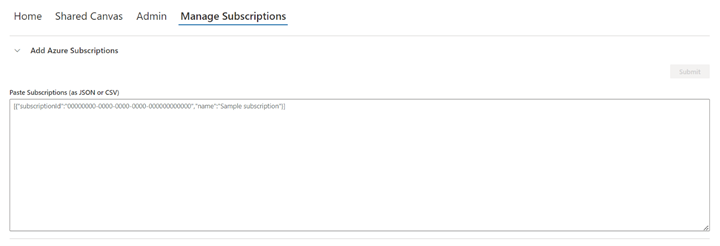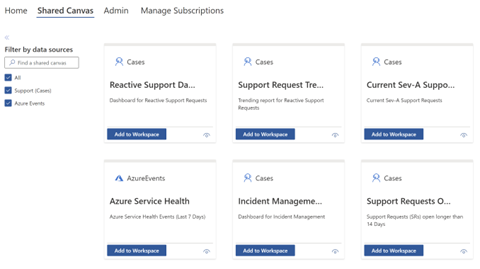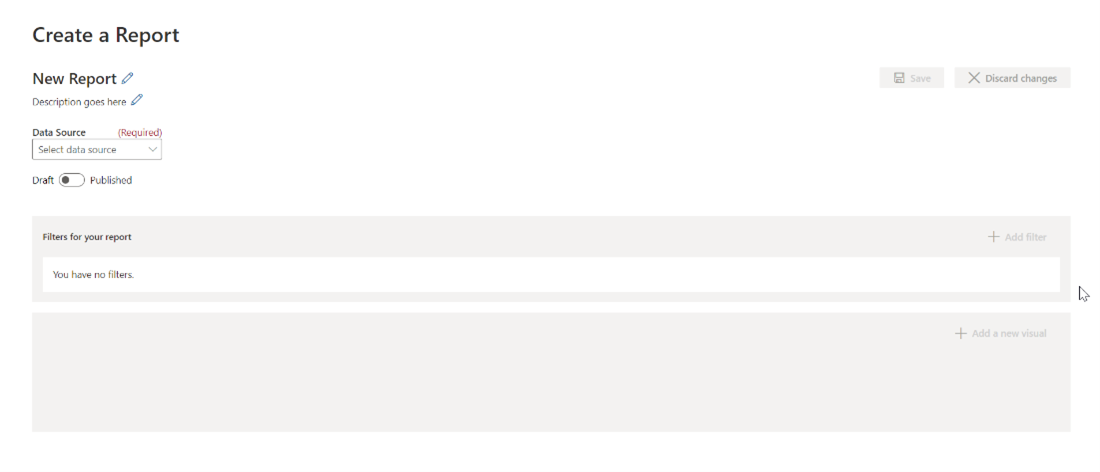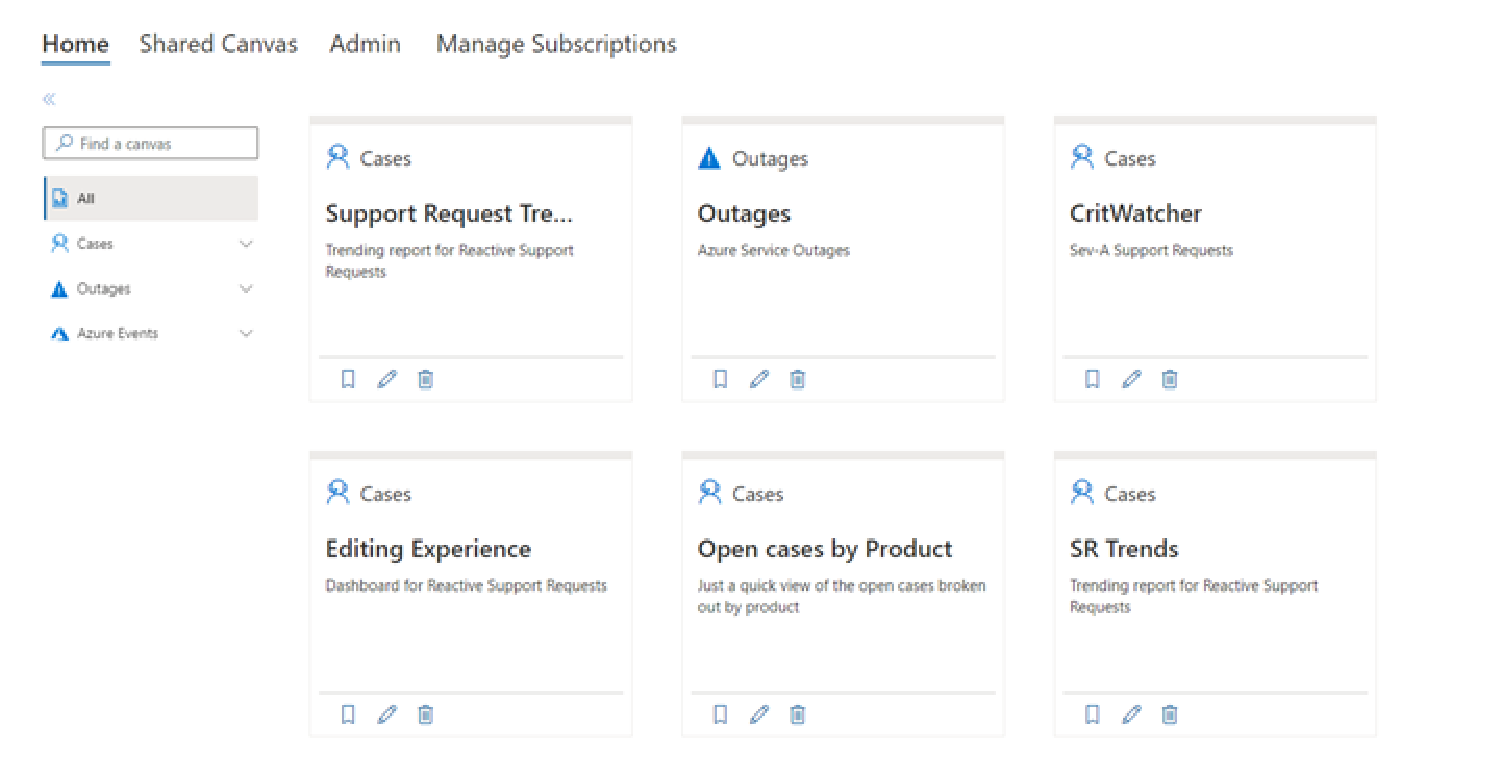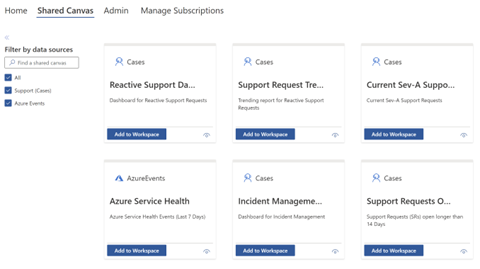Note
Access to this page requires authorization. You can try signing in or changing directories.
Access to this page requires authorization. You can try changing directories.
With Services Hub Open Canvas reporting experience, you are able to build customizable and actionable reporting using curated datasets – enabling you to explore, share, and deepen your insights with your team. There are currently datasets for reactive support and Azure events, and future releases will add additional data elements as well as create new datasets for other topics.
Manage Access
Services Hub Open Canvas is designed to provide “customer level” reporting. Customer level means that this reporting experience crosses the Services Hub Workspace boundaries and shows all the customers' data.
Because of the customer level reporting available in Open Canvas, managing access is restricted to Services Hub Global Administrators and the named Microsoft Customer Success Account Manager (CSAM). Only these roles are able to add additional users with either View or Manage Open Canvas permissions. This ensures that the customer maintains control of who has access to Open Canvas.
Once you have given access to a user, they will have the Insights Menu to access Open Canvas. Once added they will have access and will see the Insights menu on the top menu bar in the Workspace.
Manage Subscriptions
Users with the Manage Open Canvas permission are able to start setting the scope of your overall reporting capability by ensuring all your Azure Subscriptions are recognized. If some are missing, simply add them in the Manage Subscriptions page.
Shared Canvas
We are providing four of the most asked for reports for you to get started quickly. Preview these in the Shared Canvas tabs and if you like them add them to your Workspace for rapid use. Refine them further from your Home tab as you’d like.
Creating new reports
If you didn’t find the exact report you wanted in the Shared Canvas page, users with the Manage Open Canvas permissions are able to build a new report by using the report editor found at the top of the Open Canvas title bar by selecting "Create a Report."
Home
View your dashboard with all canvases created by you and your team. Easily search and filter by Cases, Outages, and Azure Events. Each of the canvases on the Home tab are able to be favorited, edited, or removed using the icons on each canvas.
Admin Features
With the proper permissions, users are able to add a Focus area filter, enabling you to build more impactful views for you and your team.
To get started with Open Canvas, review the Manage Subscriptions documentation.