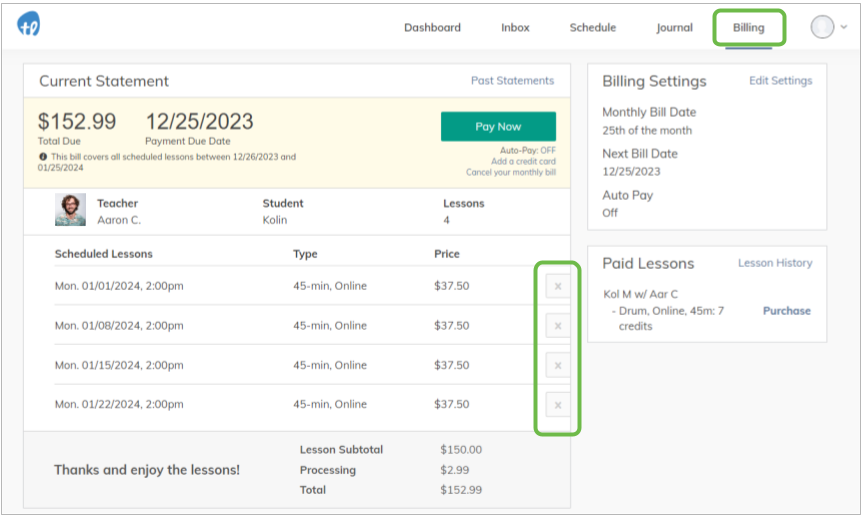How do I adjust my monthly bill before I pay?
Click the X next to any lesson you'd like removed from your upcoming bill
Adjusting your monthly bill is simple. Anytime throughout the month, log in to your TakeLessons Account online and head to your Billing page to adjust the number of lessons included in your next bill.
Clicking the X next to any lesson on your bill will cancel that lesson on your calendar and will adjust the price of your next bill accordingly.