New to Ask-A-Question? Start here!
Welcome to the TakeLessons Ask a Question Feature!
With Ask a Question, you can message back and forth with students who are interested in booking lessons with you. This essential tool allows potential students to send you questions through your profile prior to making a purchase.
Students will send you a message through the link on your profile
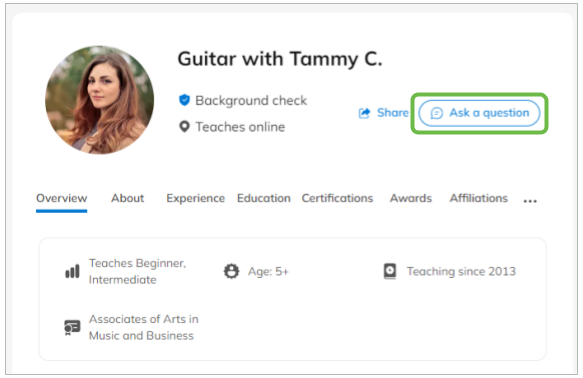
We will forward these messages through our secure server to the Inbox in your TakeLessons partner account. When you receive an inquiry from a potential new student we will send you an email, to the email address associated with your TakeLessons Partner account.
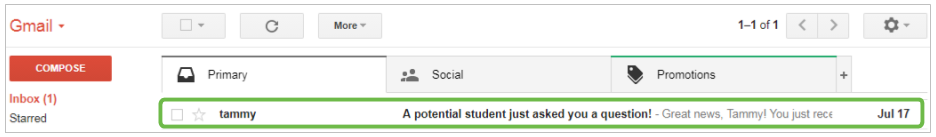
This email will include a link to your Inbox where you can view and reply to their inquiry
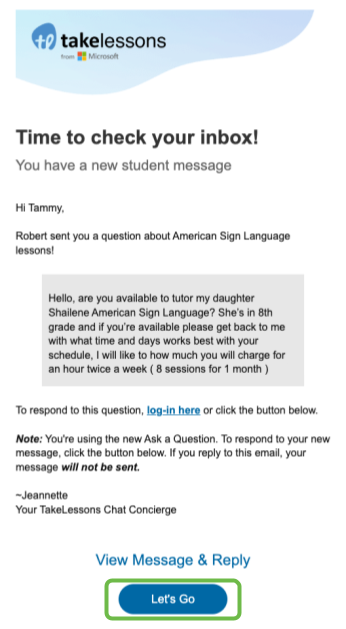
You can also locate these messages directly from your TakeLessons Account
- Log in to your Teacher account
- Click on the Inbox tab

- Select the message you would like to respond to
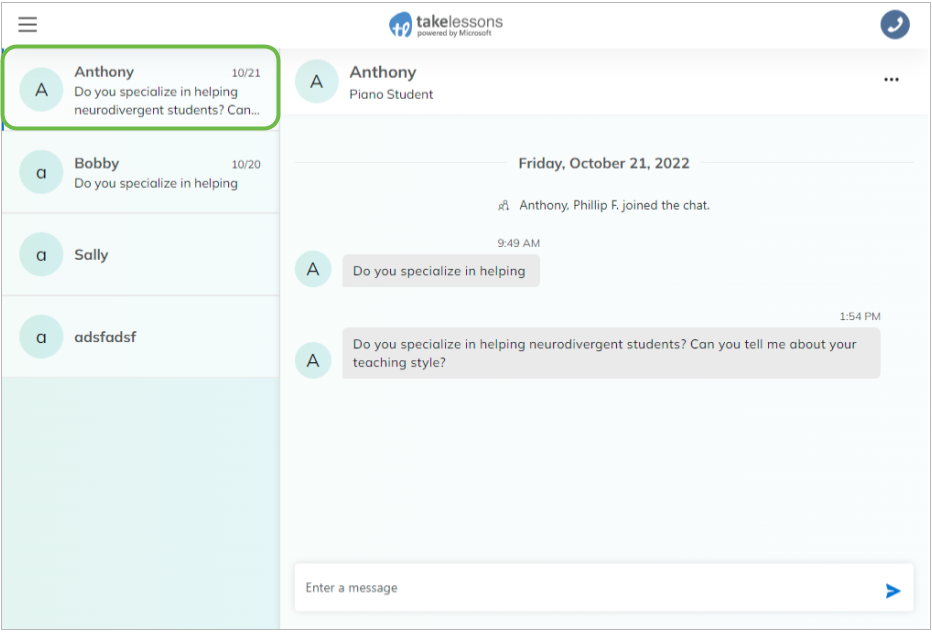
Here's how you can tell if the student is interested in group classes or private classes:
- When a group class student reaches out, you will see a thumbnail of the event where their inquiry initiated.
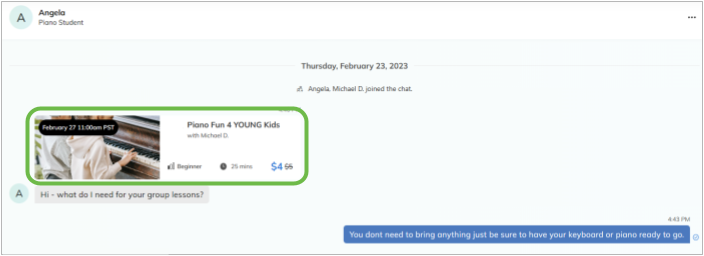
- When a potential private student reaches out through your public profile, you will see a thumbnail of your profile photo.
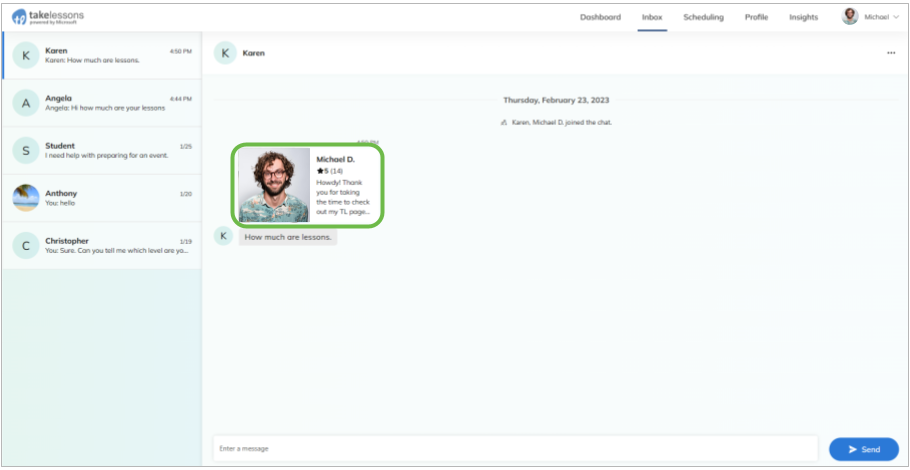
- Type out your personalized response in the box provided, then click the Send Arrow
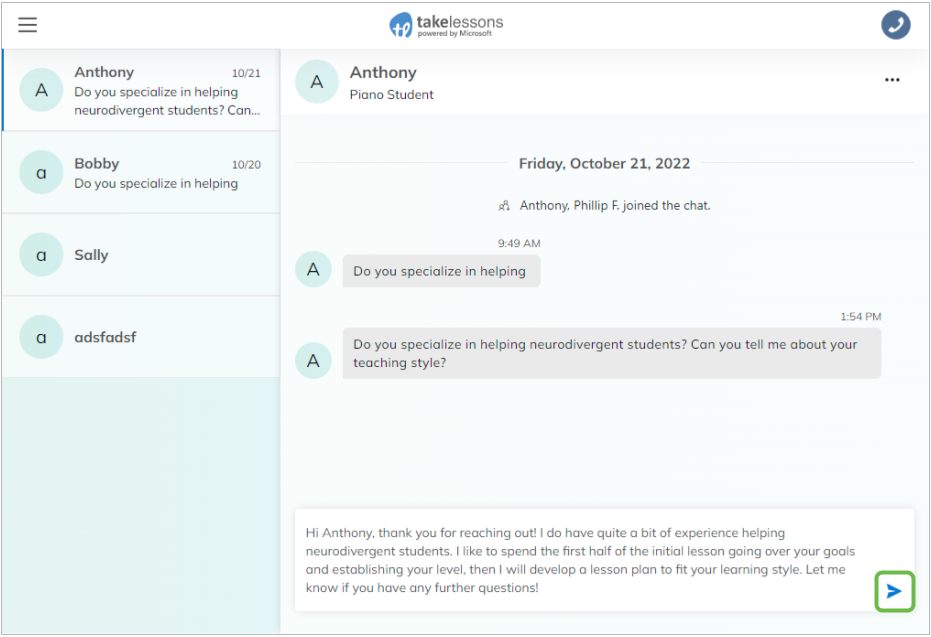
Your reply will be sent to the potential student’s Inbox through our server, and your reply will be added to the communication thread in your Inbox. All contact info for you and the student will remain hidden throughout your communication.
Pro Tips!
- Respond within 3 hours.
That's when students are most likely to book lessons, so the sooner you reply, the better. The quality and speed of your answer can determine whether or not they book lessons with you.
Missed inquiries and slow response rates reduce your visibility in search and decrease your average response rate displayed on your public profile.
- Don’t feel this student is the best fit for you?
It’s ok to reply, “It sounds like I might not be the right teacher for you.” Turning down students before they book lessons will not hurt your search ranking.
If you would like to remove the message from your Inbox after you've responded, click the three dots on the thread that you would like to hide. Then click Remove from Inbox
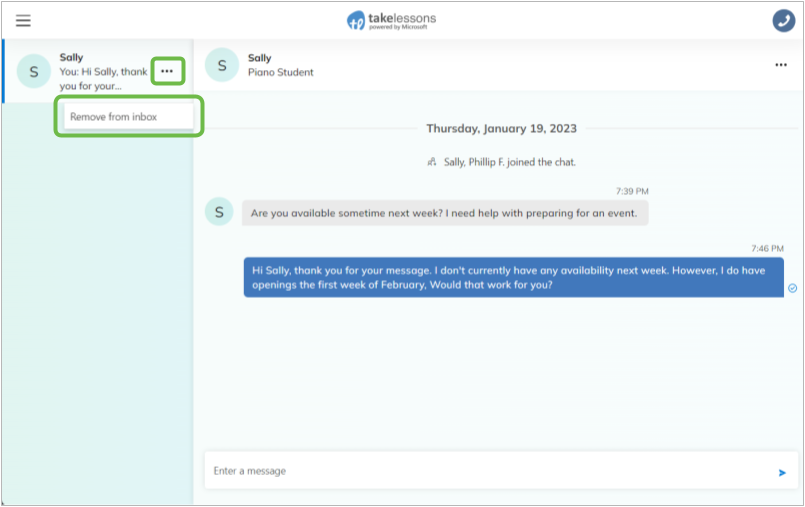
Confirm your choice to remove the message by clicking Yes, hide it. Note: Once a message is hidden, you cannot restore it.
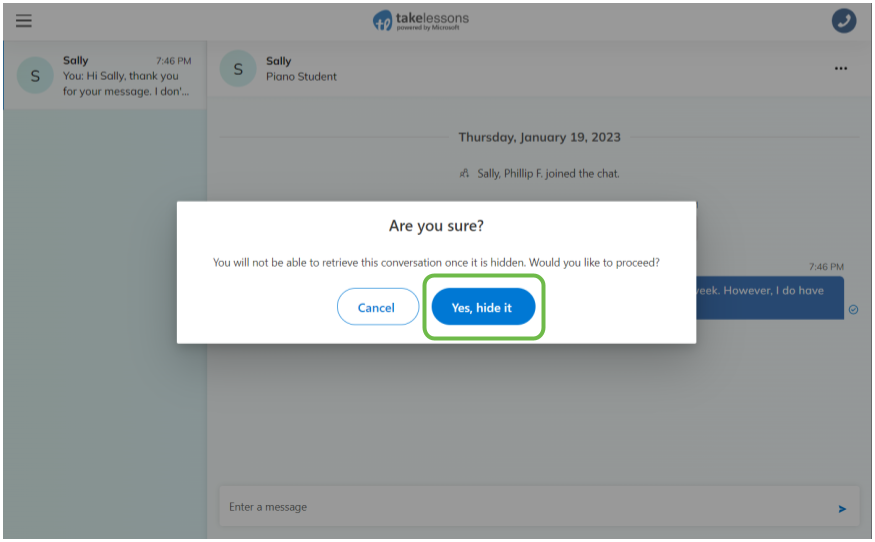
However, if the student reaches back out, the thread will re-open and the chat history will reappear.
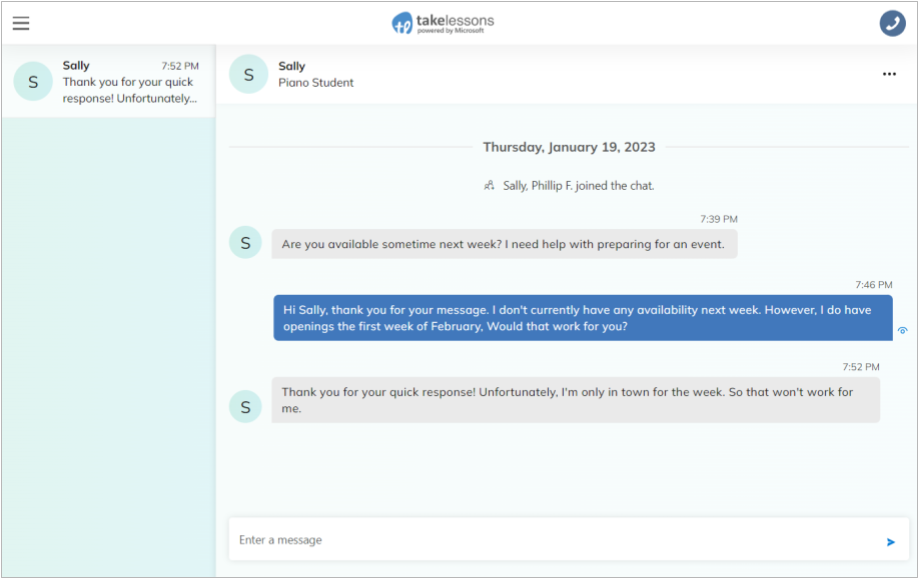
- Concerned that this message is Spam, or not from a real potential student?
If you get a message that is SPAM, inappropriate or seems suspicious, be sure to report the message to us so we can block messages like that from getting to you.
- Turn on the charm
Reply with an honest, upbeat answer that shows students you can help them achieve their goals. Students use questions to get to know you and learn more about what lessons will be like, so do your best to make a great first impression!
Stay Safe!
We built Ask A Question to empower Partners like you to communicate with potential students without the risk of displaying your contact information online. With that said, we take safety very seriously, because the internet can be a scary place.
Since messages sent through Ask A Question are between you and students who haven't purchased lessons yet, there are precautions you should take to help prevent spam and fraud. For your safety, messages sent between you and your potential students are monitored for potential safety violations. To get the most out of Ask A Question, follow these guidelines:
| DON’T SHARE | DO SHARE |
|---|---|
| Personal phone numbers | TakeLessons’ phone number: (877) 231-8505 |
| Email addresses | Your public profile link |
| URLs to other websites | Links from our student support center |
| Physical addresses | Cross streets, or a nearby landmark |
| Social media handles | (On your profile) A video introducing yourself to students |
| Other means of contacting you or the student off-site | Ways to get in touch with TakeLessons for help |
| Your BookWithMe URL |
Spammers and cyber-criminals sometimes link to dubious content. To protect teachers and students from internet threats, we don't allow any links to be shared through Ask A Question, except for URLs related to TakeLessons.
- Don’t share contact information
Don’t share your contact information with a prospective student, or ask that they share their contact information with you, before they have booked lessons. This helps protect you from potential scammers who are phishing for your sensitive information.
- Don’t send URLs or links, except your public profile link
Messages with links to YouTube, your personal website, or other URLs will be flagged as spam and won't be delivered.
- Don’t arrange to meet students before they book lessons
For your safety, we don’t allow in-person meetings with a student until they have signed up and purchased lessons with you. This ensures that you are not putting yourself at risk by meeting up with a stranger before we have had the chance to confirm that they are a legitimate student.
Keep in mind that this includes sending usernames to video-chat platforms to “meet” online.
- Don’t share your Refer and Earn link through Ask A Question
BookWithMe is your personal booking profile, where you refer students you acquire through your own marketing efforts. Your public TakeLessons profile is where you will send students that we acquire through our marketing efforts. (See: How does my BookWithMe profile work?)
- Don't Encourage students to Google you
Instead of asking a student to google you to find more information or examples of your work, add these things to your profile. For example, videos and pictures can be added to your media section.
- Policy Violations will affect your profile visibility
If one of your replies is flagged for review due to a policy violation, your profile will be removed from our searches until we are able to clear up the confusion. Instructors who attempt to bypass the system and book students directly by sharing contact information or websites may permanently be removed from the site.
Learn More
How to direct students to book from your profile
How do I report messages that are offensive, or seem like spam?