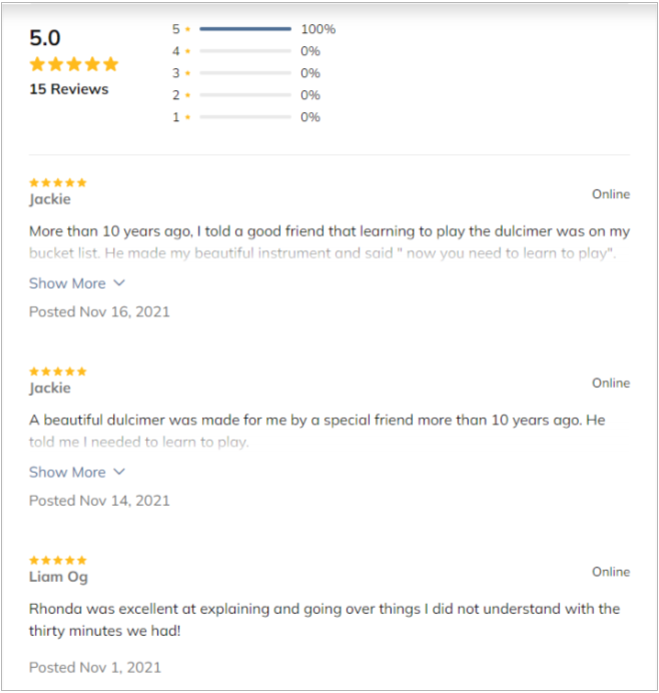What are some tips to make my profile stand out?

It's your time to shine
Get the most out of your TakeLessons profile. Here are some tips to help future students see how awesome you are!
STEP 1 Upload an awesome profile photo
A picture is worth a thousand words, so show us a smile! Showcase profile pictures that show you looking natural, genuine and professional! A colorful, dynamic profile photo is one of the most effective ways to boost your profile views. Add up to 8 photos of you teaching, performing, etc. to show students your personality and values. Click here to learn how to take a great profile photo!
Profile photo tips:
- Bright & up close, be sure to smile (headshot-style)
- No teaching equipment included, especially if you teach a variety of subjects
- No selfies, odd cropping, or "sexy" photos--just be natural, approachable, professional

STEP 2 Enter details for every subject you teach
We encourage you to include details about every subject/service you offer. When a student searches for one of the subjects you teach, we'll pre-fill your profile with the details you've entered about that subject so students get a better sense about what lessons with you will be like. These details also appear directly in your search listing for your subject when a student searches for that type of lesson.
If you haven't entered service details for your subjects, your students will only be able to get a sense of how your lessons are special through your About/Overview section--and they are most interested in your lesson details! Add Service Details now through your TakeLessons account.
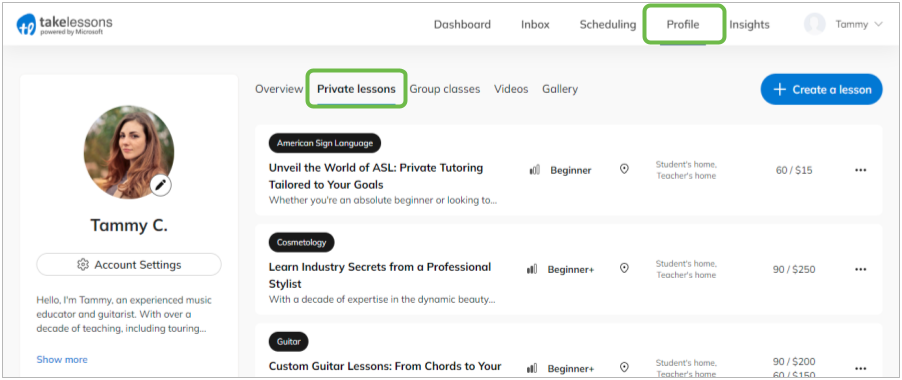
STEP 3 Introduce yourself through video
Introduce yourself to prospective students with a short video. Students want to learn more about you quickly, and an awesome intro video is a great way to help your future students decide you're the right fit for them. (Learn how to make an awesome intro video.)
STEP 4 Say a little more about yourself
Get students and parents excited and comfortable to work with you by letting them know all about you. We've provided sections on your profile where you can list your education, experience, certifications, affiliations, awards, and languages spoken. Providing this information will help to give students and parents an idea of who you are, and whether you fit what they're looking for.
Please note that the following cannot be listed on your profile:
- Last names
- Personal websites
- Personal contact information (phone numbers, exact addresses, email)
- Special discounts (we are looking to add this feature in the near future!)
- Specific pricing
STEP 5 Ask your friends and colleagues for reviews
Encourage students to write a review by emailing them your profile link. Profiles with a review are 80% more likely to attract new students! Students do not need to be current TakeLessons students to write a review, so feel free to reach out to your full student and peer network.