Create accessible content
100 XP
Before sending out materials and content, it's imperative that it's made accessible for all students. Follow these guidelines to ensure that content can be accessed by all students. Remember, even if a student doesn't have a need for accessible content, a parent or caregiver may.
- Check every document with the Accessibility Checker to ensure that all content is easy for your student to read and edit.
- Keep pages uncluttered. Include only necessary information so that it is easy to follow.
- When adding graphics and pictures be sure they have alt text. More importantly, be sure images add meaning to the content and aren't there just to make the page look pretty.
- Ensure that you're communicating information in more than one way. For example, don't use color as the only way to convey information.
- 20 Tips for Teaching Accessible Courses Online – University of Washington Do-It program for additional tips on creating accessible content.
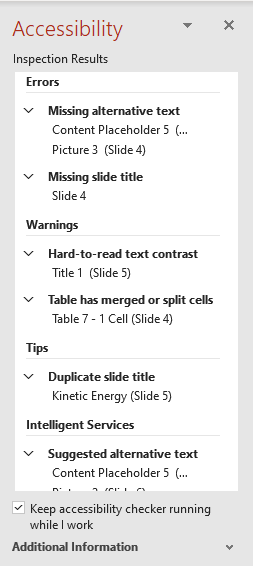
Next unit: Educator tips
Having an issue? We can help!
- For issues related to this module, explore existing questions using the #Office 365 Training tag or Ask a question on Microsoft Q&A.
- For issues related to Certifications and Exams, post on Certifications Support Forums or visit our Credentials Help.