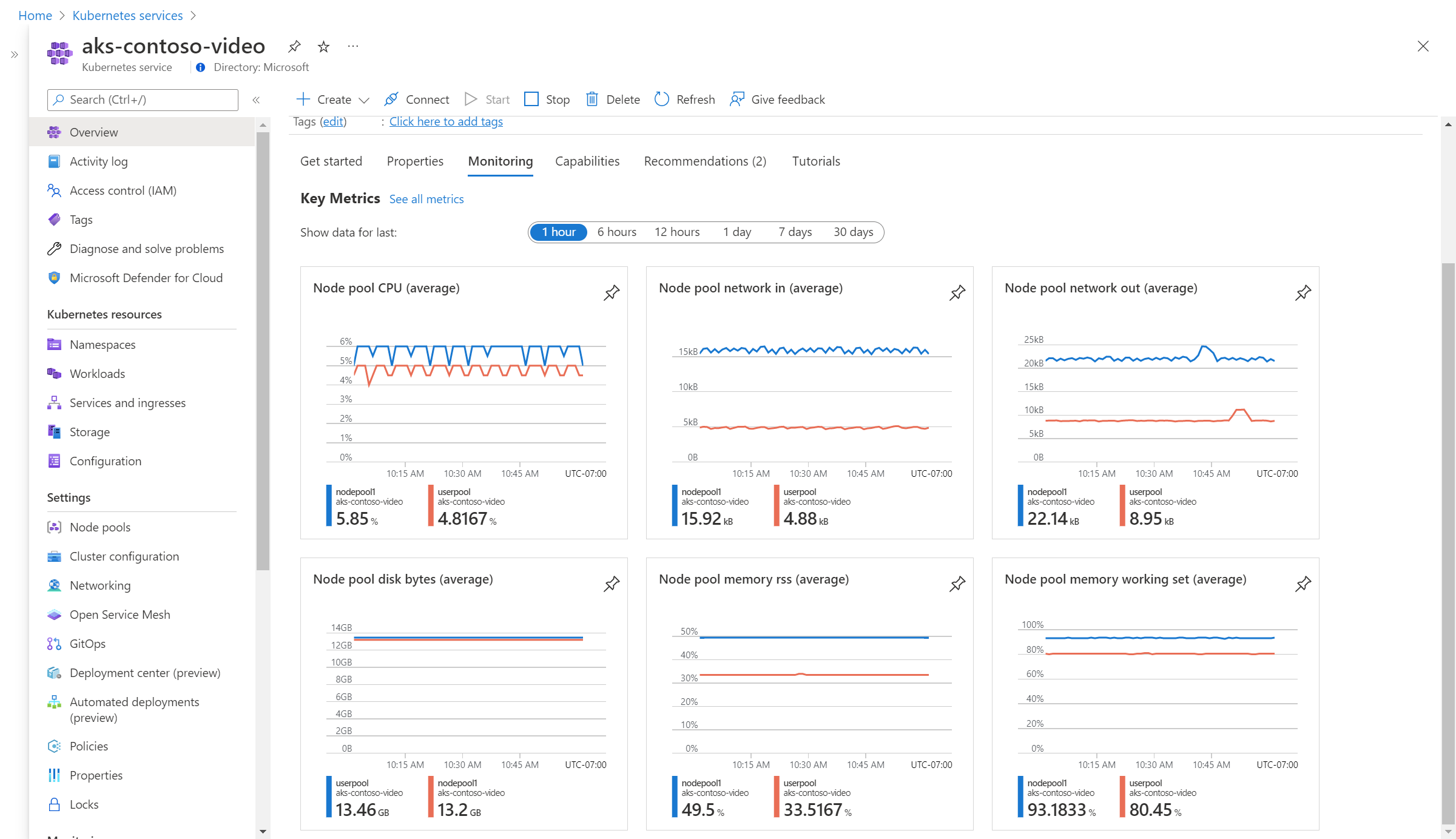Enable Container insights for your AKS cluster
Azure Kubernetes Service clusters will automatically generate platform metrics that track such information as the processor and node pool's memory utilization. You can view these metrics on the Monitoring tab of the Overview page for the cluster in the Azure portal or by using metrics explorer in Azure Monitor.
When you enable Container insights for the cluster, it collects more performance and log data and provides various methods for analysis. You can use prebuilt workbooks in the Azure portal that provide curated views of the most important data collected for your cluster and its workloads, or use standard Azure Monitor features such as Log Analytics and Metrics Explorer to perform your own ad-hoc analysis.
Container insights isn't enabled by default for AKS clusters. You can either enable it for an existing cluster or have it enabled when you create a new cluster. In this module, you’ll use the Azure portal to enable it, but other methods are available including CLI, ARM, and Terraform.
Data that Container insights collects is stored in a Log Analytics workspace. You can create as many workspaces as you want, but it's easier to query and manage your data if you use a single workspace for your clusters and resource logs. Container insights will offer to use a default workspace for you when you enable it using the Azure portal, but you can choose to use one that already exists in your subscription.