The cloud-connected Altair architecture
The core of the cloud-connected system is the open-source Intel 8080 CPU emulator that runs compiled Intel 8080 binaries. Layered on the emulator is Altair BASIC and the CP/M operating system. On CP/M, three languages are available: BASIC, C, and Assembly.
The solution integrates several Azure cloud services, including:
- Azure IoT Central to configure the Altair emulator and reporting.
- An Azure static web app for the Altair web terminal.
- An Azure virtual machine. The virtual machine runs the virtual disk and MQTT broker services.
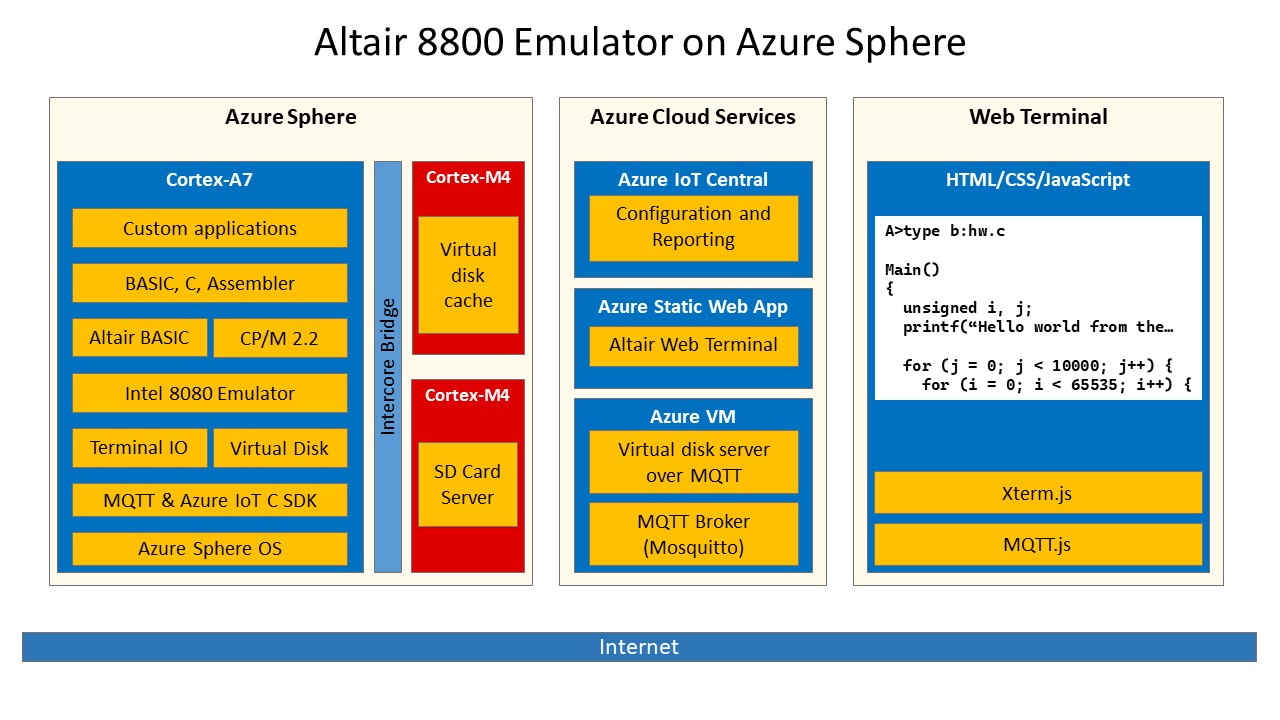
The Altair emulator running on Azure Sphere is accessible via a browser-based terminal.
The Altair emulator runs on the Azure Sphere Cortex-A7. Depending on your hardware configuration, either a virtual disk cache or an SD card server runs on one of the real-time Cortex-M4 cores.
The Altair emulator application architecture
The Altair emulator consists of two applications: one high-level application and one real-time core application.
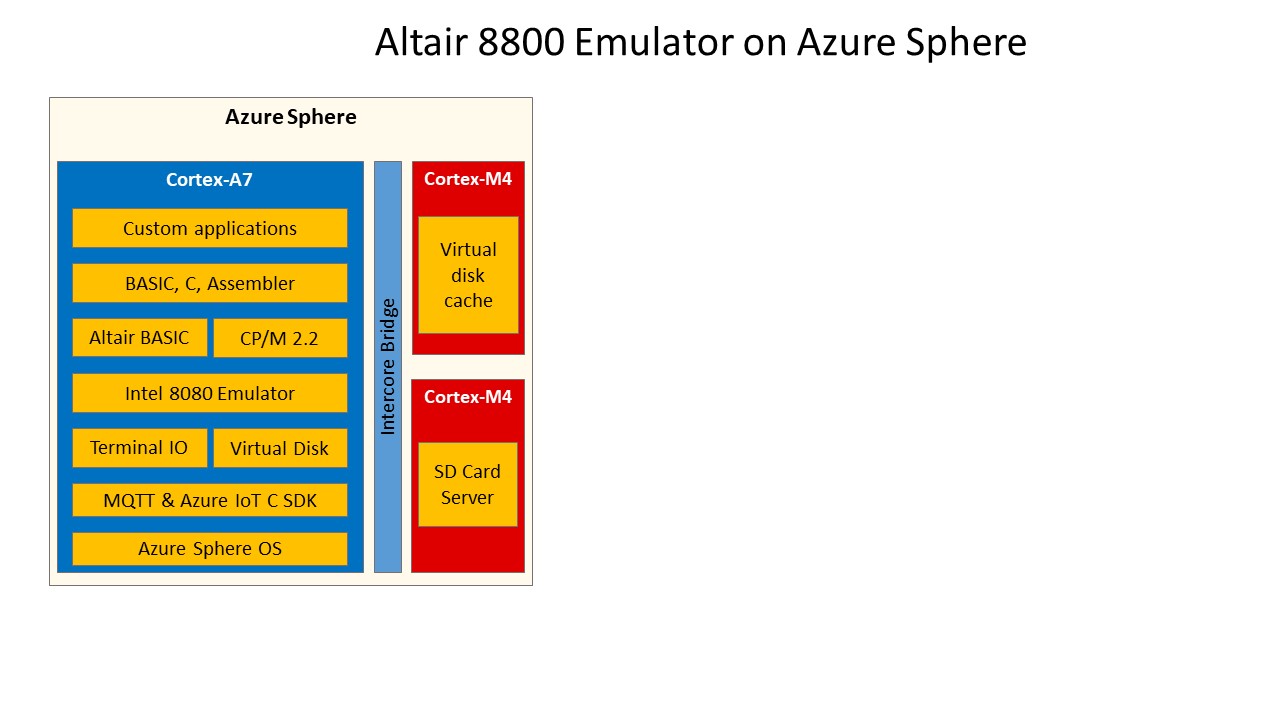
The Altair emulator high-level application is responsible for running the Altair emulator and managing communications. The Altair project is a dual-communications stack project. The built-in Azure IoT C SDK is used for communications with Azure IoT Central. The Altair emulator's stdin, stdout, and disk requests are passed over MQTT and a back-end MQTT broker.
The Altair disk cache service real-time application provides cache-aside services that use a Least Recently Used eviction policy for the Altair emulator virtual file system. The Altair emulator uses the cache to improve virtual disk performance. The cache-aside pattern is useful in a wide range of scenarios. For example, you could cache price look-up codes for retail solutions.
The Altair SD card service real-time application provides SD card support for the Altair emulator for the Avnet Azure Sphere Starter Kits with MikroE microSD Click. MikroE microSD Click must be plugged into socket 1 on the Avnet Azure Sphere Starter Kit.
Altair web terminal
The cloud-connected Altair on Azure Sphere project connects to the web terminal by redirecting standard input and output over MQTT.
The web terminal is an HTML/CSS/JavaScript application built on the MQTT and Xterm JavaScript libraries.
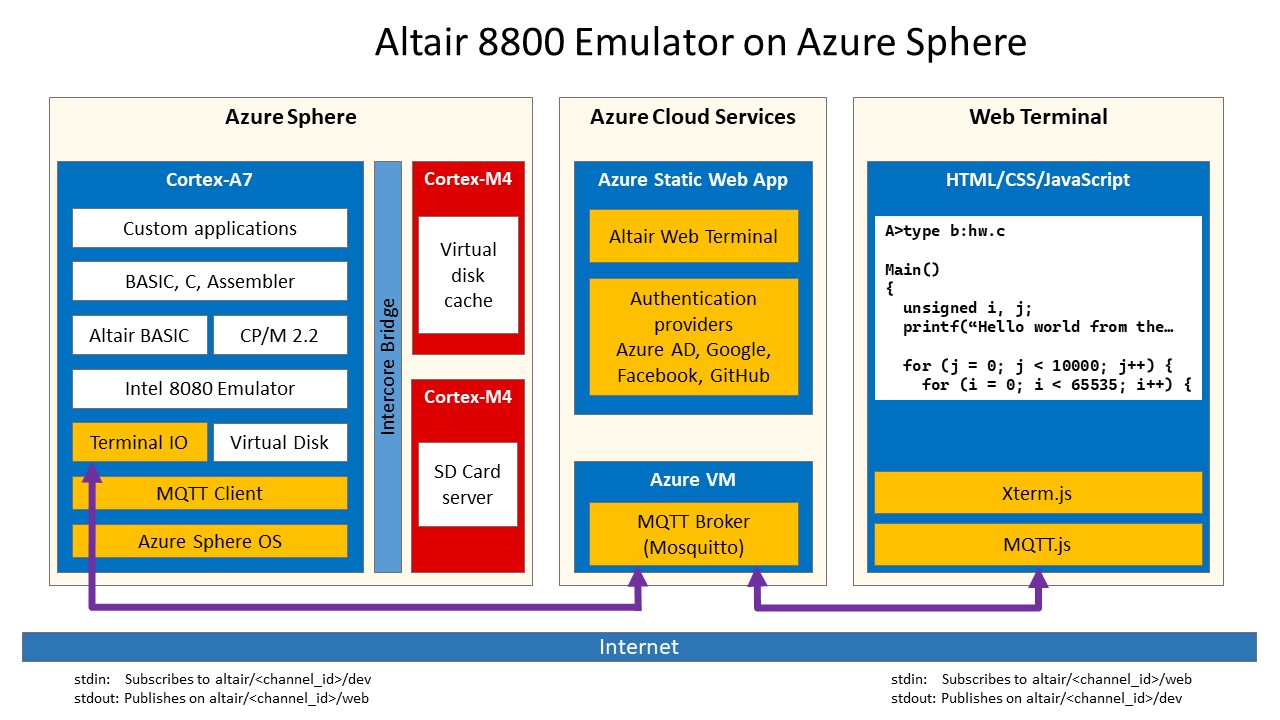
The Altair web terminal is implemented as an Azure static web app.
Altair virtual disk cache
Applications that run on CP/M will have read/write access to drive B. This access enables you to save files when the virtual disk server is running. The virtual disk server can run on your desktop or in a cloud-based Azure virtual machine.
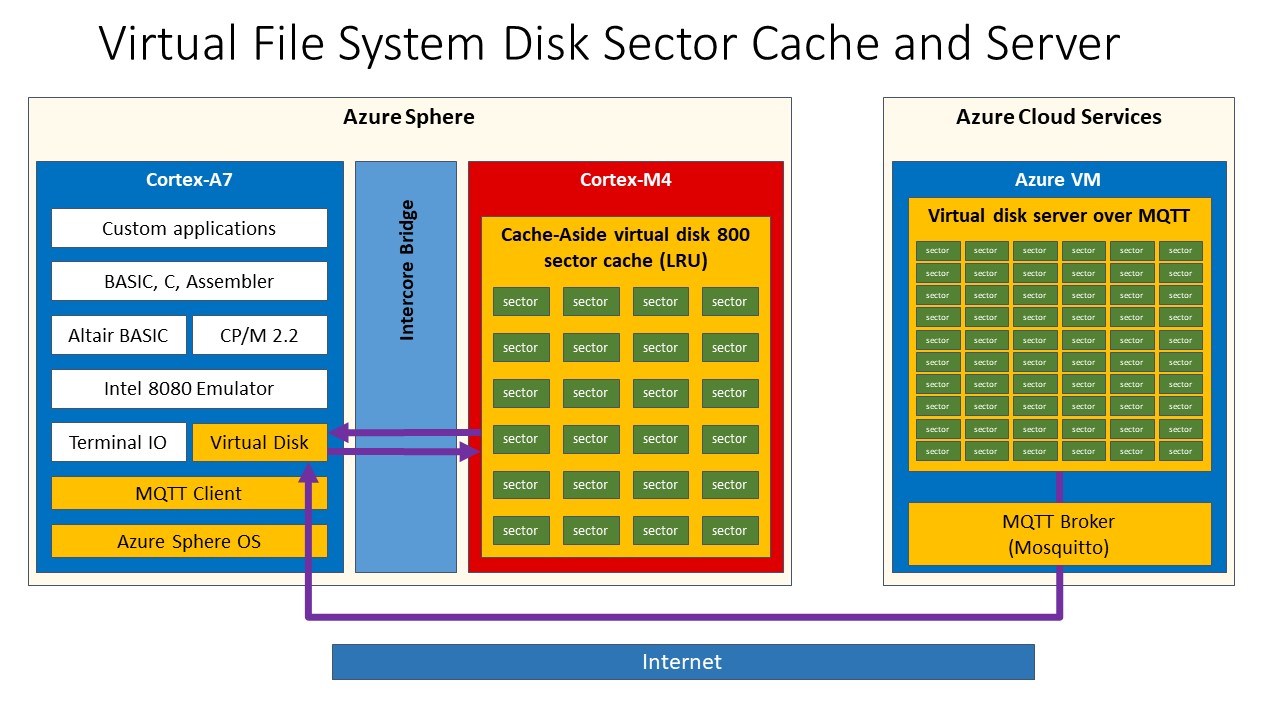
Drive B disk-sector reads and writes are sent over MQTT to the Python-based virtual disk server. The disk sector cache-aside cache is used to improve the performance of the virtual drive.