Marketing page and form insights
Page insights allow you to find a complete history of how various contacts have interacted with the page and the submissions made using it. You can reuse pages in several different journeys. Use the filter controls for the page to specify which journey you would like to analyze. If you don't select a journey, then the information you see applies to all journeys where the page has been used. As with most other entities, you can also filter marketing page insights by date range.
To view marketing page insights, go to Marketing > Internet marketing > Marketing pages, select a marketing page, and then open the Insights tab. Insights are available only for pages that are (or have been) live.
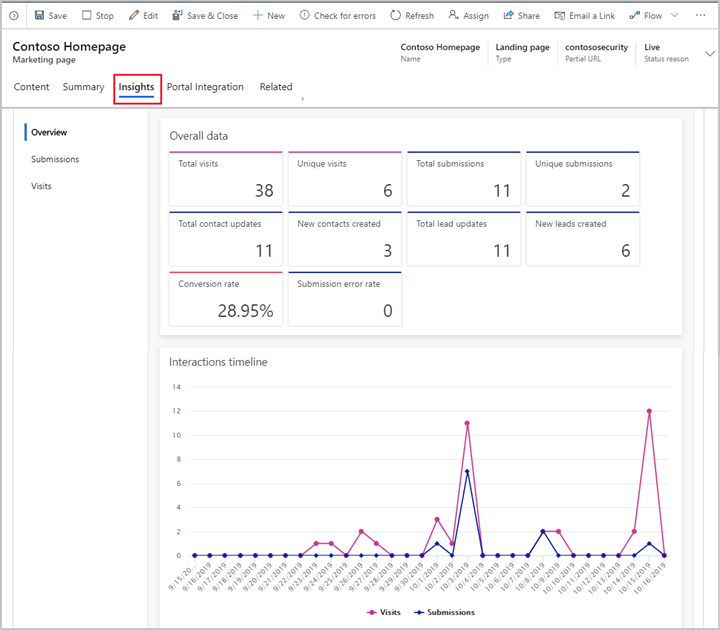
Marketing pages provide insight categories such as a Overview, which provides a general overview of the marketing page that includes KPIs. Submissions provides a table that lists the full content of each submission made through the page and Visits lists information about each time the page was opened.
For more information about the various KPIs listed on marketing pages, see Marketing page insights and Insights glossary.
Marketing form insights
Each marketing form is made from a collection of marketing form fields as well as form buttons, graphical elements, and a few configuration settings. You can find a complete history of how various contacts have interacted with a form and the submissions made using it in on the Insights tab. Although you can use each form on multiple marketing pages and in multiple journeys, all form insights combine data from all usages. You can still filter results by date range and can see marketing form insights related to a specific contact.
To view marketing form insights, go to Marketing > Internet marketing > Marketing forms, select a form, and then open the Insights tab. Insights are only available for forms that are (or have been) live.
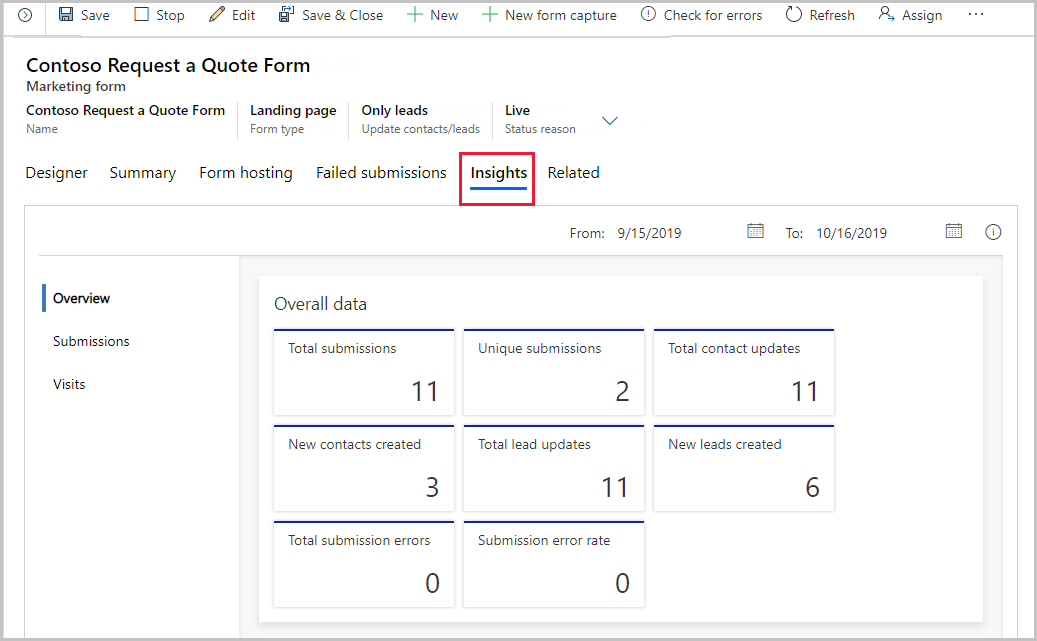
Marketing forms provide insight categories such as Overview, which provides a general overview of the marketing page that includes KPIs; Submissions, which provide a table that lists the full content of each submission made through the page; and Visits, which lists information about each time the form was visited or submitted.
For more information about the various KPIs listed on marketing forms, see Marketing form insights and the Insights glossary.