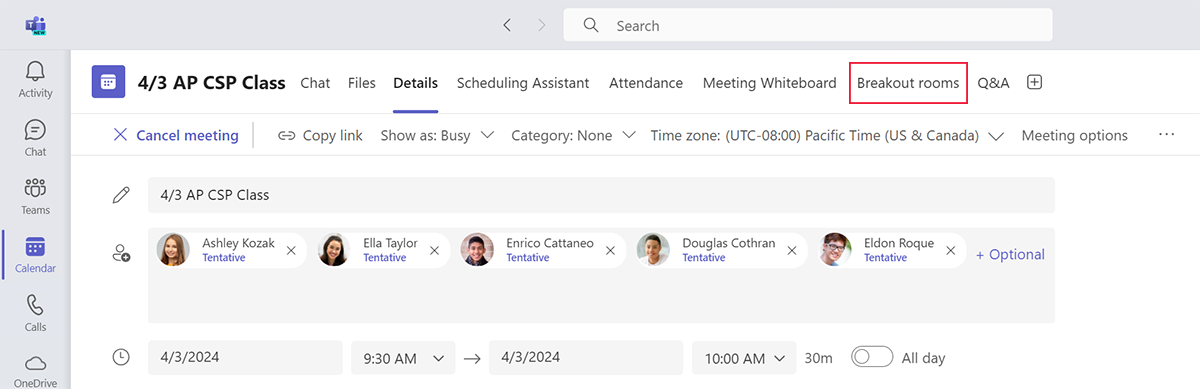Differentiate with breakout rooms
In a meeting, there’s a place and time for whole group discussions, individual discussions, and small group discussions. Teams is the place for all of them.
With breakout rooms, educators can break the class or a group of colleagues into groups for discussion and collaboration. Educators must be a meeting organizer or a presenter designated as a breakout room manager to create breakout rooms.
Breakout rooms come with options to:
- Choose the number of breakout rooms needed
- Assign participants to groups automatically or manually
- Move participants between rooms
- Send announcements to each group
- Move between rooms to visit
- Automatically end all group meetings and bring everyone back to the main meeting