Introduction
Microsoft Dynamics 365 Guides is the mixed reality application that displays step-by-step holographic instructions right where the work happens, enabling employees to learn and execute complex tasks. Use Dynamics 365 Guides to reduce errors, standardize skills, close knowledge gaps, and improve training and ongoing processes.
The Author is the person who creates a guide in the PC app and the HoloLens app, by using pictures, videos and holograms. Dynamics 365 Guides includes a 3D toolkit with basic holographic shapes like arrows, hands or zones, so that authors can start creating valuable guides from day one. Authors can also import 3D models to guides to use as holograms.
If you're ready to start creating a guide with Dynamics 365 Guides, you're in the right place!
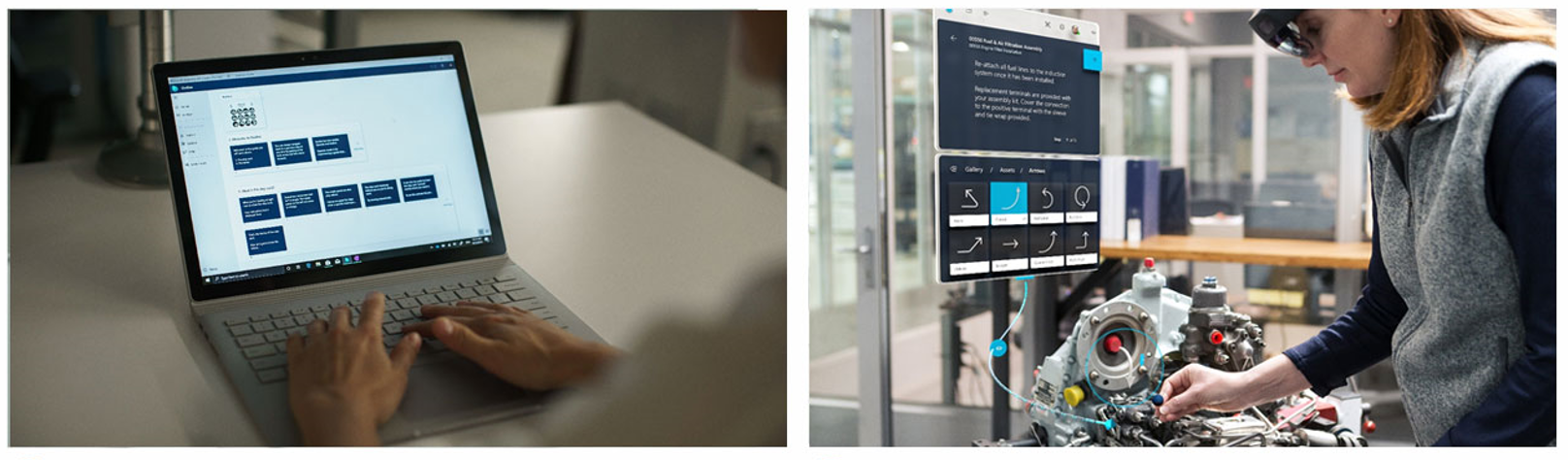
To create a guide, you use two applications:
PC application - You start with the PC application. Use this application to create the guide, choose an anchoring method, add tasks and steps, write the instructions for your steps, and assign different types of assets to support those steps.
Supporting assets include:
- Your custom 3D models
- 3D models from the 3D toolkit (arrows and numbers, for example)
- 2D media (images and videos)
HoloLens application in Author mode - After creating the guide with the PC application, use the HoloLens application in Author mode to test the flow of your guide, place your holograms in the real world, add holographic dotted lines to show operators where to focus, and add styles for 3D objects (warning or caution, for example).