Convert 3D models to use as holograms
You can use your own 3D models for custom 3D parts in Dynamics 365 Guides. You can use a combination of third-party tools to prepare your 3D models for use in Dynamics 365 Guides.
Optimize your 3D models
For best rendering and best possible real-time performance, your 3D models need to be converted and might need to be optimized before using Microsoft Dynamics 365 Import Tool (Preview). Third-party applications that convert CAD files often have tools that can optimize content as well.
The following table lists software tools that you can use to convert and/or optimize your CAD files or intermediate files and export them as a supported file format. Your use of third-party applications is subject to terms between you and the third party. Microsoft does not endorse any particular third-party application and assumes no responsibility or liability for any third-party application you elect to use.
| Software | Import | Export | Convert/transcode | Optimization |
|---|---|---|---|---|
| PiXYZ Software | STEP, Catia, JT, OBJ, FBX, and more | glTF 2.0 | Yes | Yes |
| Maxon Cinema 4D | SOLIDWORKS, STEP, Catia, JT, and IGES | FBX, OBJ, GLB/glTF 2.0 (beta) | Yes | Yes |
| Simplygon Studios | FBX, OBJ | FBX | No | Yes |
| Unreal Datasmith | STEP, Catia, JT, OBJ, FBX, and more | FBX, OBJ | Yes | No |
| Autodesk Inventor | STEP, Catia, JT, OBJ, FBX, and more | FBX, OBJ, STL | Yes | Yes |
| Blender | Collada (DAE), FBX, PLY, OBJ, STL, glTF, GLB, and more | FBX, OBJ, glTF 2.0, and more | Yes | Yes |
Important
Dynamics 365 Guides uses meters as the default scale unit. If your 3D model scale is set to millimeters when you export from your CAD solution, the model will be converted to meters in Dynamics 365 Guides. For example, if your model is 50 millimeters, it will be converted to 50 meters. To ensure size consistency between your CAD solution and Dynamics 365 Guides, make sure to set your model scale unit to meters when you export.
All geometry in Dynamics 365 mixed-reality apps uses the Khronos Group glTF file format. This royalty-free specification minimizes both the size of 3D models and the run-time processing needed to unpack and use those models. The GLB format is the binary version of .glTF version 2.0, which can include textures.
Here are examples of CAD, converted, and optimized 3D models.
CAD Original CAD file:
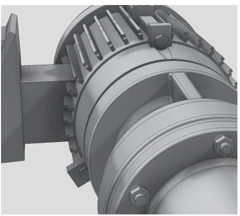
Converted to GLB 52,000 triangles:
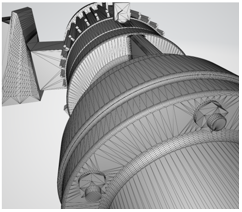
Optimized GLB 9,000 triangles:
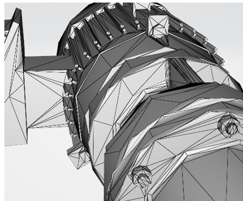
Performance targets
The Dynamics 365 mixed-reality applications can be used on Microsoft HoloLens, immersive headsets, and mobile devices. The goal is to provide the highest possible visual fidelity without adversely affecting performance.
The table in Optimize your 3D models lists some general conservative targets to aim for when acquiring or authoring 3D models for a range of hardware. When in doubt, target the midrange profile for a balance of fidelity and performance.
Note
Transparency in materials such as glass in 3D models is not supported.
Considerations when converting and optimizing real-time 3D models
Consider the following points when converting and optimizing real-time 3D models.
- Reduce materials and surfacing
- Reduce textures
- Remove hidden and unused data
- Reduce triangles
- Reduce draw calls
- Reduce hierarchy complexity
- Increase distance between geometry faces
- Flip inverted face normals
- Conflicting tangent basis
You can learn more about each consideration in Best practices for converting and optimizing real-time 3D models.
Tutorials
Three-dimensional models come in all shapes and sizes. Sometimes they're complex and require preparation before you can use them in mixed-reality scenarios. To make it easier to prepare your 3D models, we've created tutorials for several third-party computer-aided design (CAD) and digital content creation (DCC) programs. The goal of these tutorials isn't for you to become an expert at using these programs, but to guide you through the process of preparing your 3D models so you can achieve more with mixed reality.
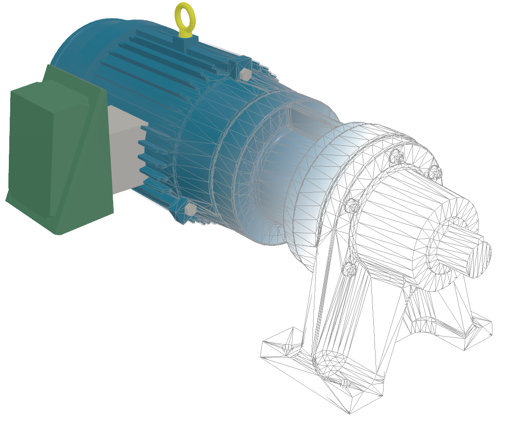
In Overview of self-serve tutorials you will find links to tutorials for the following third-party programs.
- CAD
- DCC
- Photogrammetry
- Point cloud