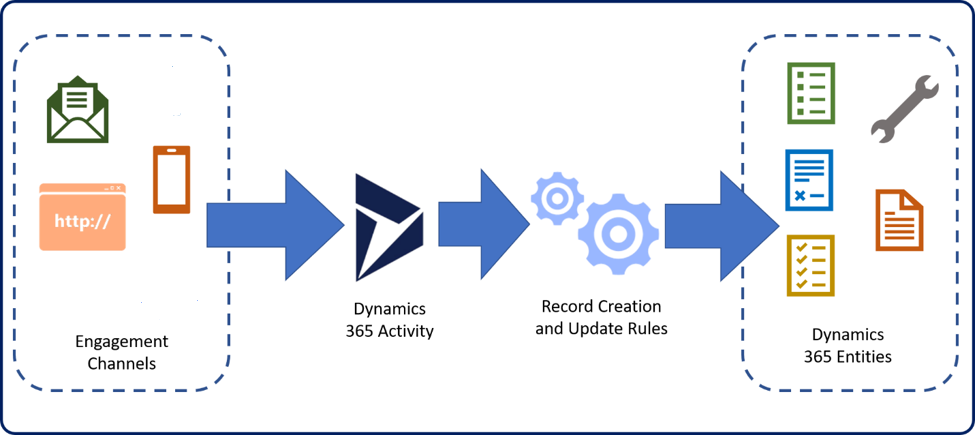Introduction
In the recent past, most customers opened cases with organizations over the phone. Typically, as a call came in, the representative who received it would create the case as they engaged with the customer. Today, customers might engage and submit cases in any number of ways, often without speaking to a representative. For example, a customer might send a request for support to an organization's email alias like support@microsoft.com. When the request is received, the email needs to be converted into a case record. This approach ensures that the request is available for representatives to work on, and that it can be routed to a different queue based on the contents of the email or whom it was from.
Microsoft Dynamics 365 Customer Service provides the capability to automatically create records and update rules, which provide a foundation for users to consume information from different channels. Additionally, you can automatically convert customer requests into a Microsoft Dynamics 365 case record.
The following image demonstrates the basic concept of this activity flow.
As a customer engages with your organization through an engagement channel such as email, social media, or an online case request, the item is captured as a Dynamics 365 activity.
For each configured activity type, you can define record creation and update rules to evaluate details from the activity. Then, you can compare them against conditions that are stored in the rule. Based on the results of the condition, Customer Service creates a corresponding Dynamics 365 record, such as a case.
A typical update and creation rule must include the following three items:
Activity type to monitor - Defines which of the available activity types in the organization that the creation and update rule applies to.
Conditions to evaluate - Defines what criteria the record must meet to be converted to a case. For example, you might specify that the email activity must come from a gold-level support customer.
Actions to take - Defines what actions that the rule should take when the condition is met. For example, if the email is from a gold-level customer, create a new case record and associate it with the customer from whom the email was received.
The rest of this module examines the record creation and update rules actions in more detail and explains the process of defining them.