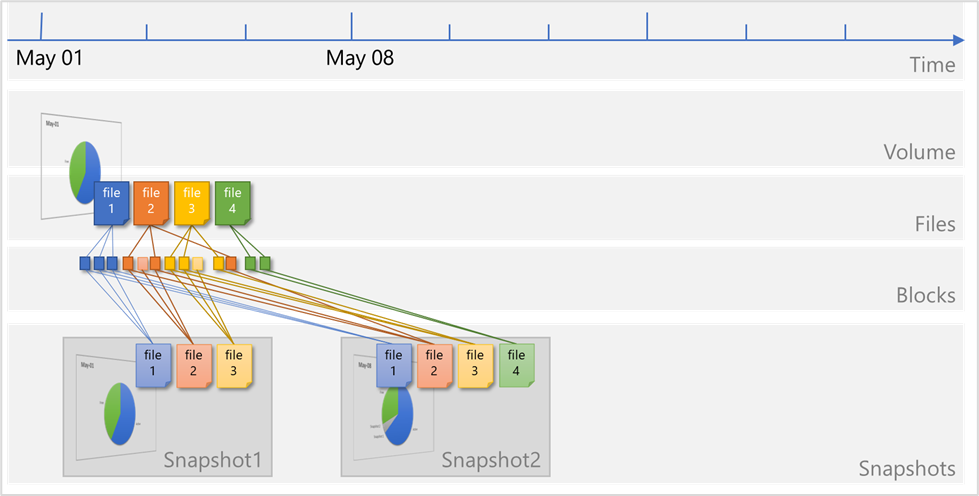Why use Azure NetApp Files with Azure VMware Solution?
Azure NetApp Files is an enterprise-class, high-performance, fully managed NAS service for shared file storage. It's a first-party service, natively integrated with Microsoft Azure and optimized for use with other Azure services. Deployment and management can be done through the Azure portal, CLI, Azure PowerShell, ARM templates, and more. Monitoring is also available natively through Azure monitor.
Performance
Azure NetApp Files is designed to deliver the highest performance for even the most demanding Windows and Linux workloads. It uses dedicated NetApp engineered platforms to deliver this performance by running NetApp's proprietary ONTAP operating system, which is optimized for high storage throughput and availability.
A single Azure NetApp Files volume can deliver up to 5,025 MiB/s of throughput at submillisecond latencies. Multiple volumes can be deployed to scale up performance as needed. By default, up to eight Azure NetApp Files volumes can be attached to a single Azure VMware Solution software-defined data center (SDDC). This limit can be increased to 256 via a support request.
Data management
Azure NetApp Files offers a complete range of enterprise-grade data management features. Features include snapshots, replication, integrated backup, volume cloning, and more. These features provide protection and flexibility for Azure VMware Solution virtual machines (VMs) and workloads hosted on the service, without affecting performance.
Snapshots
Azure NetApp Files snapshots are point-in-time images of a volume. These snapshots have low overhead because of the way Azure NetApp Files performs volume virtualization. Snapshots utilize pointer manipulation to the actual data blocks on disk. However, unlike a database, it doesn't rewrite existing blocks. New blocks are written to unused locations in the system. Pointers are updated to reflect the changes while snapshots maintain point-in-time representations of the data present in the system at the time the snapshots were taken.
The following diagram illustrates the snapshot process:
A snapshot (
Snapshot1) is created.Changed data (
file2is updated andfile4is added) is written to a new block; the pointer is updated. The snapshot pointer still points to the previously written block, giving you both a live view and a historical view of the data.Another snapshot (
Snapshot2) is created, providing access to three generations of data: the live data,Snapshot2, andSnapshot1. The snapshots are presented in descending order of age without taking up the volume space that three full copies require.
An Azure NetApp Files snapshot only manipulates block pointers, creating a frozen, read-only view of a volume. By design, snapshots can't be modified, only deleted once they expire useful life on the system. Actual data blocks aren't copied, which leads to two efficiencies:
- Speed: Creating a snapshot is near-instantaneous. No matter the volume size, creating a snapshot takes only a few seconds. Reverting a volume to a snapshot is also near-instantaneous, supporting fast data recovery if you experience corruption or a malicious hijack event.
- Space: A snapshot consumes minimal storage space because it doesn't copy the data blocks of the entire volume. Two snapshots taken in sequence differ only by the blocks added or changed in the time interval between the two. You can create up to 255 snapshots per volume. Creating a snapshot doesn't affect volume performance.
You can create and maintain snapshots in two ways:
- Manual: Create on-demand snapshots by using the Azure portal, Azure CLI, Azure PowerShell, or Azure REST API.
- Automatic: Automate snapshot creation by using snapshot policies or create VM-consistent snapshots with Cloud Backup for Virtual Machines. You can set up snapshot policies by using the Azure portal, Azure CLI, Azure PowerShell, or Azure REST API.
The point of creating volume snapshots is to recover data that is corrupted or accidentally deleted, overwritten, or modified. Azure NetApp Files gives you three ways to recover data by using snapshots:
- Restore one or more files or directories from a snapshot.
- Restore a snapshot to a new volume. This method is called cloning the volume because you're creating an identical copy of the volume in a new location.
- Restore a snapshot in-place. This method is called reverting the volume, because it returns the volume to the state it was in when you created the snapshot.
Replication
Cross-zone replication: Azure NetApp Files replication can provide data protection through cross-zone volume replication. You can asynchronously replicate data from an Azure NetApp Files volume in one zone (source) to another Azure NetApp Files volume in another zone within the same region (destination). If there's a zone outage or disaster, cross-zone replication enables you to fail over your critical applications.
Cross-region replication: Azure NetApp Files replication provides data protection through cross-region volume replication. You can asynchronously replicate data from an Azure NetApp Files volume in one region (source) to another Azure NetApp Files volume (destination) in another region (destination). This capability enables you to fail over your critical applications if there's a region-wide outage or disaster.
Integration with Azure VMware Solution
Azure NetApp Files improves utilization of Azure VMware Solution resources, lowers total cost of ownership (TCO), and delivers advanced data management functionality.
As business needs change, Azure NetApp Files storage can be scaled independently of Azure VMware Solution compute, optimizing TCO. Azure NetApp Files offloads I/O and memory from Azure VMware Solution hosts that can improve Azure VMware Solution performance and free up resources for other VMs.
Azure NetApp Files delivers enterprise grade performance, availability, and data management. Efficient snapshots and clones can rapidly create copies and protect data. Cross-zonal and cross-region replication enables integrated backup and disaster recovery for Azure VMware Solution VMs.