Experience MakeCode Python coding in Minecraft
In the computer science progression, all Computer Science (CS) content has a standardized format and provides a consistent experience for educators. Educators can leverage the materials and resources to support student learning with any of the CS content.
All computer science content will have:
- Curriculum overview: This document provides insight about the curriculum and what is taught in the curriculum.
- Educator’s guides (EDU guides): An educator’s guide is provided for each of the lessons. The guide provides a high-level overview of the lesson, learning goals, standards addressed, required preparation for the activities, the lesson plans for the activities, any additional materials needed, and the formative assessment(s) that corresponds with the lesson.
- Classroom presentations: Each lesson (except for the summative task) is supported by its own PowerPoint presentation to provide structure and guide the educator through the activities for the lesson.
- Formative assessments: After each lesson in the EDU guide, there's an opportunity to check for student understanding of the concept taught within the lesson. These formative assessments are typically comprised of 2-4 questions directly related to the learning that just took place.
- Summative assessment: At the end of the entire lesson sequence, students are provided a performance-based task to demonstrate their new knowledge and skills learned throughout the computer science unit, Computing with Minecraft. This performance-based task can be assessed using the provided rubric.
These materials are accessed from the Minecraft Education website. Familiarize yourself with these resources before starting the lesson experience.
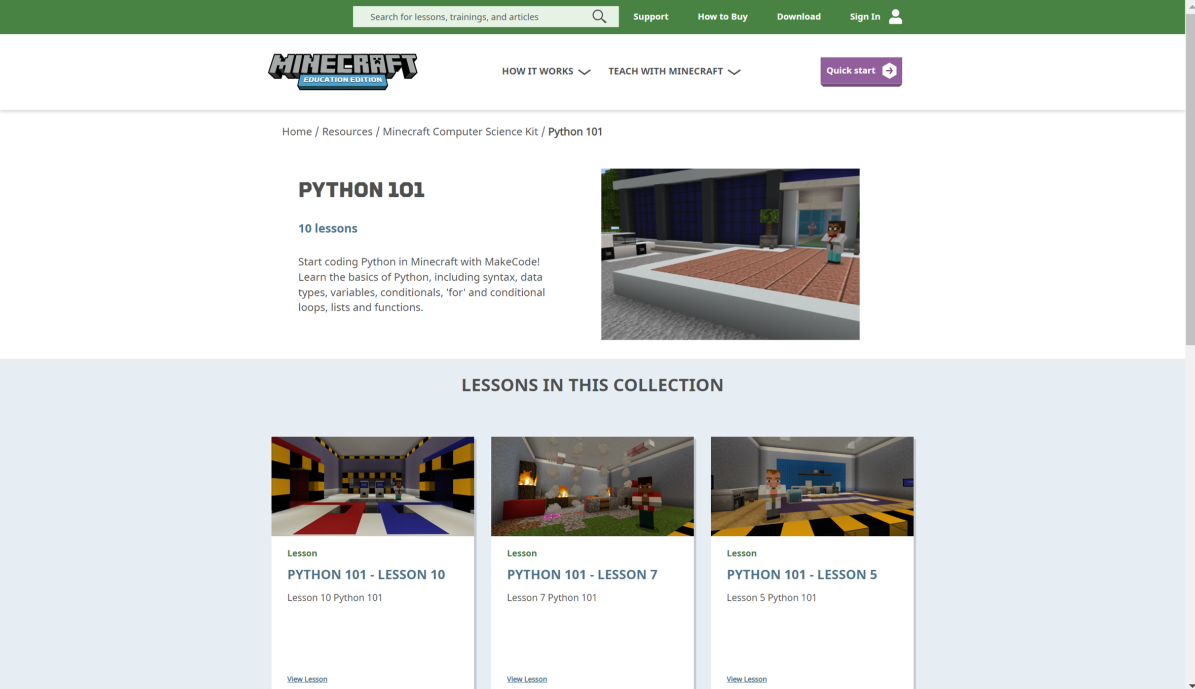
Activity
Using the Python 101 resources, walk through a lesson experience. Try out the lesson, Location, Location, Location.
To load the Python 101 lesson, select it from the Python section of the computer science subject kit.

Once the world is created, you spawn into the game. Start the game play experience by speaking to the NPC, who is the CEO of CodingMine. Move into the first room to begin the activity. You create Python code to place the grass blocks on the grass area and brick blocks on the brick area in the room.

You need to place the blocks in the designated areas. The goal is to place the block using the place block at position command. However, you must be in relative position—which means you must be standing on the block in order for it to be placed correctly.
Relative position is an important part of understanding coordinates, the coding concept and focus of this lesson.
Relative position is a position that is based on where the player is (in other words, the distance from the player to an object or entity). The relative position is the distance from your player to whatever it is you're talking about. Relative positions are denoted by a ~ (tilde) symbol before each of the three numbers that make up the three-coordinate (~X, ~Y, ~Z) position.
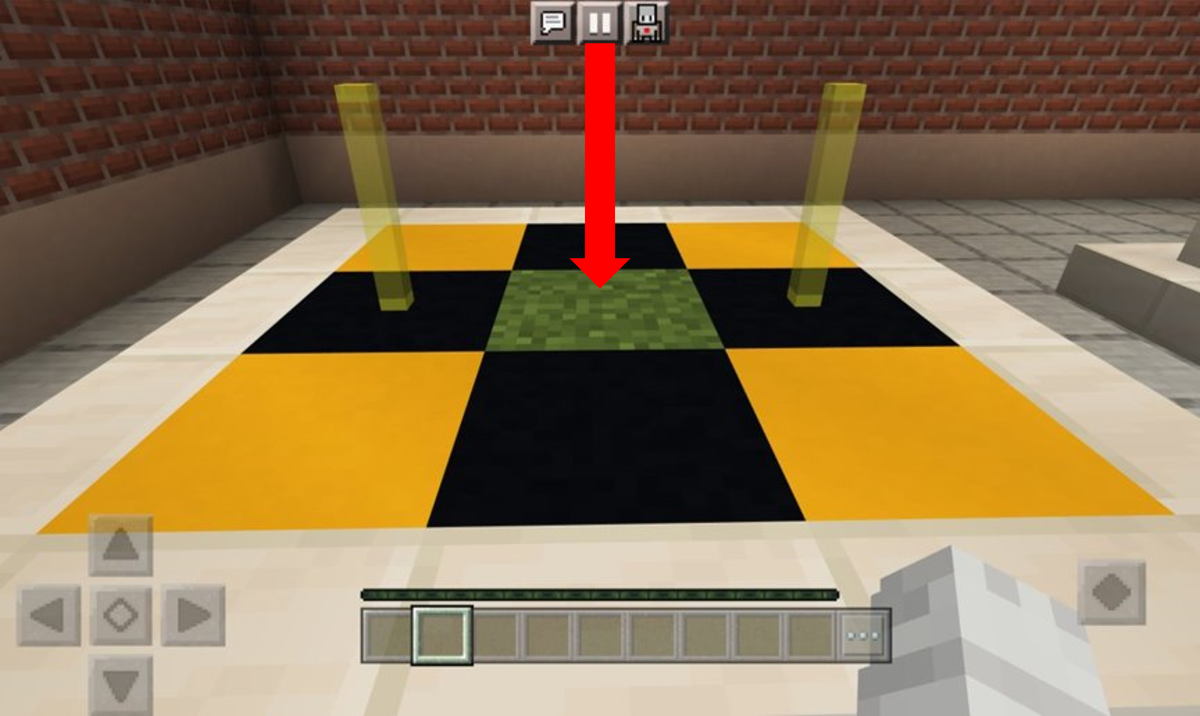
Open Code Builder and the coding tutorial launches. Use the place block at position command. Change the first parameter to the required block type using the code completion tool. Start by typing its name and selecting the correct option.
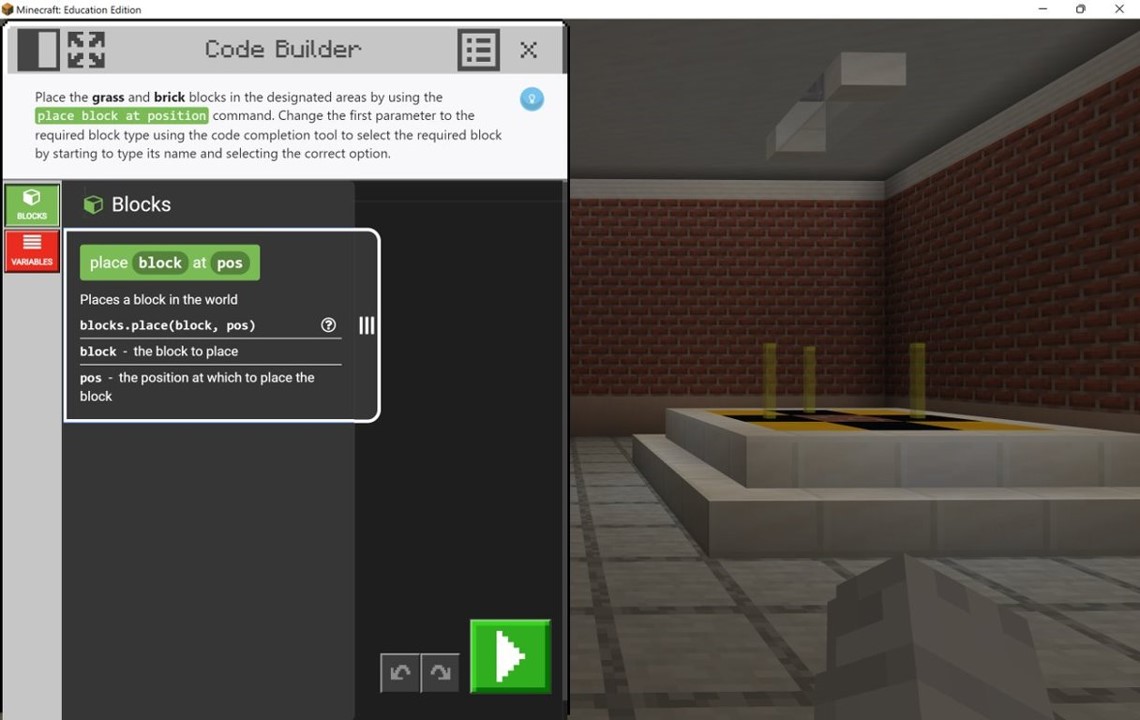
Complete and run the code. If the code is correct, the block will be placed on top of the existing grass block. Complete the second part of the coding task as well.
Reflection
Questions for consideration:
- What age range of students with whom you should use Python 101?
- How would you support students who are struggling?
- How would you support students who have finished the content faster than planned?