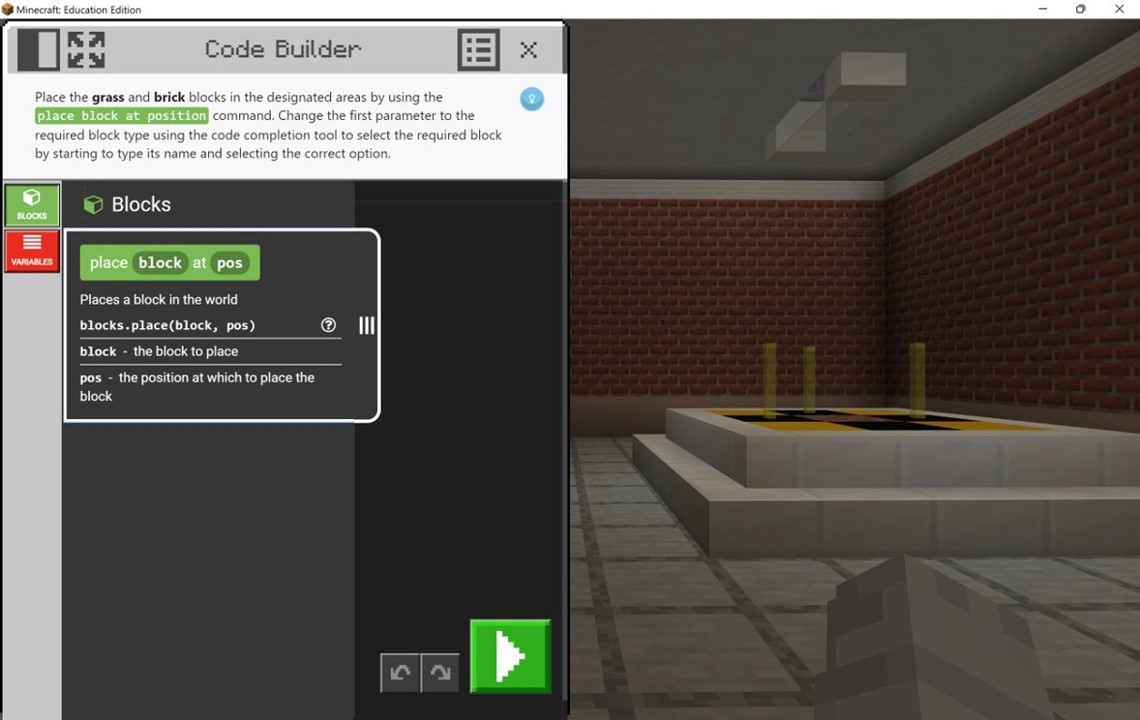Using MakeCode Python with Python 101
The computer science progression in Minecraft Education provides a great transition from word blocks (visual programming language) to MakeCode Python. Python 101 utilizes MakeCode Python. Students should use Python 101 after they participated in Seymour Island.
What is Python 101?
Python 101 features 10 unique lessons where students learn to write code in Python while helping the fictional CodingMine software development company. These lessons teach and build upon the basics of MakeCode Python and take students from knowing no syntax to defining functions and creating their own mini game in Python. Easy, self-guided tutorials allow students to work at their own pace, including unplugged activities and concept explanations with unique worlds built specifically for this course.
This video will provide you with an overview of Lessons 1-5 in Python 101.
This video will provide you with an overview of Lessons 6-10 in Python 101.
What is MakeCode Python and how does it relate to Python with Azure Notebooks?
MakeCode Python is a custom drag and drop block-based coding language while Python and Azure Notebooks is text-based Python. MakeCode Python is great at engaging students and helps them transition from the MakeCode integrated development environment (IDE) to Python with Azure Notebooks.
Python is a simple, but expressive language that is used widely from programming simple operations to complex website applications. Learning Python with MakeCode allows you to start with simple programs while switching between blocks and even JavaScript if you want. Later, you can advance to more complex concepts such as arrays and functions. As you develop a proficiency in the Python editor, you'll eventually be able to write code that is too complex for blocks to represent. Then, you’re on your way to become a real power coder!
What does MakeCode Python look like?
Use Code Builder in Minecraft Education to use MakeCode Python. The coding workspace is in the middle and the options for the toolbox drawers on the left side of Code Builder.
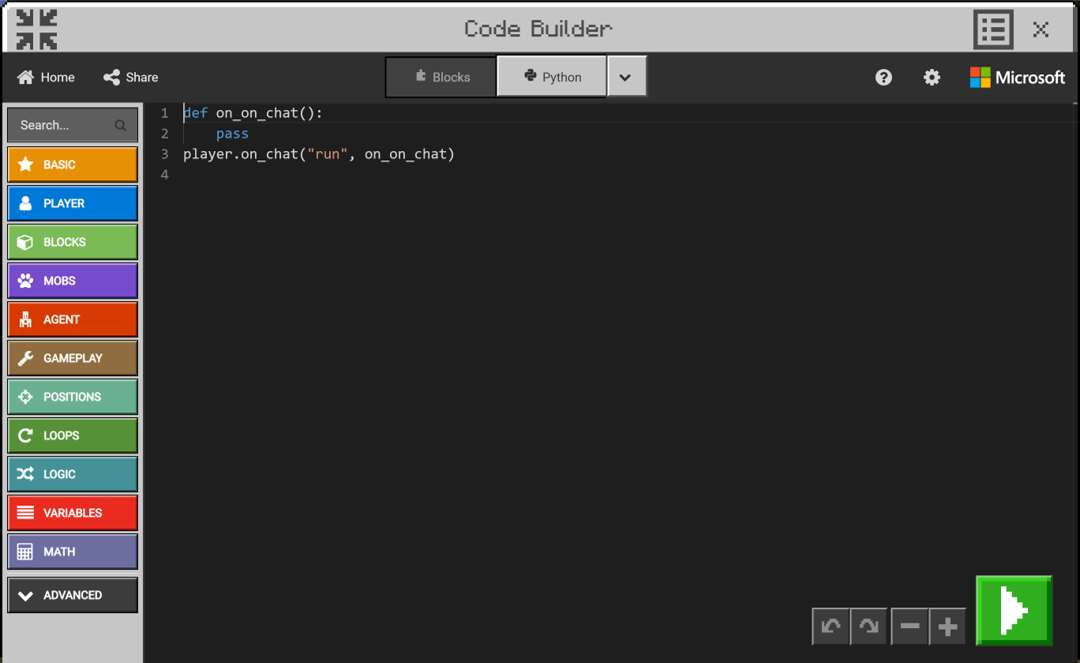
The Python code uses the same color-coding as the toolbox drawers so students can start associating the types of code and how it corresponds to the Python code.
How will students know what to do in the lessons?
Python 101 is a unique content set that features specific coding tutorials built into Code Builder. Students use Code Builder with the support of embedded coding tasks and tutorials. Step-by-step instructions prompt students to build out their Python code so they increase knowledge and confidence.