Use Forms to collect information
Built right into a Class Team is another type of assignment that helps educators collect information: Microsoft Forms.
Microsoft Forms includes the same primary functions as Google Forms - polls and quizzes. Polls, also known as surveys, are used to collect information, and quizzes assess learning.
Often, educators need to quickly collect information. Yes, they could just ask their classroom of learners to raise hands in response to a question. But what if educators need to save responses to questions? Or what if learners want to remain anonymous with their responses?
Microsoft Forms is the perfect survey tool, offering two ways to collect information:
- Visiting the Forms website outside of Teams.
- Creating a poll inside Teams.
Similar to Google Classroom, Forms can be created and edited on the Forms website rather than inside of Teams. The Forms website offers multiple options for personalizing the survey, such as adding images and themes.
Forms are also scored at the Forms homepage https://forms.office.com instead of inside the Class Team, similar to Google Forms.
Staying inside the Teams app to create polls or surveys is a huge timesaver for educators. They create Forms inside Teams by adding a tab to a channel and choosing Microsoft Forms as the app type.
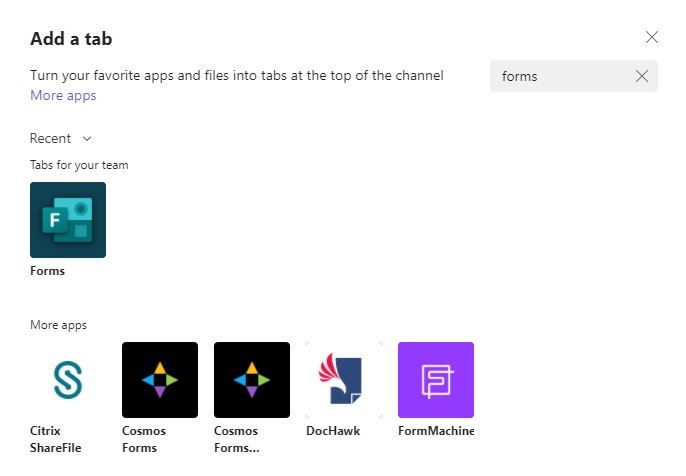
Educators create a shared form that any member of the Team can edit and see results, or they choose Add an existing Form to add a form previously created on the Forms website.
Adding an existing Form offers two options:
- Collect responses
- Show results
Educators normally begin with Collect responses then they share the Show results tab when the survey has concluded.
The final option on the Forms tab is to create a recurring survey, such as a student wellness survey that can be set up to run daily, weekly or as often as needed. Recurring surveys come with preset questions and can be modified on the Forms website.
A similar tool found under the Posts tab in any channel provides educators a way to create a Forms Poll or post a Reflection question as a conversation in any channel. Forms Polls are limited to one question but are often a great way to collect information "on the fly."