Add the application source code
The Azure Developer CLI (azd) is designed to provision and deploy resources to Azure. In this unit, you'll create the app that the template deploys. App source code conventionally lives in the src directory of the template. Later in the module you'll learn how to configure your template to deploy this app to Azure hosting resources such as App Service.
Open a terminal window in the root directory of your
azdtemplate.Create a new
srcdirectory at the root:mkdir srcChange directory into the
srcfolder of the template.cd srcCreate a new directory called web. Subfolders inside of the
srcdirectory allow your template to logically group the different parts of your app, such as the frontend and backend services of a web app. The sample web app for this module will only have one code base in a single directory.mkdir webChange the directory to the
webfolder you just created.cd webCreate a new web app using the
dotnet newcommand:dotnet new webapp
You should see the app source code populate in your web directory either in the file explorer or in your editor.
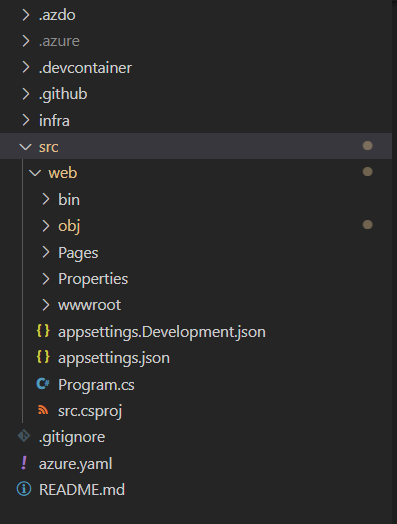
azd can deploy the app to Azure after you complete some additional configurations.