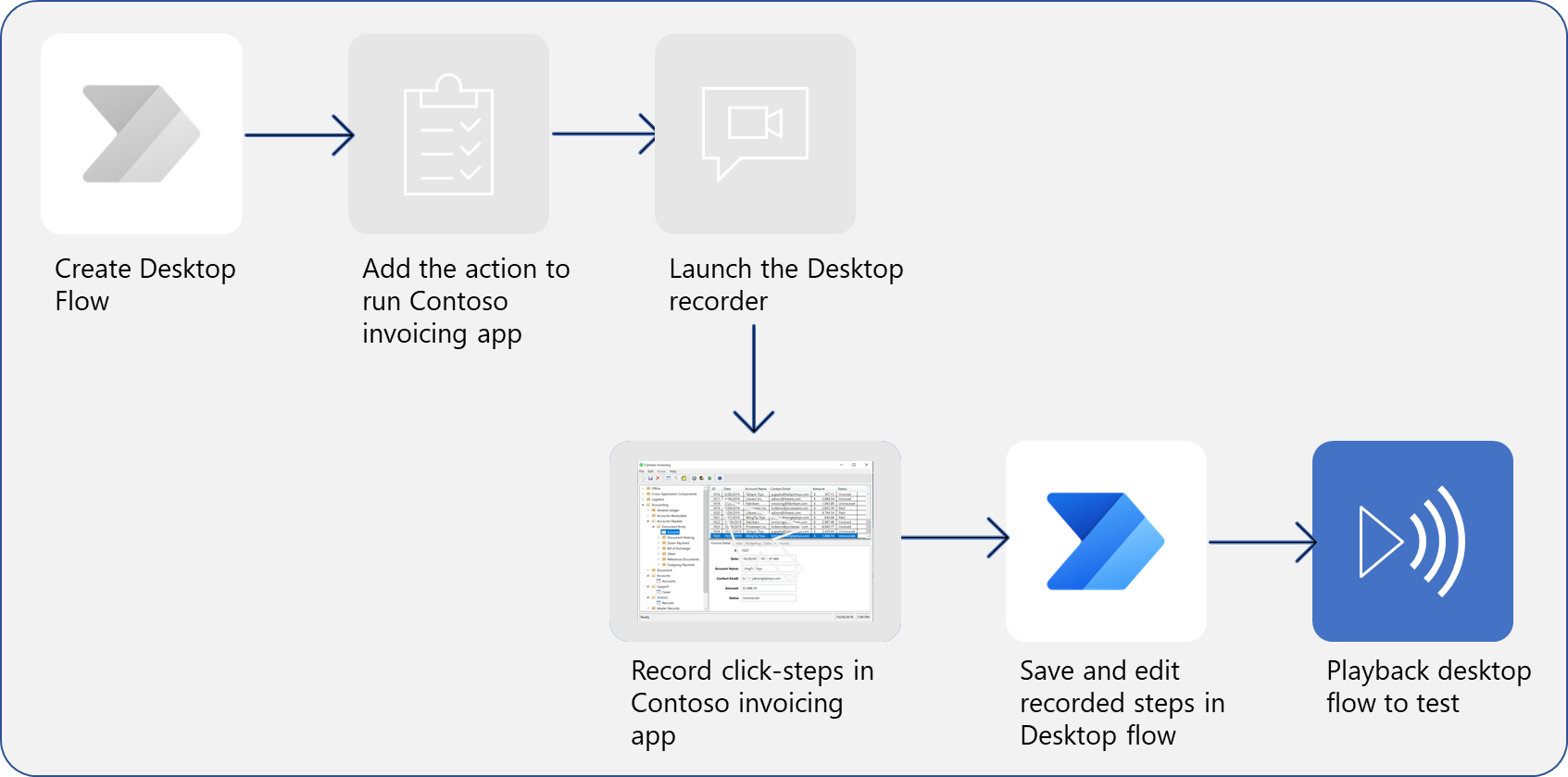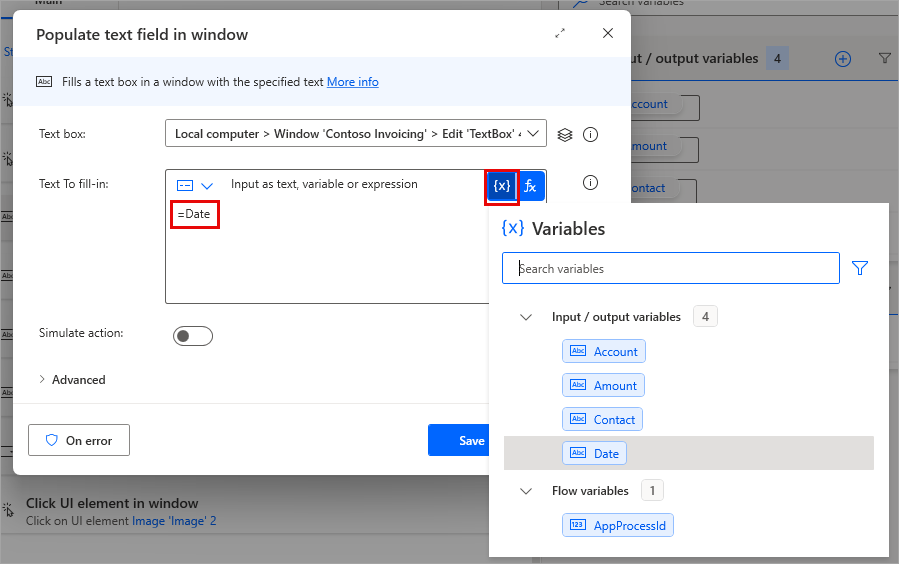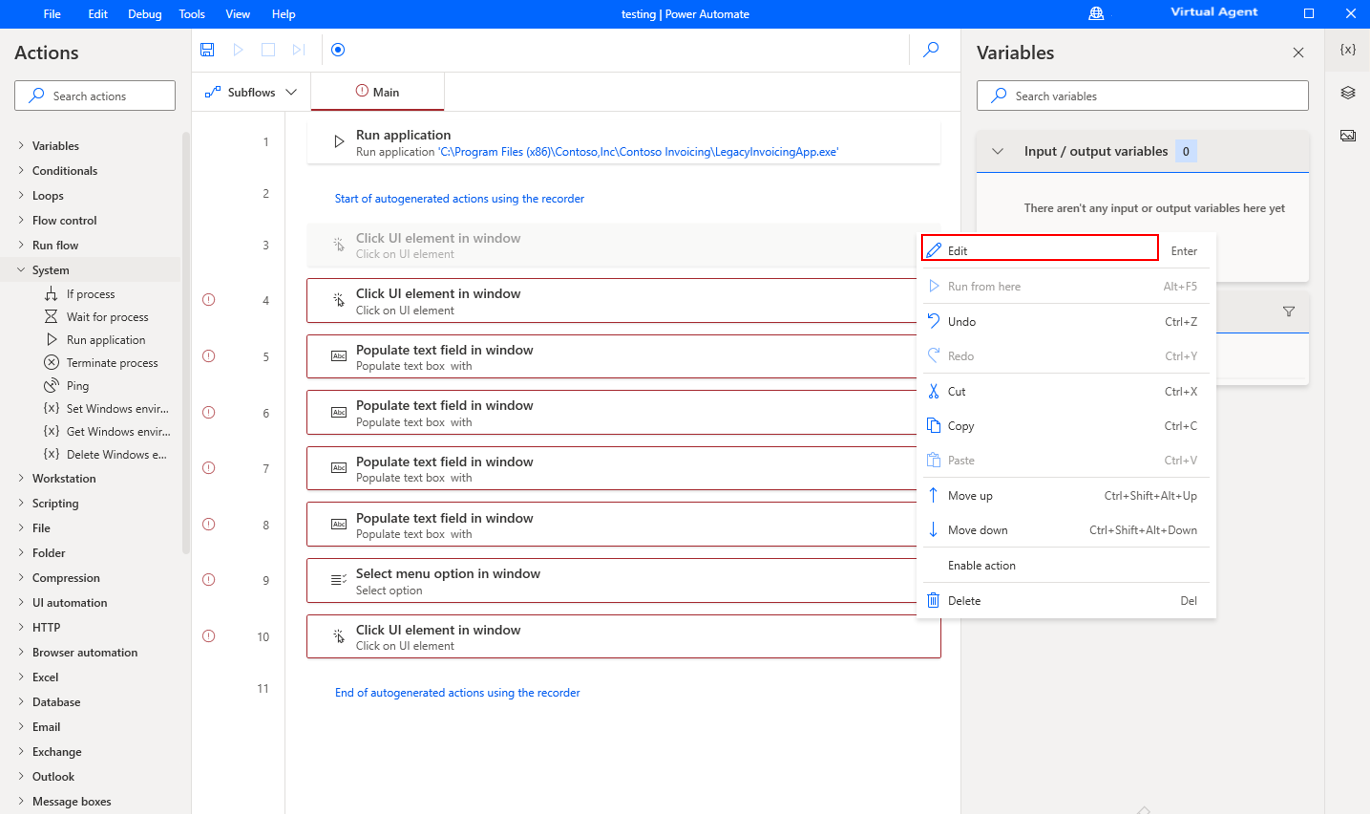Edit and test recorded actions
Your next task is to edit and test the recorded actions.
You can edit the list of recorded actions by selecting the ellipsis (...) menu and then selecting Edit. In the subsequent dialog, you can correct mistakes that you made during recording. For example, you can reorder, copy, or delete actions as needed.
Additionally, you can Delete unnecessary or duplicate steps in the ellipsis (...) menu.
Test your flow by selecting the Run icon in the toolbar. Avoid using your computer to perform actions while the test is running.
When your test is successful, select the Save icon.