Define a search command
Search-based message extensions allow users to search an external system for information and insert the results of the search into a message in Teams. In this unit, you learn how search-based message extensions work and how to register a search command.
Plan your extension functionality
Here's a simple interaction flow for a search-based message extension:
- A user invokes the message extension, from the message area or the command box, and enters a search string.
- Your app responds with a list of cards and card previews.
- The Teams client renders a list of card previews for the user.
- The full-size card is inserted into the message area, when the user selects a card from the list.
The following image displays the message extension search command task module:
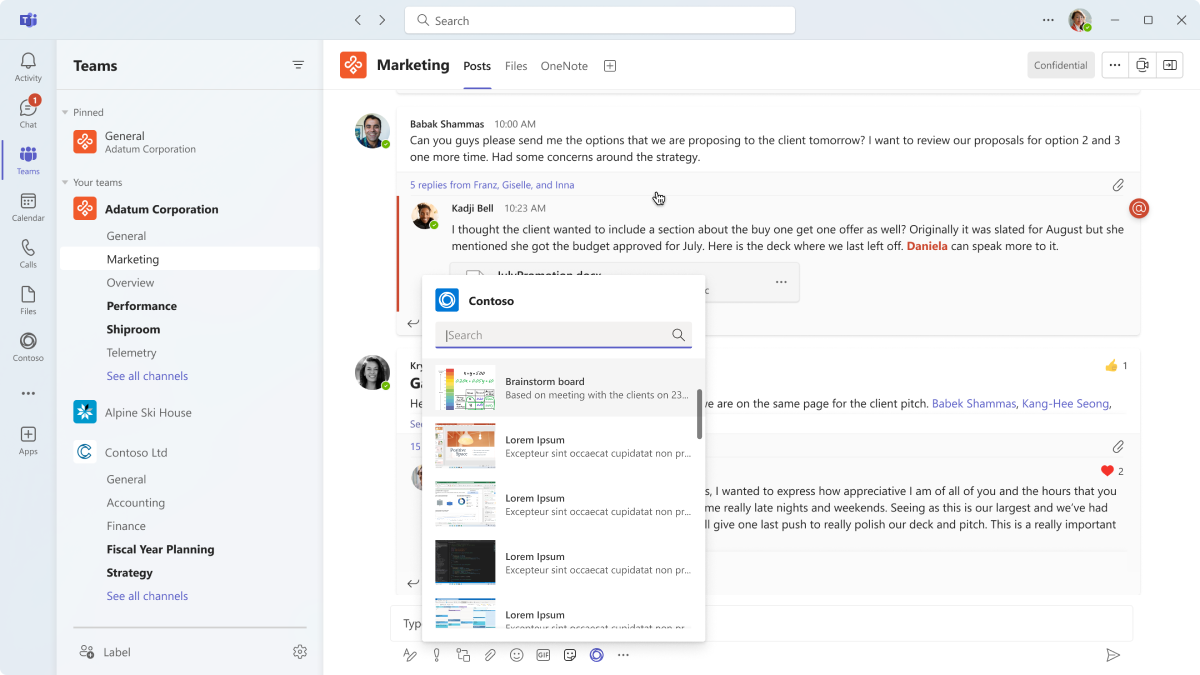
Register your command
When you build a message extension, define supported commands in the app manifest.
To register a search command manually, define a new command in the composeExtensions array property in the app manifest. The composeExtensions array property should be at the top level of your JSON file. Here's an example of a search command defined in an app manifest:
"composeExtensions": [
{
"botId": "${{AAD_APP_CLIENT_ID}}",
"canUpdateConfiguration": true,
"commands": [
{
"id": "searchQuery",
"type": "query",
"title": "Search",
"description": "Test command to run query",
"initialRun": false,
"fetchTask": false,
"context": [
"compose",
"commandBox"
],
"parameters": [
{
"name": "searchQuery",
"title": "Search Query",
"description": "Your search query",
"inputType": "text"
}
]
}
]
}
],
Provide values for the following command properties:
| Property | Description | Required? |
|---|---|---|
id |
The ID for the command. | Yes. |
type |
Type of command. Set to query for search commands. |
No. Defaults to: query |
context |
Defines where the command can be invoked from. Any combination of compose, commandBox, message. |
No. Defaults to: ["compose","commandBox"]. |
parameters |
The search queries. Defines the input fields displayed in the search experience when the message extension is invoked. | Yes. Provide 1-5 parameters. |
initialRun |
If you include this property set to true, your web service receives the invoke message as soon as the search command is invoked. Otherwise, your web service only receives a message when the search is executed. |
No. Defaults to: false. |
Note
Search-based message extensions can be invoked from the message area or the command box. They cannot be invoked from a message.
Next unit: Implement a search-based message extension
Having an issue? We can help!
- For issues related to this module, explore existing questions using the #Windows Training tag or Ask a question on Microsoft Q&A.
- For issues related to Certifications and Exams, post on Certifications Support Forums or visit our Credentials Help.