Exercise - Build a data model and create a canvas app
Contoso Pet Boarding needs an app that allows customers to submit booking requests. Here, you will create the table and columns needed to store the booking request information and build a canvas app for customers to use. You'll validate your app against requirements to check your work.
Specification
Create a Power Apps canvas app called Contoso Booking Requests that meets these specifications:
- Create a custom table for Booking Requests that can store the following information:
- Start and End Dates
- Pet Name
- Owner’s Name and Email
- Decision (with the option to choose between Undecided, Accepted, and Declined)
- Notes
- The customer must provide the Start Date, End Date, Pet Name, Owner Name, and Email to submit a Booking Request.
- New Booking Requests should default to a decision of Undecided until a Contoso Pet Boarding employee reviews it.
- Employees can view all Undecided Booking Requests and update the Decision column to Accepted or Declined.
- Create your app for your new custom table that allows users to create Booking Requests. The following wireframe shows a mockup of your canvas app:
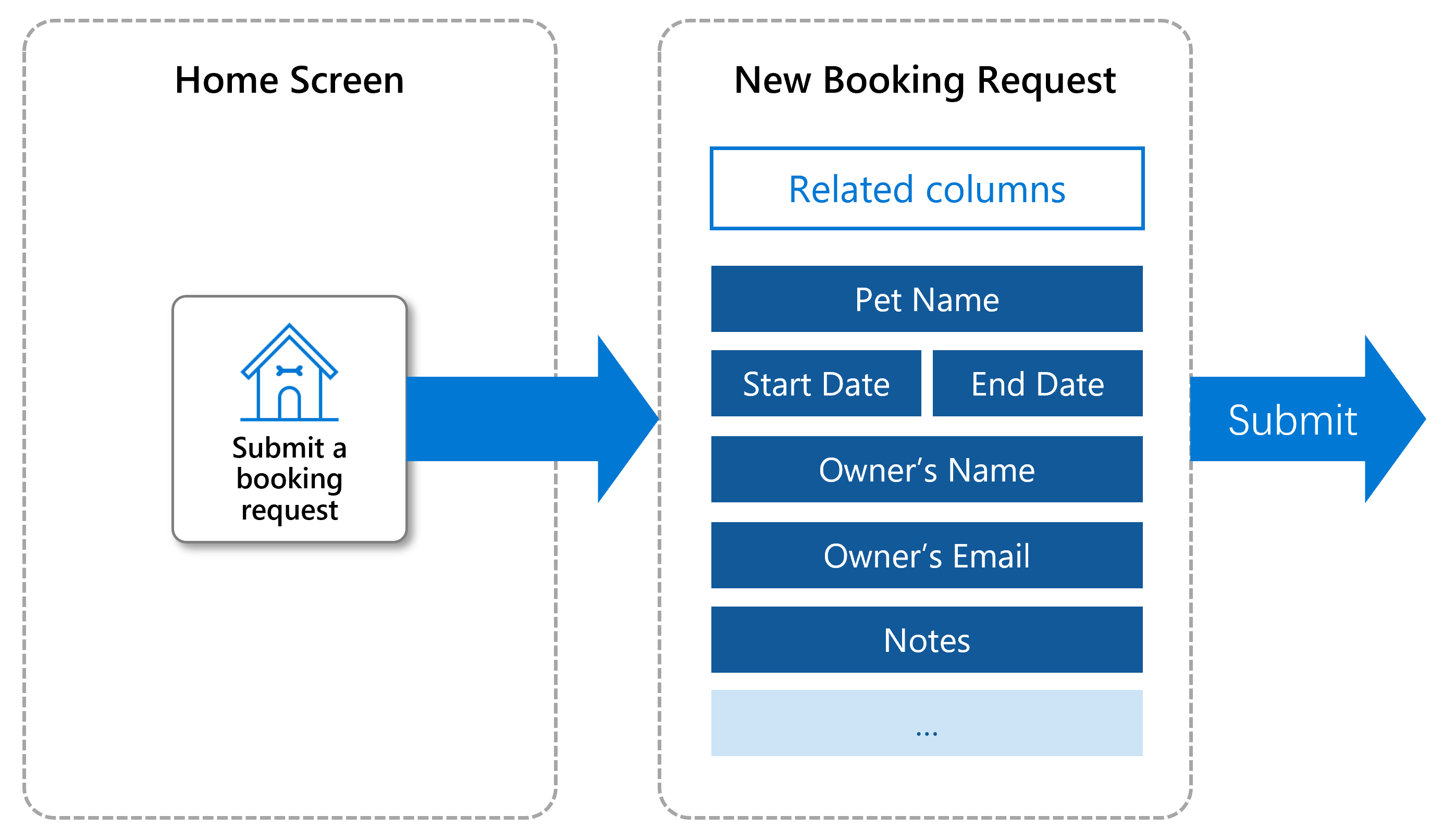
Check your work
To validate that you have completed the work to the requirements, test your app behavior out by following these steps.
- Run your app. Create a new booking request with the Start Date, Pet Name, Owner Name, and Email populated, leaving the End Date blank. Submit the request to verify that the user cannot submit a request without the End Date populated.
- Run your app. Create a new booking with the Start Date, End Date, Pet Name, Owner Name, and Email populated. Submit the request to verify that the user can submit a request when all the required information is provided.
- View the Booking Request that you created. Verify that the Decision column is set to Undecided. Update the column to Accepted.
Tip
If you get stuck here, reviewing How to build a canvas app may help. Remember that you can view your Booking Request data by going to www.make.powerapps.com and selecting Dataverse > Tables > Booking Requests.