Introduction
Child and extension resources allow your Azure deployments to access the advanced functionality and power of the Azure platform. You can create these resource types in Bicep by using a clear and understandable template syntax.
You can also use Bicep to refer to resources that were created outside the Bicep file itself. For example, you can refer to resources that your colleagues created manually by using the Azure portal, or from within another Bicep template or module, even if they're in a different resource group or subscription. By using these features of Bicep, you can unlock the ability to create powerful templates that deploy all aspects of your Azure infrastructure.
Example scenario
Suppose you're responsible for deploying and configuring Azure infrastructure at a toy company. Your company's R&D department contacts you because they're working on a new toy drone that sprays glitter over unsuspecting targets. R&D team members are starting to test the drone. They plan to collect telemetry about the distance the drone can fly, the amount of glitter it can spray, and the battery level.
They want you to set up a new Azure Cosmos DB database for storing this valuable and highly sensitive product test data. They need you to log all database-access attempts so that they can feel confident that no competitors are accessing the data.
The team created a storage account to store all their product design documents, and they want you to help audit all attempts to access them.
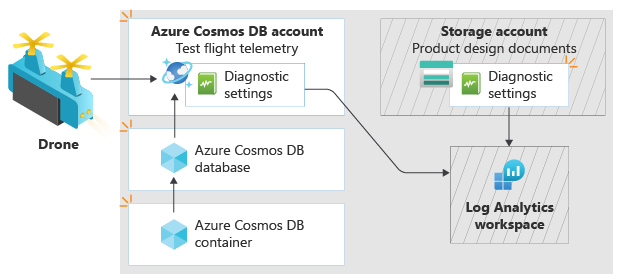
What will we be doing?
In this module, you learn about Azure resource types, and how child and extension resources are used throughout Azure. You create a Bicep template that deploys a set of Azure resources, and you use several features of Bicep, including:
- Child resource definitions, through nested resources, the
parentproperty, and by constructing multipart resource names. - Extension resource definitions, by using the
scopeproperty. - Existing resource references, by using the
existingkeyword.
What is the main goal?
By the end of this module, you're able to create Bicep templates that include child and extension resources. You're also able to create Bicep templates that refer to pre-existing Azure resources that were created outside the template file.
Prerequisites
You should be familiar with:
- Creating and deploying basic Bicep templates.
- Azure, including the Azure portal, subscriptions, resource groups, and resource definitions.
To follow along with the exercises in the module, you need:
- Visual Studio Code, installed locally.
- The Bicep extension for Visual Studio Code, installed.
- Either:
- The latest Azure CLI tools, installed locally.
- The latest version of Azure PowerShell, installed locally.
Next unit: Understand Azure resources
Having an issue? We can help!
- For issues related to this module, explore existing questions using the #azure training tag or Ask a question on Microsoft Q&A.
- For issues related to Certifications and Exams, post on Certifications Support Forums or visit our Credentials Help.