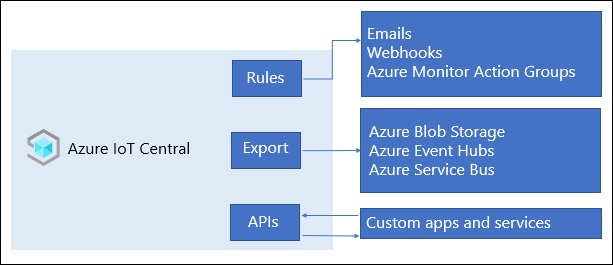Describe how to process IoT telemetry
You've successfully completed the initial testing of Azure IoT Central core functionality. With an Azure IoT Central application in place and telemetry collected from simulated IoT devices displaying on its dashboards, you're ready to continue to the next phase of your evaluation. Your plan is to test Azure IoT Central integration with other Azure services and custom web apps that will be part of your cloud-native application. To accomplish this goal, you want to implement rules-based alerting and configure telemetry export to an Azure-based data store for long-term retention.
Manage telemetry processing with Azure IoT Central
Azure IoT Central offers built-in telemetry-processing functionality, including:
- The analytics service, which allows you to visualize historical trends, correlate distinct telemetries, and detect anomalies in collected data based on built-in and custom reports. This service uses Azure Time Series Insights for telemetry processing.
- Accepting any syntactically valid JavaScript Object Notation (JSON)-formatted telemetry and displaying it as raw data. Telemetry characteristics, including the metrics names, must match their definition in the device model that's included in the device template. They must match to display in the default and custom dashboards.
- Rules allow you to monitor devices in near real time and automatically trigger actions such as sending an email or submitting a POST request to an HTTP endpoint that you configured as a webhook. Rules evaluate conditions based on data coming from a device to determine when to trigger an action. Azure IoT Central uses a stream processor to determine when the rule conditions are met. For example, you can define a rule that identifies when the reported temperature exceeds a defined threshold and triggers an action that sends an email with the relevant notification to a support team. Optionally, you can configure time aggregation, such as average or sum. Depending on the device capabilities, you might be able to use the webhook functionality to initiate a remediation task, such as increasing the speed of an IoT device-controlled fan.
Integrate Azure IoT Central with cloud-native applications
As a developer, you can use the Azure IoT Central functionality to integrate IoT telemetry collection and processing into cloud-native applications. This integration might involve:
- Exporting IoT data to cloud destinations by using data export. Azure IoT Central applications support continuous data export to Azure Event Hubs, Azure Service Bus, and custom webhooks. you can also configure interval-based data export to Azure Blob storage. In both cases, the export can include device telemetry, changes to devices including property updates, and device template information. You can use custom conditions to filter out data in which you're not interested. Conversely, you can also add custom values and properties of monitored devices to data streams.
- Transforming Azure IoT Central data at ingress or egress. Before you ingest telemetry data into your application, you might need to first convert the data format (for example, from JSON to CSV) and data metrics (for example, from Fahrenheit to Celsius), or enrich data by referencing other data sources.
- Implementing workflows that integrate an Azure IoT Central application with other cloud services. Azure IoT Central supports a connector for Microsoft Power Automate and Azure Logic Apps, which allows you to configure more advanced rule processing behavior. When a connector-based rule fires, it triggers a workflow in Power Automate or Azure Logic Apps. This workflow could have actions whose scope could extend beyond Azure to, for example, Microsoft 365 or third-party cloud services. Similarly, an event in these cloud services could trigger a workflow in Power Automate or Azure Logic Apps. In turn, this workflow could interact with an IoT Central application.
- Extending Azure IoT Central with custom rules that rely on Azure Stream Analytics and Azure Functions. If you have advanced stream processing requirements that exceed the Time Series Insights capabilities built into the Azure IoT Central platform, you might need to use Azure Stream Analytics with an Azure Function app performing rule action processing.
- Visualizing and analyzing telemetry data in Microsoft Power BI. Another option for addressing more advanced analytics requirements involves using Power BI. In this case, you could set up a pipeline for reading telemetry data exported to Azure Blob storage, and processing and transforming it by using Azure Functions, Azure Data Factory, and Azure SQL Database. Power BI would provide the data visualization functionality.
- Relying on IoT Central REST API to incorporate device administration and telemetry analytics directly into your cloud-native applications apps. The IoT Central REST API lets you manage Azure IoT Central applications programmatically. This management includes adding device templates, creating devices, setting device properties, sending commands to devices, and managing data exports.