Configure Microsoft 365 groups for voicemail
A voicemail can be sent to a Microsoft 365 Group. The creation of Microsoft 365 groups isn't included in this training; however, the assignment of a Microsoft 365 Group to a Microsoft Teams Voicemail is covered.
Voicemail can be used if the number of maximum calls is reached. The call can be either Disconnected or Redirect this call to a voicemail and the voicemail will be attributed to a Microsoft 365 Group.
Likewise, in Call time out handling, if the call isn't answered within wait time, it will be Disconnected or you can Redirect this call option depending on what you select.
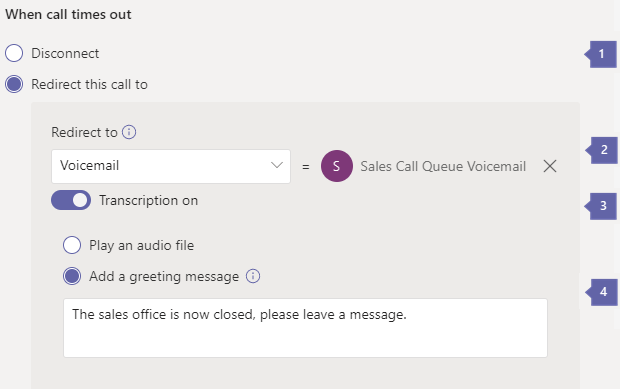
Call overflow handling/What call times out - Use this to set the call handling to either disconnect or redirect the call.
Redirect this call to - This can be to a person in the organization, a voice app such as an auto attendant or call queue (resource account), an external phone number, or voicemail. The voicemail can be configured to go to a Microsoft 365 Group, the group is searched for and then selected.
Transcription - Transcription of the voicemail can be configured for on or off.
Announcement - When the voicemail greeting is played, it can be an audio file (MP3, WAV, WMA). The file must be less than 5 MB. Or a text-to-speech greeting message can be played. If you choose this option, enter the text you want the system to read (up to 1000 characters). For example, "Sorry that we can't take your call at this time. Please leave your name, phone number, and reason for your call after the beep."