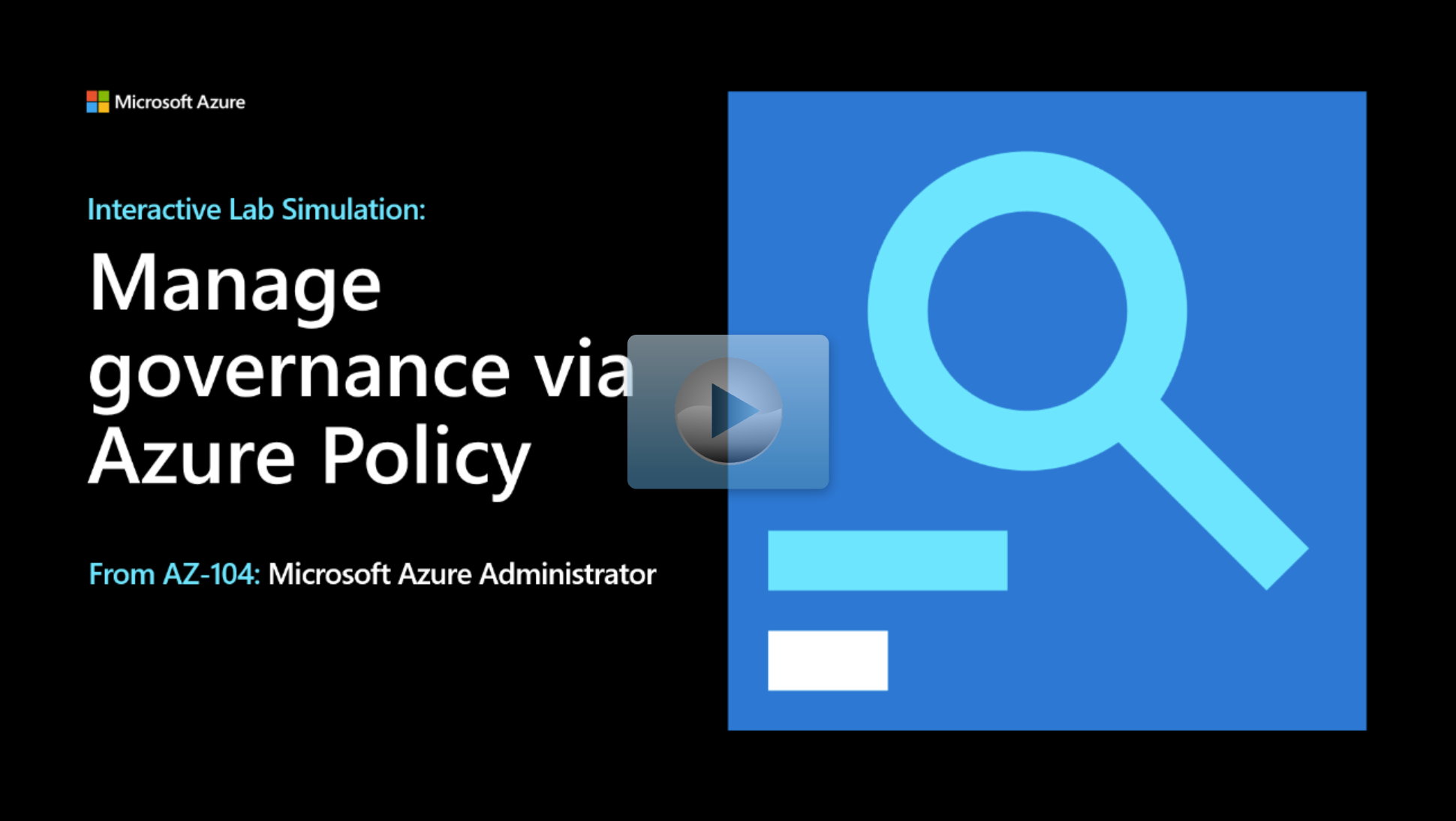Interactive lab simulation
Lab scenario
Your organization is piloting a new infrastructure project. The CTO wants to know which Azure resources are being used on the new project. Your specific tasks are:
- Create a way to tag the project resources.
- Don't allow resources to be created without the resource tag.
- If a resource is created without the tag, automatically add the tag.
Architecture diagram
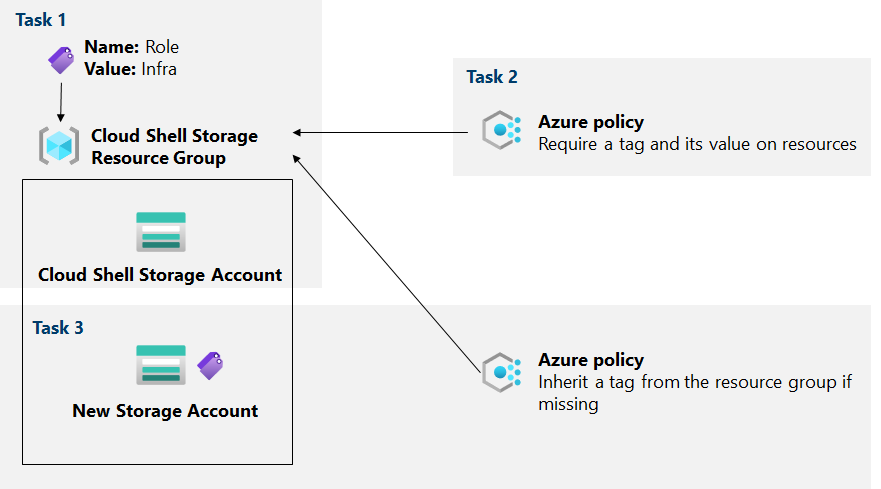
Objectives
- Task 1: Create and assign tags via the Azure portal.
- For testing purposes, identify the Cloud Shell resource group.
- Add a tag to the resource group. Assign the value of the tag.
- Verify the storage account in the resource group doesn't have the tag.
- Task 2: Enforce tagging by using an Azure policy.
- Locate the Require a tag and its value on resources built-in policy and review the definition.
- Assign the policy to the resource group.
- Configure the required tag: Role with a value of Infra.
- Create a new storage account in the resource group and verify without the tag you can't create the resource.
- Task 3: Automatically apply tagging by using an Azure policy.
- Assign the Inherit a tag from the resource group if missing built-in policy to the resource group.
- Configure remediation to automatically add the Role tag if it is missing from a new resource.
- Create a new storage account and verify the tag and value are added.
Note
Click on the thumbnail image to start the lab simulation. When you're done, be sure to return to this page so you can continue learning.