Use Azure Cloud Shell
100 XP
Azure Cloud Shell is an interactive, browser-accessible shell for managing Azure resources. It provides the flexibility of choosing the shell experience that best suits the way you work. Linux users can opt for a Bash experience, while Windows users can opt for PowerShell.
Cloud Shell enables access to a browser-based command-line experience built with Azure management tasks in mind. You can use Cloud Shell to work untethered from a local machine in a way only the cloud can provide.
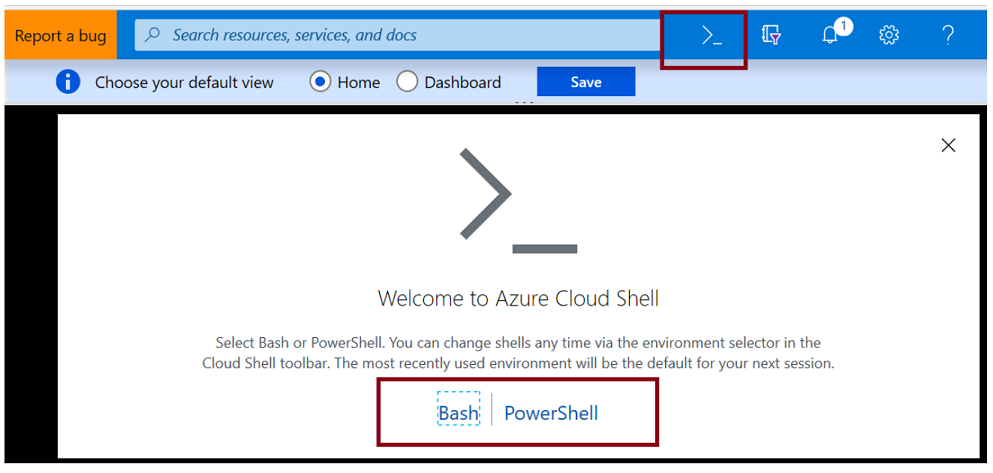
Azure Cloud Shell features
- Is temporary and requires a new or existing Azure Files share to be mounted.
- Offers an integrated graphical text editor based on the open-source Monaco Editor.
- Authenticates automatically for instant access to your resources.
- Runs on a temporary host provided on a per-session, per-user basis.
- Times out after 20 minutes without interactive activity.
- Requires a resource group, storage account, and Azure File share.
- Uses the same Azure file share for both Bash and PowerShell.
- Is assigned to one machine per user account.
- Persists $HOME using a 5-GB image held in your file share.
- Permissions are set as a regular Linux user in Bash.
Next unit: Use Azure PowerShell
Need help? See our troubleshooting guide or provide specific feedback by reporting an issue.