Dependency review
So far, we've covered the dependency graph and Dependabot. The next tool to help manage dependencies is dependency review.
Sometimes, you might just want to update the version of one dependency in a manifest and generate a pull request. However, if the updated version of this direct dependency also has dependencies that are up to date, your pull request can have more changes than you expected. The dependency review for each manifest and lock file provides an easy way to see what changed, and whether any of the new dependency versions contain known vulnerabilities.
Dependency review helps you understand dependency changes and the security implications of these changes at every pull request with:
- Which dependencies were added, removed, or updated.
- Which projects use these components.
- Which Vulnerability data are for these dependencies.
Dependency review allows you to "shift left." You can use the provided predictive information to catch vulnerable dependencies before they hit production. By checking the dependency reviews in a pull request and changing any dependencies that are flagged as vulnerable, you can avoid vulnerabilities being added to your project.
Though dependency review sounds similar to Dependabot, the key difference is prevention. Dependency review analyzes dependency changes to identify and prevent insecure dependencies from entering your project in the first place, while Dependabot helps to automatically keep known dependencies patched and up to date. These complementary tools work together to improve software supply chain security.
Set up dependency review
The simplest way to get started with dependency review is to set it up from an existing repository. The dependency-review-action is available for all public repositories, and private repositories that have GitHub Advanced Security enabled. The action scans for vulnerable versions of dependencies introduced by package version changes in pull requests, and warns you about the associated security vulnerabilities. This scan gives you better visibility of what's changing in a pull request, and helps prevent vulnerabilities being added to your repository.
- Go to the repository's main page.
- Select the Actions tab.
- If you're already using GitHub Actions, select New workflow.
- Enter dependency review in the search field.
- Select Configure for the Dependency Review workflow.
- Commit the default
dependency-review.ymlfile in the repository's.github/workflowsdirectory.
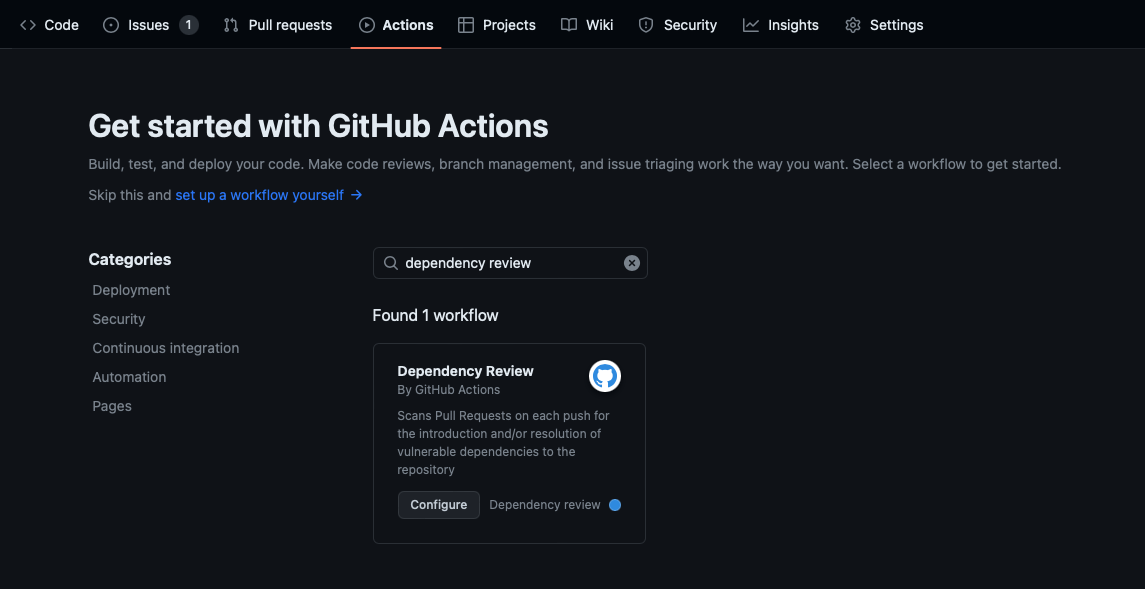
# Dependency Review Action Default/Example Workflow
#
# This Action will scan dependency manifest files that change as part of a Pull Request,
# surfacing known-vulnerable versions of the packages declared or updated in the PR.
# Once installed, if the workflow run is marked as required, PRs introducing known-vulnerable
# packages will be blocked from merging.
#
# Source repository: https://github.com/actions/dependency-review-action
# Public documentation: https://docs.github.com/en/code-security/supply-chain-security/understanding-your-software-supply-chain/about-dependency-review#dependency-review-enforcement
name: 'Dependency review'
on:
pull_request:
branches: [ "main" ]
# If using a dependency submission action in this workflow this permission will need to be set to:
#
# permissions:
# contents: write
#
# https://docs.github.com/en/enterprise-cloud@latest/code-security/supply-chain-security/understanding-your-software-supply-chain/using-the-dependency-submission-api
permissions:
contents: read
# Write permissions for pull-requests are required for using the `comment-summary-in-pr` option, comment out if you aren't using this option
pull-requests: write
jobs:
dependency-review:
runs-on: ubuntu-latest
steps:
- name: 'Checkout repository'
uses: actions/checkout@v4
- name: 'Dependency Review'
uses: actions/dependency-review-action@v4
# Commonly enabled options, see https://github.com/actions/dependency-review-action#configuration-options for all available options.
with:
comment-summary-in-pr: always
# fail-on-severity: moderate
# deny-licenses: GPL-1.0-or-later, LGPL-2.0-or-later
# retry-on-snapshot-warnings: true
Use the marketplace
If you're already familiar with GitHub Actions, another approach to start with dependency review is through the GitHub marketplace. From here, you can learn what the dependency-review-action workflow does and copy sample code to use in your project.
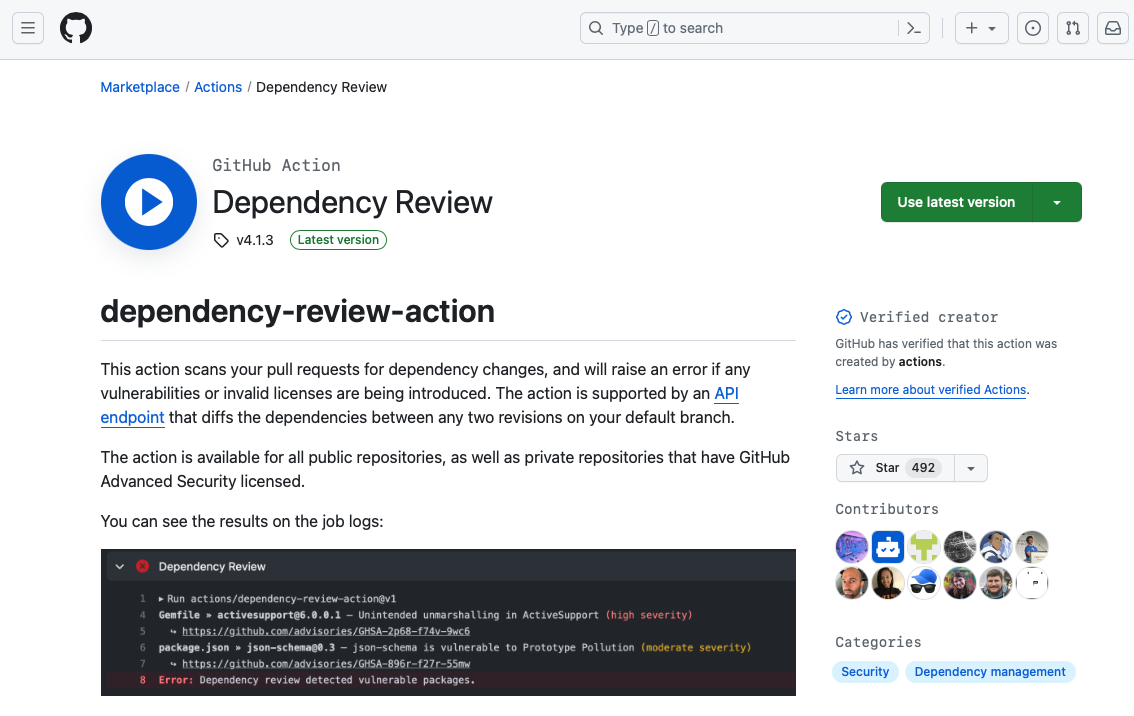
Configure a dependency review workflow
You can configure the dependency-review-action to better suit your needs. For example, you can specify the severity level that make the action check fail, or set an allow or blocklist for licenses to scan.
There are two methods of configuring the dependency-review-action:
- Inlining the configuration options in your workflow file.
- Referencing a configuration file in your workflow file.
Let's say you want to configure license checks and custom severity thresholds to control risk from dependency changes. An example inline configuration to accomplish this configuration within your dependency-review-action workflow file could be:
- name: Dependency Review
uses: actions/dependency-review-action@v4
with:
comment-summary-in-pr: always
# Possible values: "critical", "high", "moderate", "low"
fail-on-severity: high
# # ([String]). Block the pull request on these licenses (optional)
# Possible values: Any SPDX-compliant license identifiers or expressions from https://spdx.org/licenses/
deny-licenses: GPL-1.0-or-later, LGPL-2.0-or-later
Alternatively, you can use a separate configuration file and reference it in the dependency review action workflow file. To use this approach:
Create a YAML configuration file (Ex.
dependency-review-config.yml) in the repository. For example, a dependency review configuration file might look like:# Possible values: "critical", "high", "moderate", "low" fail-on-severity: moderate # You can only include one of these two options: `allow-licenses` and `deny-licenses` # ([String]). Only allow these licenses (optional) # Possible values: Any SPDX-compliant license identifiers or expressions from https://spdx.org/licenses/ allow-licenses: - GPL-3.0-only - BSD-3-Clause - MITReference the configuration file in the
dependency-review-actionworkflow file. For example:- name: Dependency Review uses: actions/dependency-review-action@v4 with: # ([String]). Representing a path to a configuration file local to the repository or in an external repository. # Possible values: An absolute path to a local file or an external file. config-file: './.github/dependency-review-config.yml' # Syntax for an external file: OWNER/REPOSITORY/PATH/FILENAME@BRANCH config-file: 'github/octorepo/.github/dependency-review-config.yml@main'
Notice that the examples use a short version number for the action (v4) instead of a server release number (for example, v4.0.0). This convention ensures that you use the most recent minor version of the action.
We've only scratched the surface here. There are many dependency review configuration options available to fine-tune dependency review. Before you implement dependency review, there are a few considerations of which to be aware:
- The
allow-licensesanddeny-licensesoptions are mutually exclusive; an error is raised if you use both in the same workflow. - If the license for a dependency can't be detected, the
dependency-review-actionwill inform you, but the action won't fail. - Some configuration options aren't supported with GitHub Enterprise Server.
- All configuration options are optional.
Enforce dependency review
You can use branch-protection rules and the dependency-review-action in your repository to enforce dependency reviews on your pull requests. By default, the dependency-review-action check fails if it discovers any vulnerable packages. A failed check blocks a pull request from being merged when the repository owner requires the dependency review check to pass. This proactive guardrail ensures insecure dependencies aren't unknowingly introduced into your project.
Here's how to set up a new branch protection rule to enforce dependency review:
- Go to your repository and select the Settings tab.
- Select Branches under Code and automation in the left-side menu.
- Select Add branch protection rule.
- Enter a Branch name pattern; for example,
main. - Select to enable Require a pull request before merging.
- Select to enable Require status checks to pass before merging.
- Select to enable Require branches to be up to date before merging.
- Enter
dependency-reviewin the search bar. - Select
dependency-reviewin the search results to add it to Status check that is required list. - Select Create.
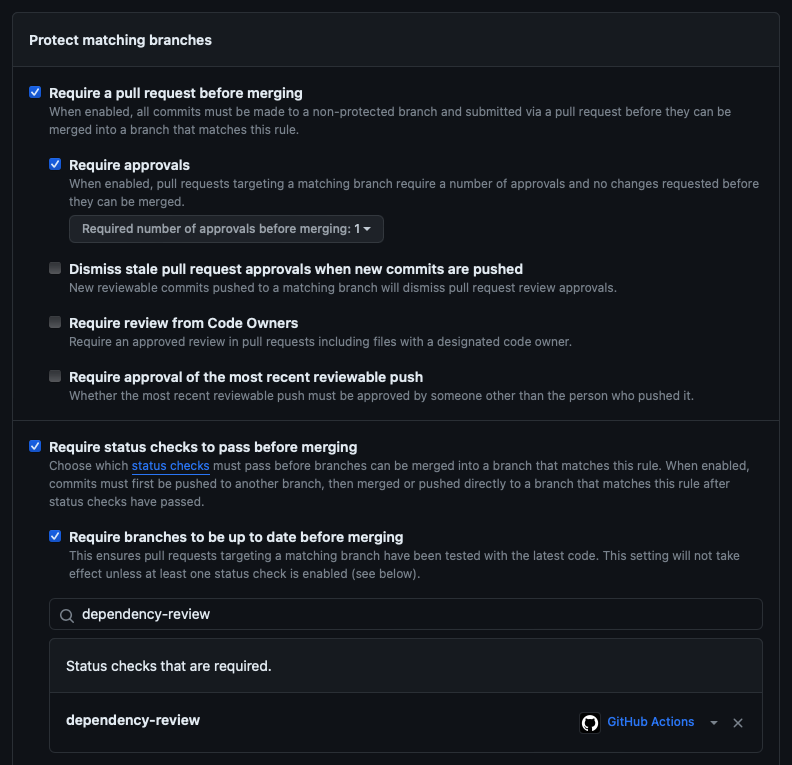
If you already have branch-protection rules in place, edit the relevant rule to enforce dependency review.
Check dependency review results
A summary and details from the dependency-review-action are available when the workflow is finished. You can review this information from the pull request to gain visibility on what changed and understand the security implication of the change. If comment-summary-in-pr: always is configured in the workflow, you can review the comment in the pull-request conversation. If not, switch to the pull request's Checks tab and select Dependency review from the left sidebar. The dependency review summary includes:
- Vulnerable packages detected
- Incompatible licenses
- Invalid Software Package Data Exchange(SPDX) license definitions
- Unknown licenses
- References to more detailed information
Here's an example dependency review summary with a vulnerable package:
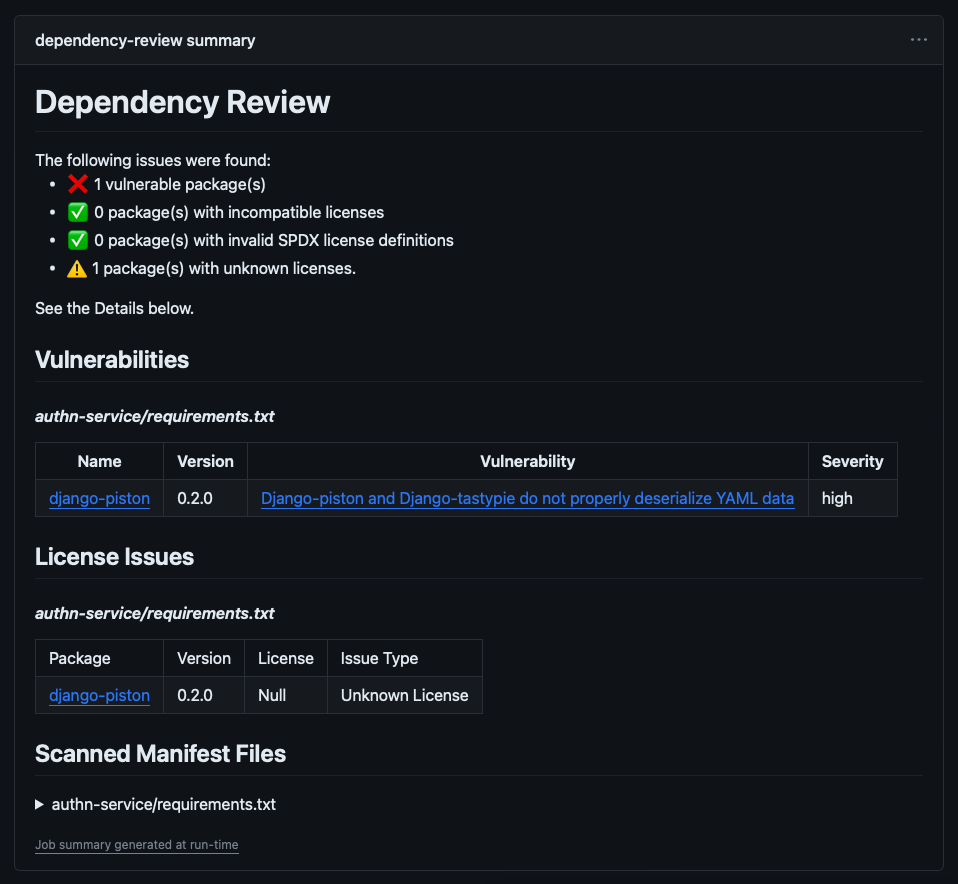
Here's an example dependency review with no issues:
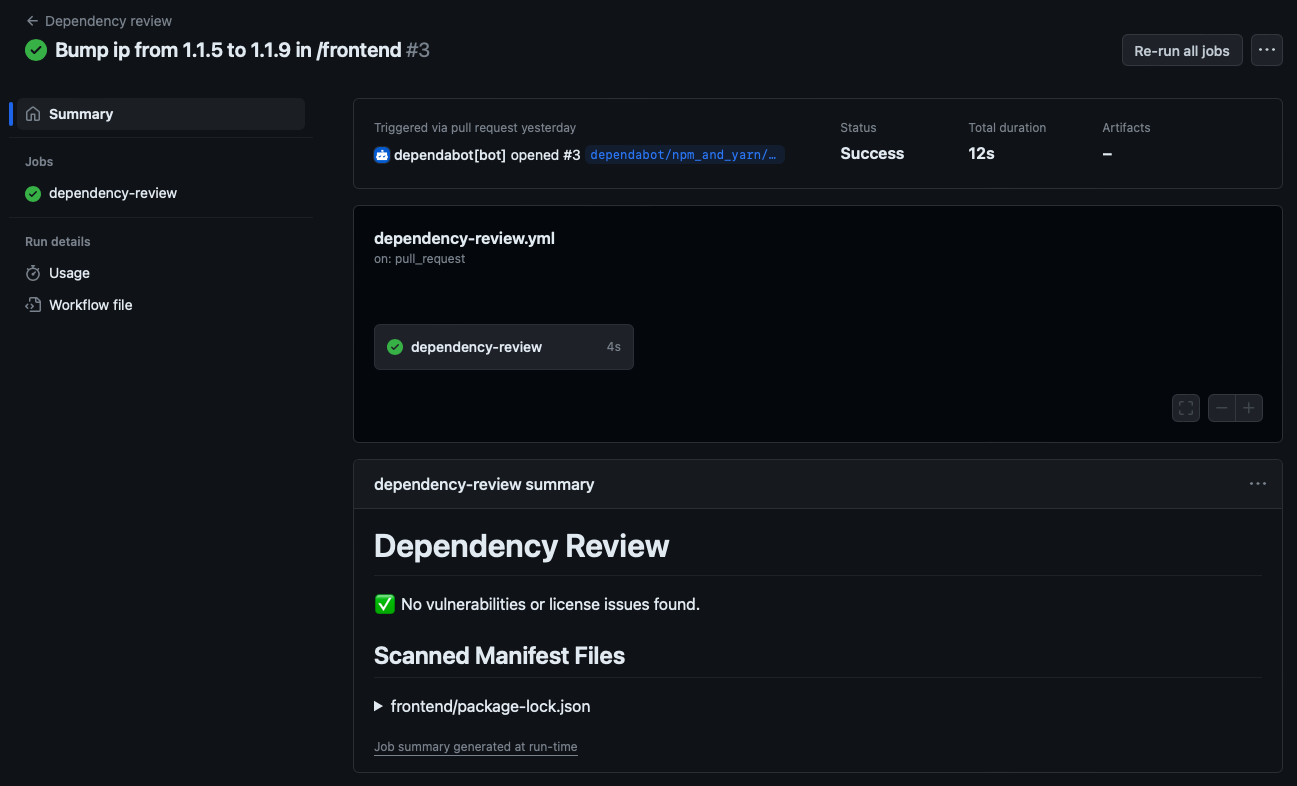
With this automatic dependency analysis at pull request, you can easily identify insecure dependencies sooner and remediate them before merging into your project.