Implement soft delete for your virtual machines
Azure Storage now offers the soft delete option for Azure Blob objects. With this feature, you can more easily recover modified or deleted data.
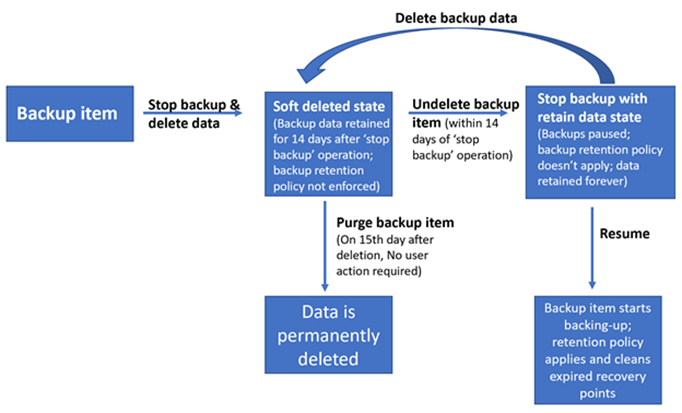
Soft delete for virtual machines protects backups of your virtual machines from unintended deletion. Even after the backups are deleted, the soft delete state preserves them for 14 more days.
Important
Soft delete only protects deleted backup data. If a virtual machine is deleted without a backup, the soft delete feature won't preserve the data. All resources should be protected with Azure Backup to ensure full resilience.
Things to know about soft delete for backups
Review the following details regarding implementing soft delete for your virtual machine backups.
Stop backup job. Before you can delete or retain backup data for your virtual machine, you must stop the active backup job. After you stop the backup job in the Azure portal, you can choose to delete or retain your backup data.
Apply soft delete state. Prevent your virtual machine backup data from being permanently deleted by selecting Delete backup data followed by Stop backup. The soft delete state is applied to your backup data, and the data is retained for 14 days. If you apply the state to a virtual machine, the machine is referred to as soft deleted.
View soft delete data in the vault. During the 14 day retention period, the Recovery Services vault shows your soft deleted virtual machine with a red soft delete icon.
Note
When a Recovery Services vault contains any soft deleted items, the vault can't be deleted. First delete or undelete all soft deleted items, and then delete the vault.
Undelete backup items. Before you can restore a soft deleted virtual machine, you must undelete the backup data.
Restore items. After you undelete the backup item, you can restore your virtual machine by selecting Restore virtual machine from the chosen recovery point in the backup.
Resume backups. When the undelete process completes, the backup job status returns to Stop backup with retain data, and you can choose Resume backup. The resume operation retrieves the backup item in the active state according to the backup policy selected by the user. The policy defines the backup and retention schedules.
Next unit: Implement Azure Site Recovery
Having an issue? We can help!
- For issues related to this module, explore existing questions using the #azure training tag or Ask a question on Microsoft Q&A.
- For issues related to Certifications and Exams, post on Certifications Support Forums or visit our Credentials Help.