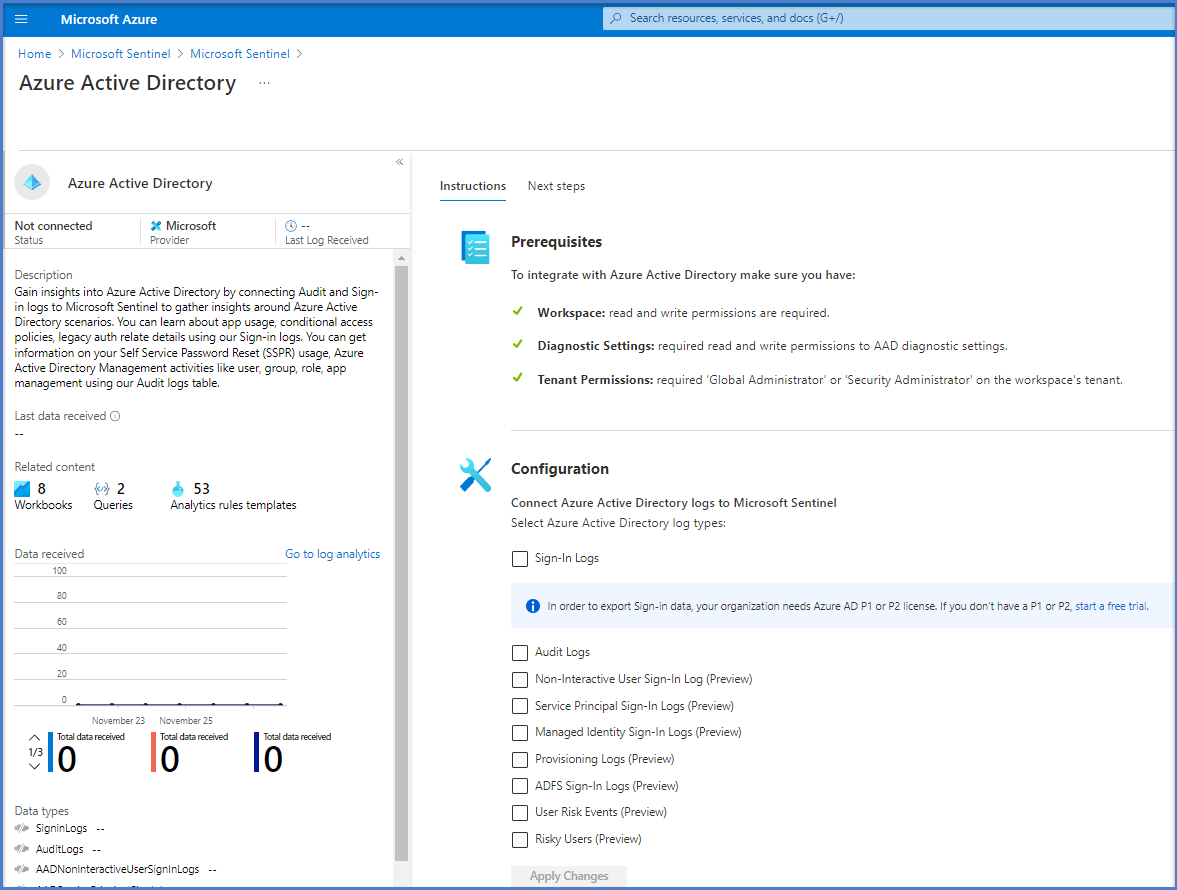Connect the Microsoft Entra connector
Gain insights into Microsoft Entra ID by connecting Audit and Sign in logs to Microsoft Sentinel to gather insights around Microsoft Entra scenarios. You can learn about app usage, conditional access policies, and legacy auth relate details using our Sign-in logs. You can get information on your Self-Service Password Reset (SSPR) usage, Microsoft Entra Management activities like user, group, role, and app management in the Audit logs table.
To view the connector page, do the following steps:
Select Data connectors page in Microsoft Sentinel.
Select Microsoft Entra ID
Then select the Open connector page on the preview pane.
Mark the checkboxes next to the logs you want to stream into Microsoft Sentinel, and select Connect.