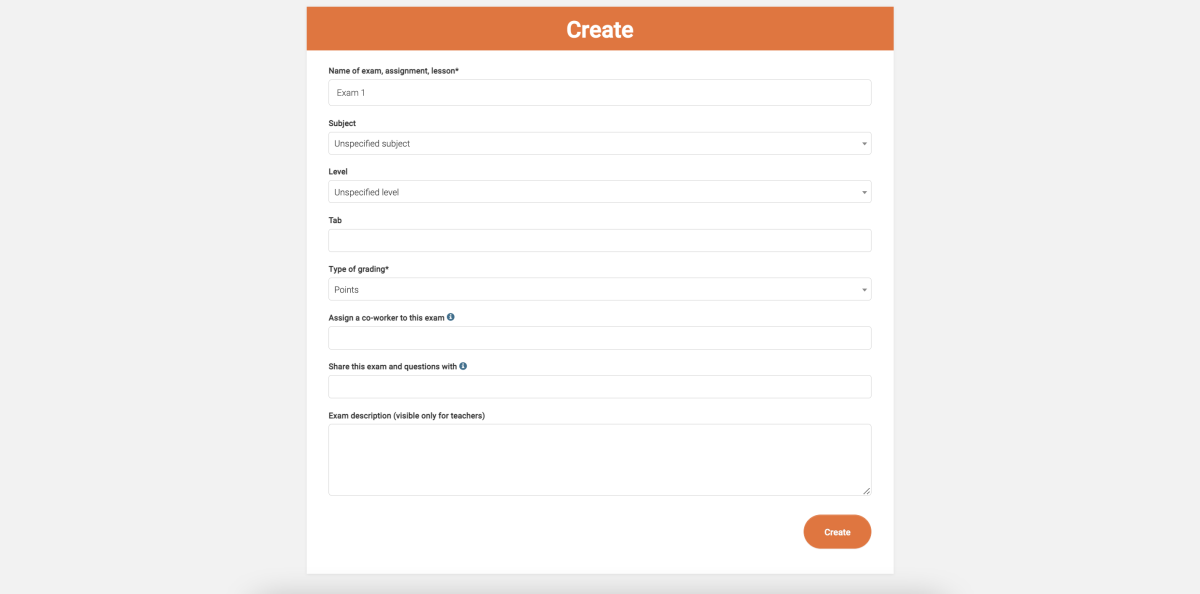Create new Dugga/exam
Start by logging in to your Dugga account at: auth.dugga.com/login.
Create your exam by selecting New in the menu bar at the upper left.
Fill in the required field Name of exam / lesson / assignment. Select other options that you want. The rest of the information can be left or edited later.