Module library
The Module library is a collection of logical building blocks, or modules, that you can use when building your e-Commerce website with rich functionality out-of-the-box. The modules that are used in the Module library have user interface aspects and functional behavior aspects, and they make up the page structures of the site, meaning that a module defines its appearance and functionality.
For example, the Cart module allows customers to view and modify what's in their shopping cart, thus defining the functionality of this module but also the basic distribution of UI elements, such as placing the Product thumbnail on the left in the cart overview, showing listed products as following one after the other, and more.
Next to the modules are themes that you can apply to the modules in the Module library to change the appearance and behavior of the modules or the whole site. The themes use Cascading Style Sheets (CSS). A theme for the fictitious e-Commerce site Fabrikam is provided as part of the Module library and can be used as a reference.
Types of modules that are part of the Module library include:
Container – A simple module that acts as a host for other modules and controls the layout of the modules that are inside it.
Marketing – Includes content block, text block, video player, and carousel modules. These modules can be used to showcase content; they are driven by data from the content management system (CMS) and can be placed on any page of the site.
Header and footer – Appear in the header and footer of all site pages and can be configured through the site properties.
Search – Used to discover products. Products can also be discovered on category pages, which are dedicated pages for each category that is supported in the channel navigation hierarchy. In addition, refiner modules can be used to further filter on search results and category pages.
Product details page – Uses several modules to show product information, such as name, price, description, and dimensions.
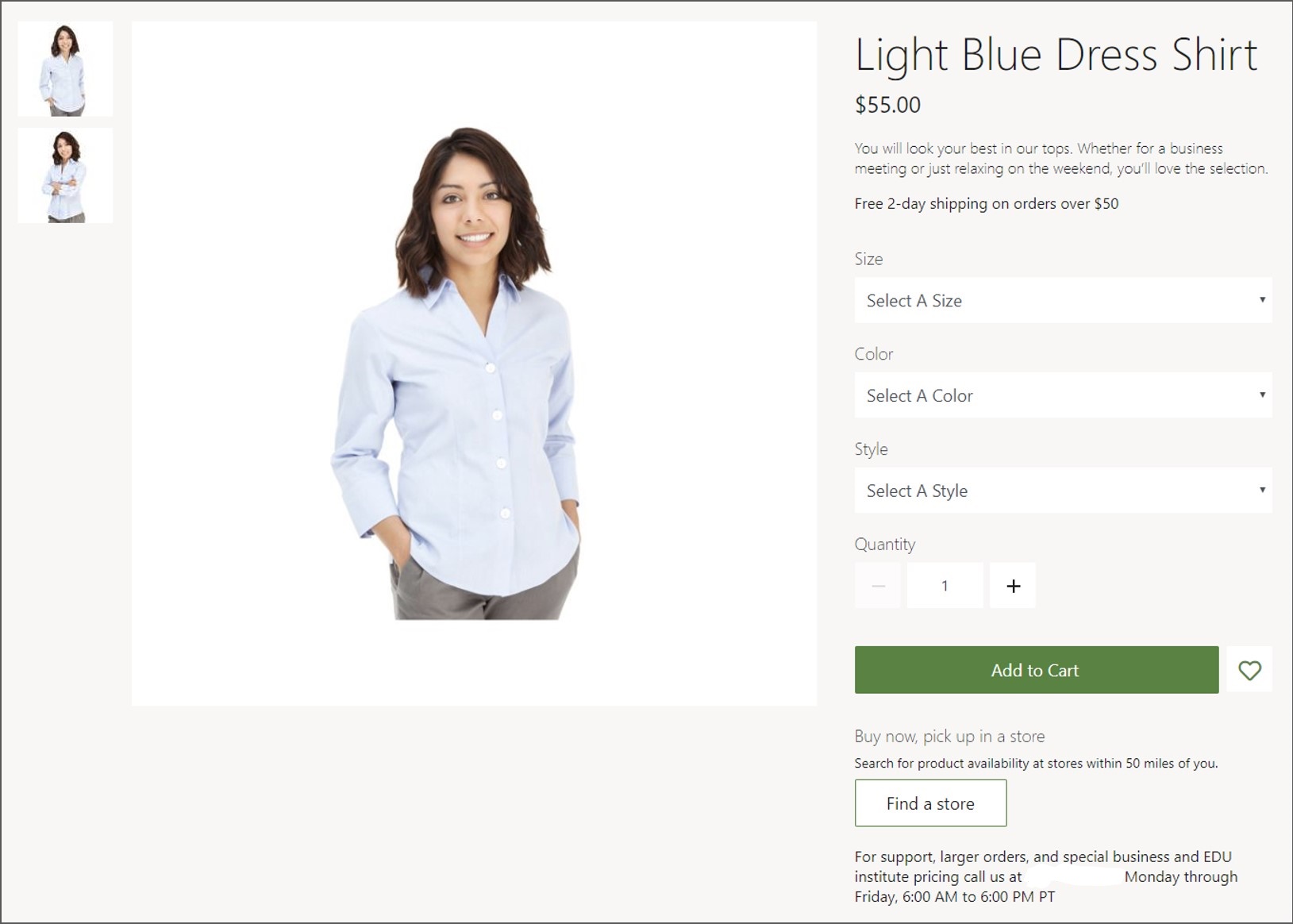
Buy box - Lets customers view products and add them to the cart.
Technical specifications - Show the product details.
Ratings and reviews - Can be used to view and provide reviews and, with this feature, drive upsell opportunities and inform the customer.
Buy online pick up in store – Is integrated with Bing Maps and can be used to find nearby stores where customers can pick up products that they have purchased online.
Purchase – For example, the Cart module, which can be used to add items to the cart.
Checkout - Captures the shipping address, delivery options, and gift card, loyalty program, and credit card information so that an order can be processed.
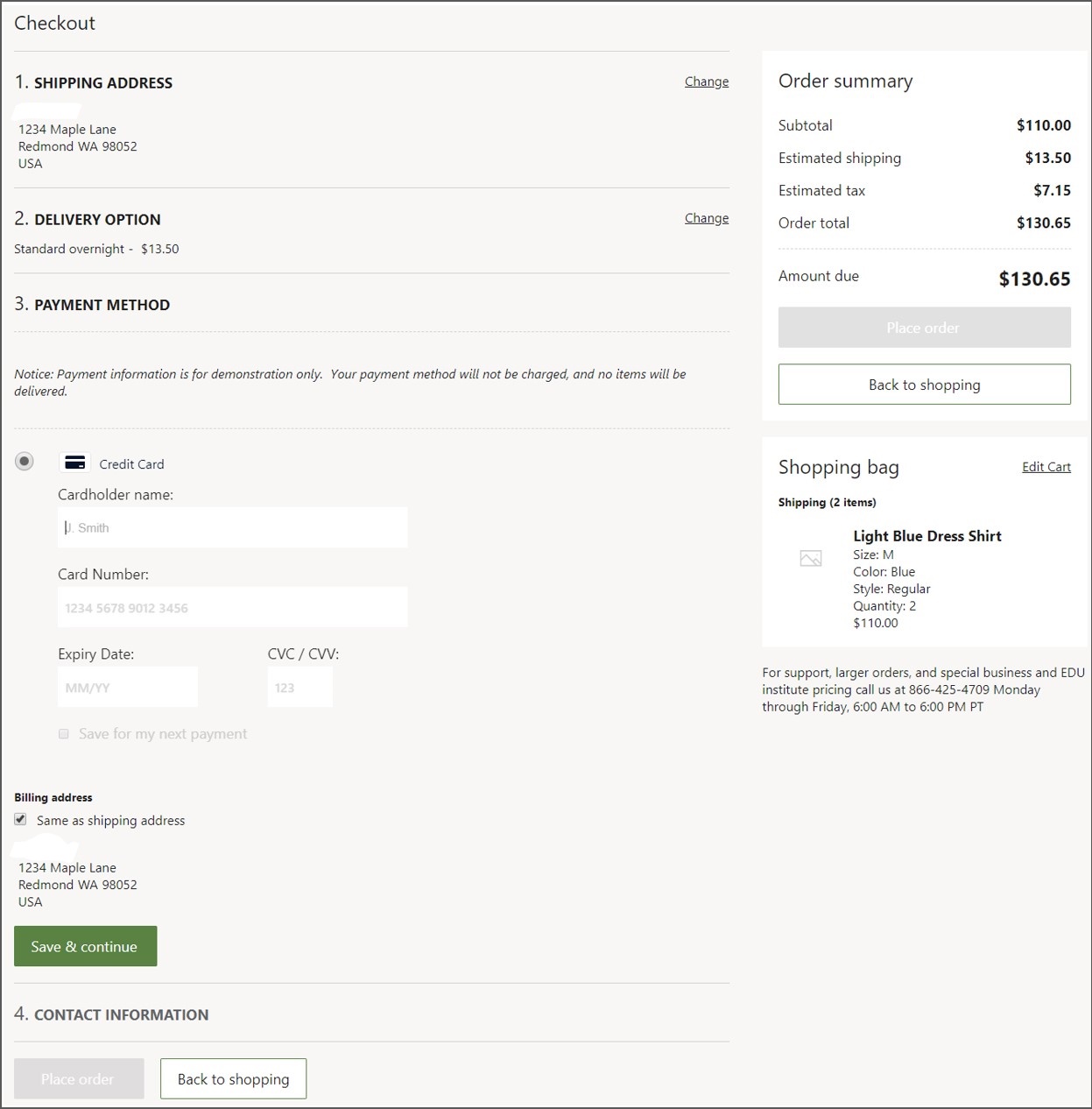
Order confirmation - After an order is placed, the Order confirmation module can be used to show the confirmation details.
Account management – The Sign-in module lets customers sign in to an existing account, and the Sign-up module lets them create a new account.
Order history - After an account is created, the Order history module can be used to view recent orders, and the Order details module can be used to view order details.
Recommendations – Recommendations are shown by using the Product placement module. This module supports algorithmic and editorial lists that can be showcased on any page.
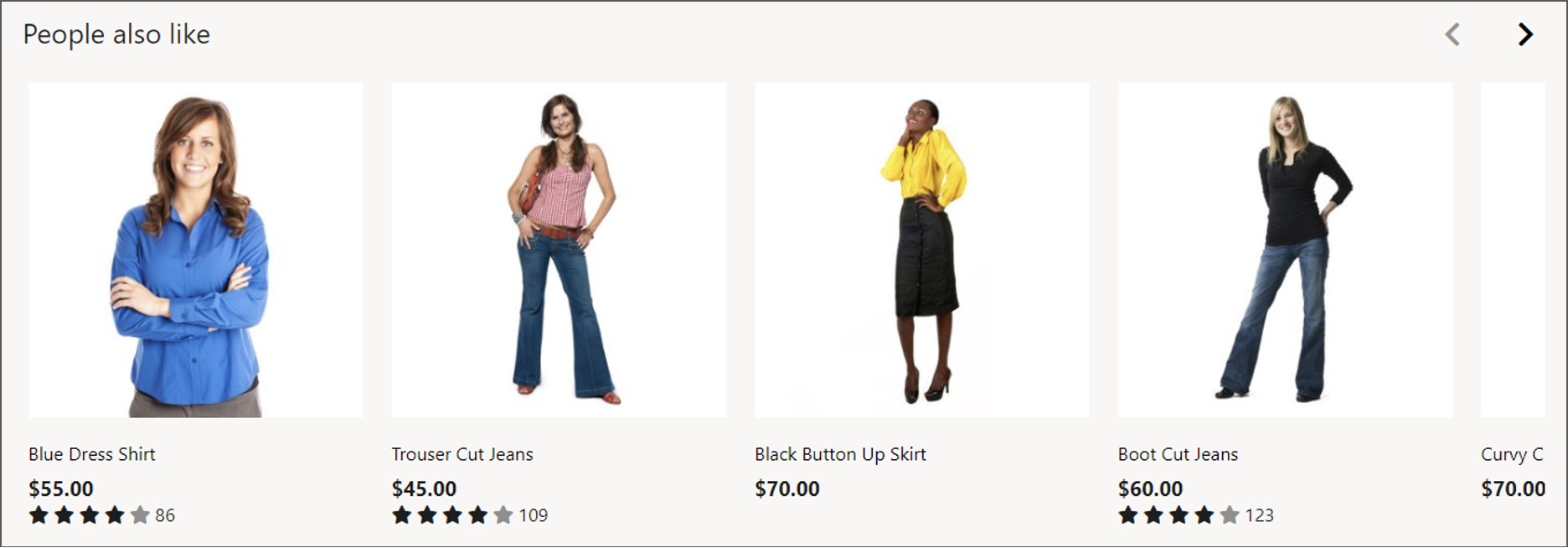
Out-of-the-box commerce modules for e-commerce
Customers can build an e-commerce site using the Dynamics 365 Commerce module library, which includes a comprehensive set of modules that don't require any additional customization.
The modules that are available include, but are not limited to:
- Tab control to organize information in a tabbed view.
- Accordion control to organize information in collapsible drawers.
- Breadcrumb to provide secondary site navigation.
- Mini-cart to show cart summary on the header.
- Improvements to store locator to find all stores, preferred store, and more.
- Integration with Bing Maps to provide address suggestions in store selector module.
- Integration with Bing Maps to provide a map control that can be used to view the location of stores nearby.
- Media gallery improvements to allow full screen, zoom capabilities, and so on.
- Market and locale picker to allow the user to choose a market or locale that they want to shop at.
- Checkout flow enhancements to support different types of shipping charges and non-shipping charges.
- Navigation menu enhancements to allow multiple levels and support images.
For more information, see Module library overview.