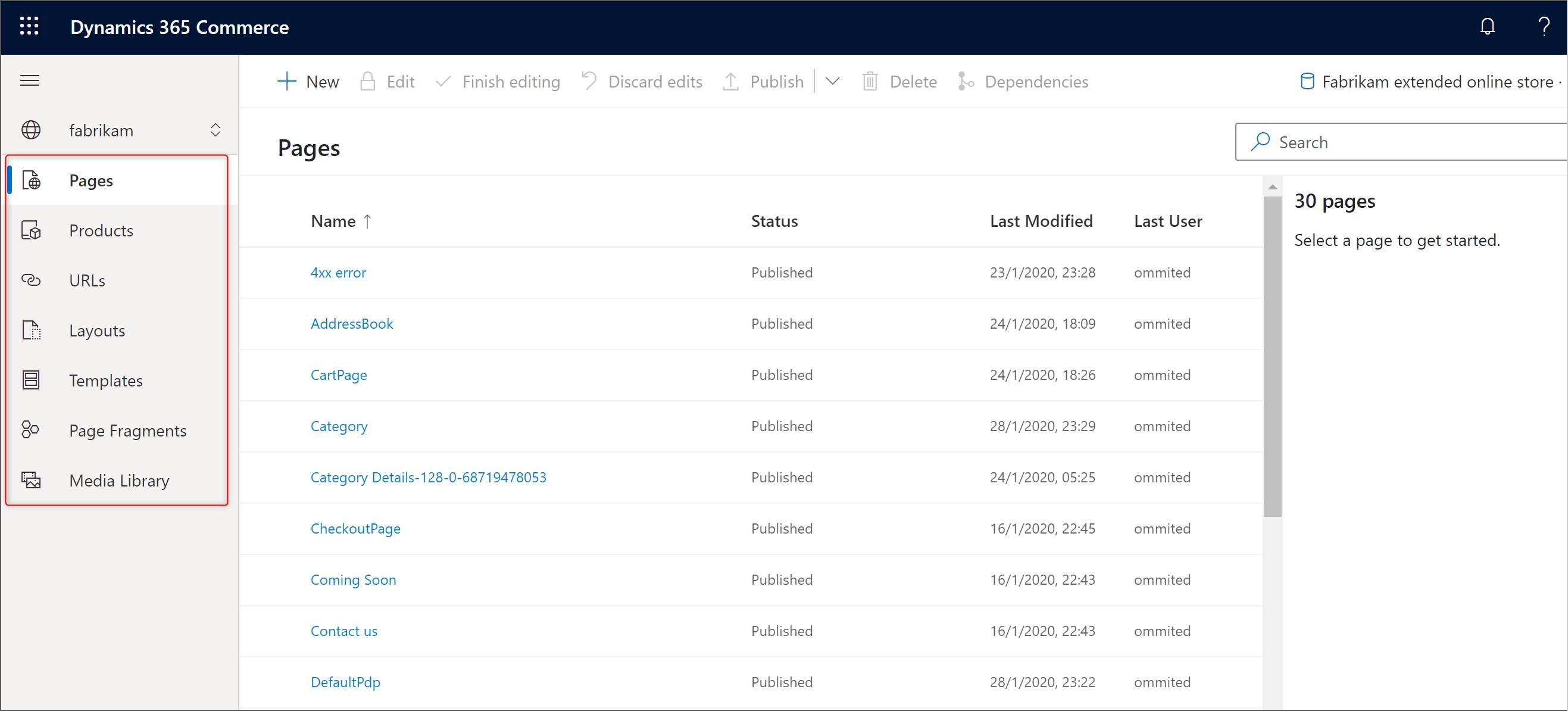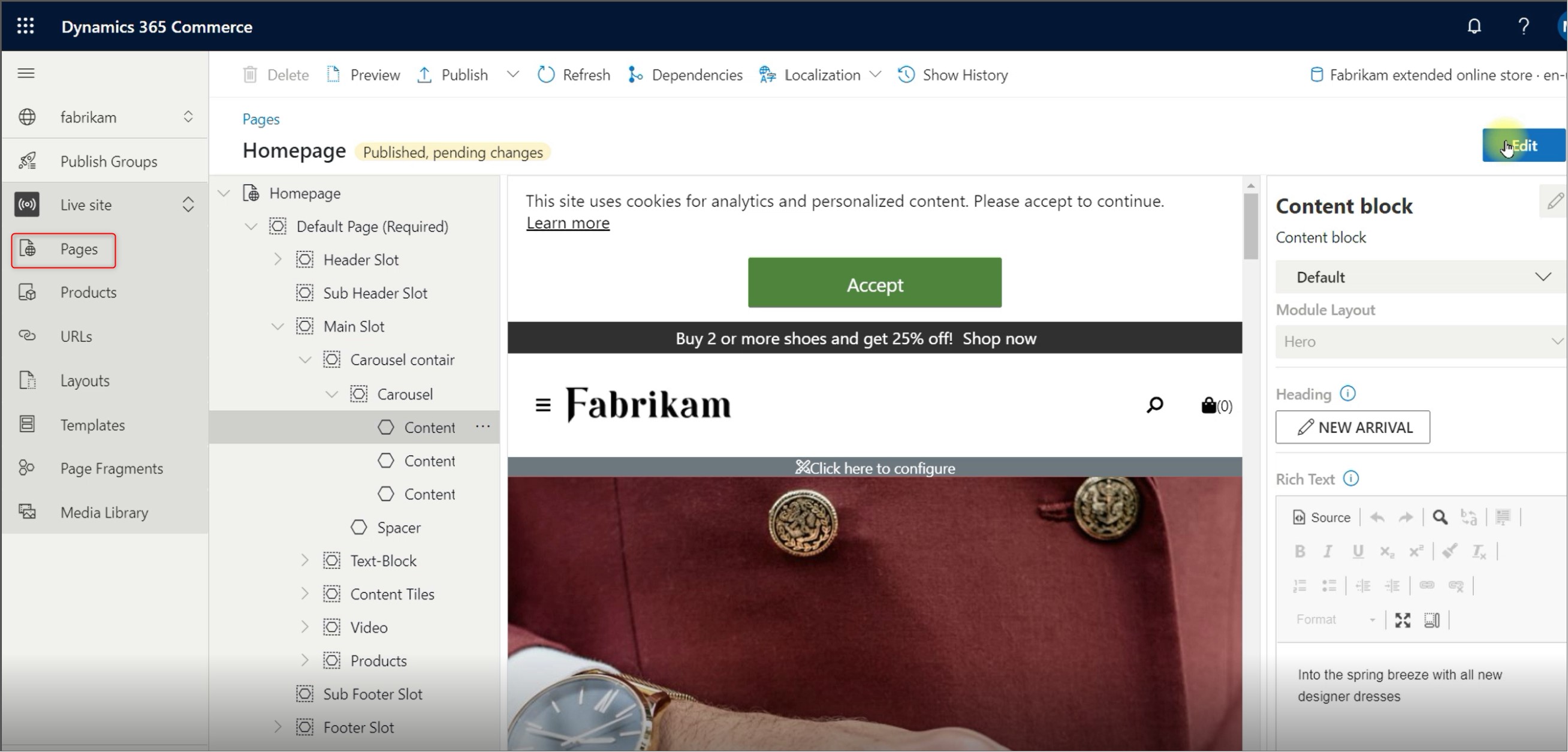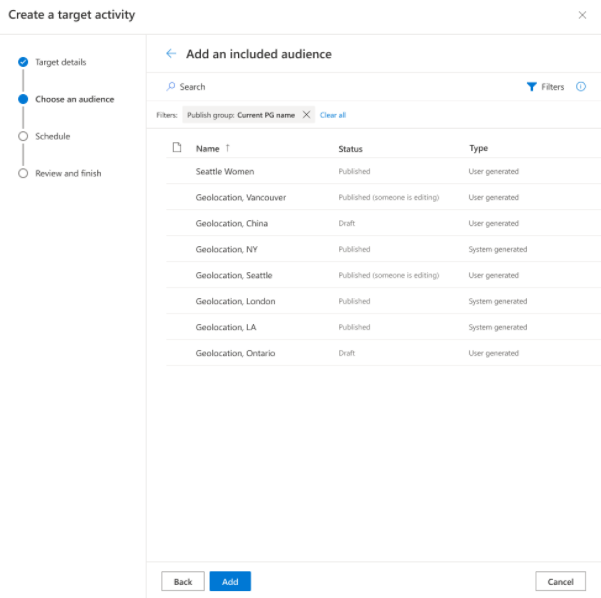Site builder tool
The e-Commerce site builder combines tools for creating an e-Commerce site. It is the place where you can create and edit content to build a site. This content is structured in a page model with different components.
The following screenshot shows an example of a site builder page.
Watch the following video for a high-level overview of the site builder tool.
Numerous settings are available that you can control in the site builder tool. These settings allow you to control location-based store detection, site maps, product feed, site administration staff, and more.
Watch the following video to learn more about the available settings in the site builder.
The site builder displays a list of document types that you can create, including pages, layouts, templates, and page fragments.
Watch the following video to learn about the various document states and their life cycles.
Site builder WYSIWYG content authoring interface
The WYSIWYG (what-you-see-is-what-you-get) interface allows marketers to edit content in a seamless graphical interface. Marketers can make content and settings changes and view them in the preview canvas in real time.
The WYSIWYG functionality makes content editing simple to learn and more efficient by making edit controls directly discoverable in the graphical preview experience.
E-Commerce page model
The following image shows the e-Commerce page model, which consists of templates, layouts, and page instances, which when combined, generate the rendered webpage.
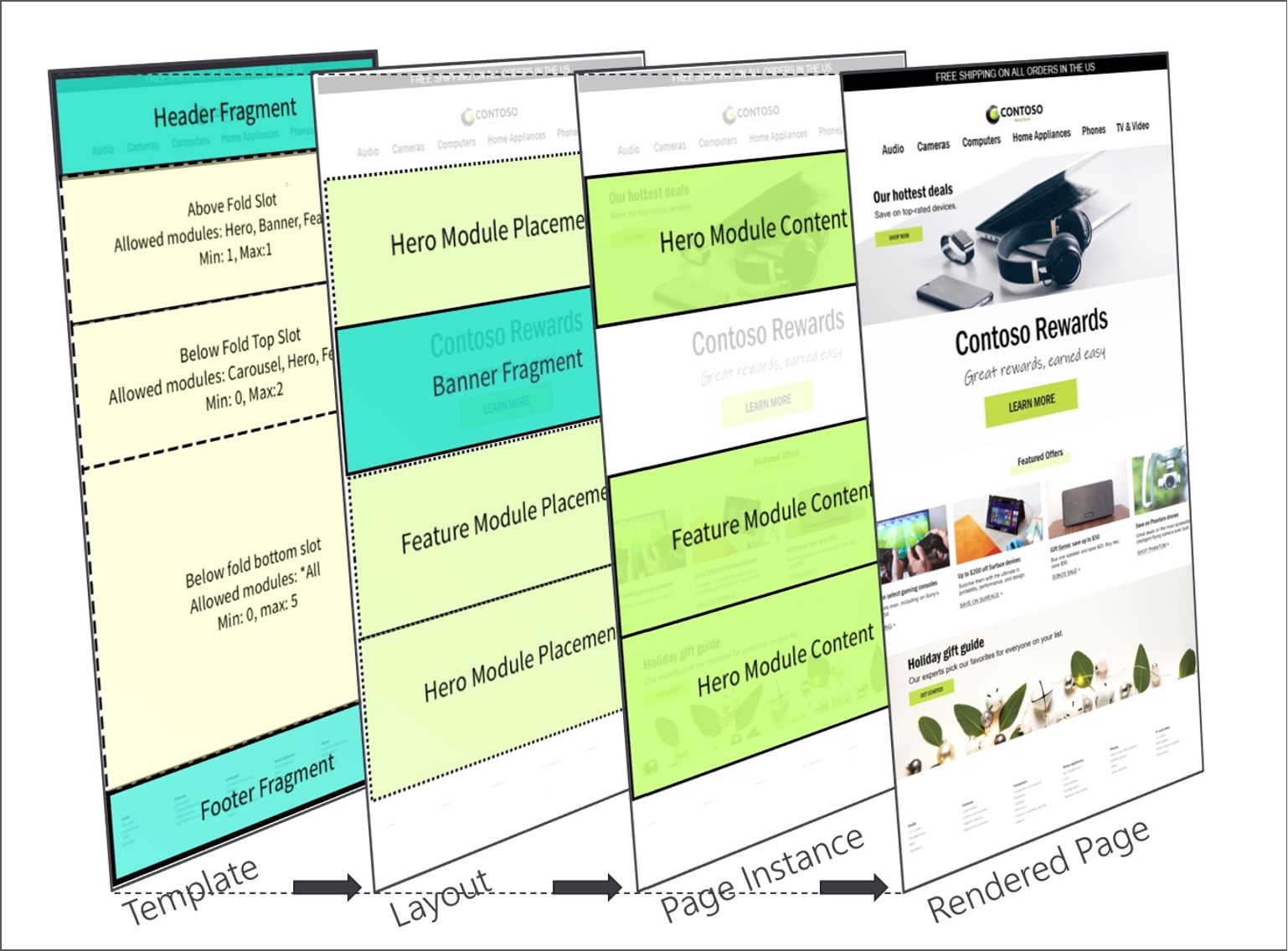
Modules in the e-Commerce page model are the smallest logical blocks that organize the page structures and have various purposes.
Content
Modules can contain content, when it comes to hero modules or content blocks, such as text, images, videos, buttons, and more.
Container
Modules can also have the function of organizing and rendering other child modules, without carrying any content, in the sense that they are acting as a high-level container for these child modules. These container modules let you create hierarchies of nested modules and they include slots, which are used to manage the layout of the child modules in the container. For example, a basic page container module would contain the header slot, body slot, and footer slot.
The following image shows an example of a site home page structure and the various content or container modules that form it.
Slots
Modules can have defined slots that are organized by developers so that you can create content there, meaning that more modules can be added in the modules, in place of these slots. The following image illustrates this concept and shows an example of content blocks that can be added in place of the slots in the carousel module.
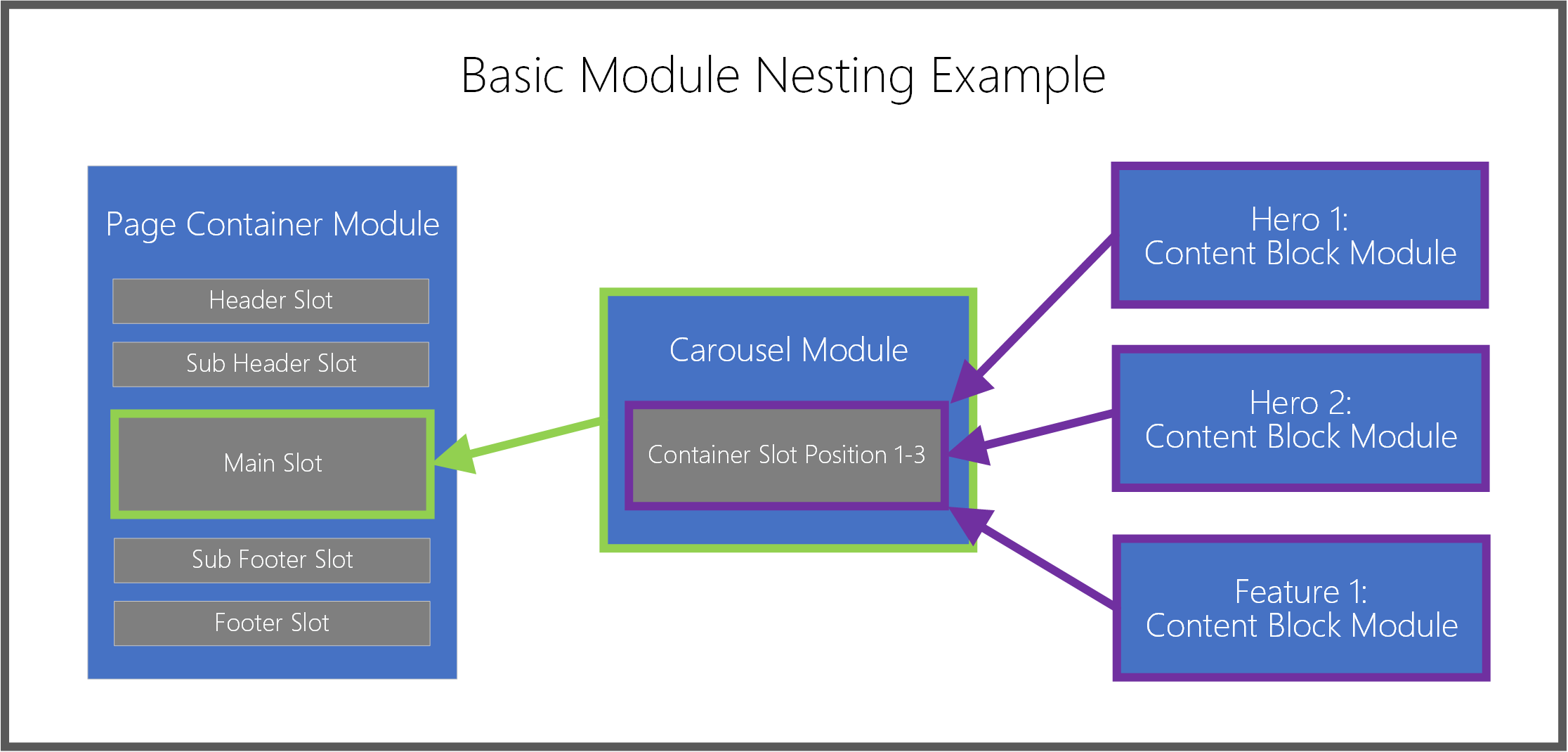
Customer segmentation and targeting
Organizations can more effectively use their website to increase customer satisfaction and engagement by using insights from each specific user. Tools within the Site builder can be used to target specific customer segments and cater a unique experience to them, based on insights such as their device, geo-location, and other attributes from the shopper’s browser request.
Using the customer’s dynamically derived insights, the site builder can generate audience groupings that will effectively combine similar customers to push specific campaigns and experiments to them. The variants of specific content can be created inside of site builder and targeting rules can be used to specify which pieces of content go to which customer segments.
For further customer segmentation and targeting, geo-detection can be specifically used for e-commerce sites. To provide a personalized and relevant experience for an online shopper, geo-detection can be used to provide pricing, payment methods, product storytelling, and delivery options that best suit a particular customer’s needs. As shown in the screenshot above, the customer breakdown is by location in Seattle which allows the e-commerce site to redirect a customer of that category toward a marketized and localized site that appropriately conveys the specific elements that a business wants to push to the people of Seattle.
When it comes to redirecting based on geo-detection, there are a few capabilities that can be used to maximize this process.
- When location-based services are enabled for an e-commerce site, a customer’s location can be determined from their browser and then the best URL can be prompted for them.
- For specific channels and languages in Commerce, countries and regions can be mapped with these combinations and the best URL can be suggested to a customer.
- If a customer gets redirected to the wrong landing page, based on the site selector experience, a customer can manually select the country or region they would like to be redirected to. If this is a site that a customer often navigates to, they can select their site preference and save their country or region to automatically go to it every time.
Experimentation in Commerce
Use experimentation in Commerce to validate hypotheses about the effectiveness of your e-commerce pages and make decisions with data-driven confidence. Commerce supports A/B testing on pages, modules, and fragments and enables you to measure the impact of proposed changes to your website.
You can create, edit, and manage page and content treatments known as variations in the Commerce site builder. Commerce integrates with third-party services that you can use to create experiments and treatment assignments. Real-time event streams captured in Commerce enable the analytics that define the experiment results in the third-party service. You can then leverage these analytics to help support or refute your hypothesis.
To set up prerequisites, follow these steps:
Get the correct version of Commerce - Upgrade your module library, online channel extensibility software development kit (SDK), and Commerce Scale Unit to Commerce version 10.0.13 or later.
Set up an experimentation connector - An experimentation connector allows Commerce to connect with third-party services to retrieve the list of experiments and determine when to show an experiment to a user. You can purchase a third-party connector from AppSource. Follow the setup instructions provided by the publisher. You can alternatively use the sample test connector from Commerce to test the experimentation workflow without needing to configure an external service.
For more information, see Configure and enable connectors.
Turn on the experimentation feature options in Commerce - You can enable experimentation at the tenant level by going to Tenant Settings > Features or at the site level at Site Settings > Features.
- Enable the Experimentation option to create experiment variations of modules within a page without affecting or copying other content that isn't part of the experiment. This ensures that ongoing content updates outside the experiment stay in sync during the experiment lifecycle. Disabling this flag stops all experiments from being shown to users and removes all editing functions within site builder.
- Enable the Experiment on pages or fragments option to run experiments on a page or fragment. This creates a full instance copy of the entire page or fragment for all modules within the page or fragment. Use this mode when you want to test comprehensive content changes, or where synchronizing ongoing content changes across instances isn't a concern. Disabling this option prevents creation and editing of new experiments on pages and fragments.
Note
The Experimentation option must also be enabled for the Experiment on pages or fragments functionality to work.
To learn more about the experimentation lifecycle, see Experimentation in Dynamics 365 Commerce.