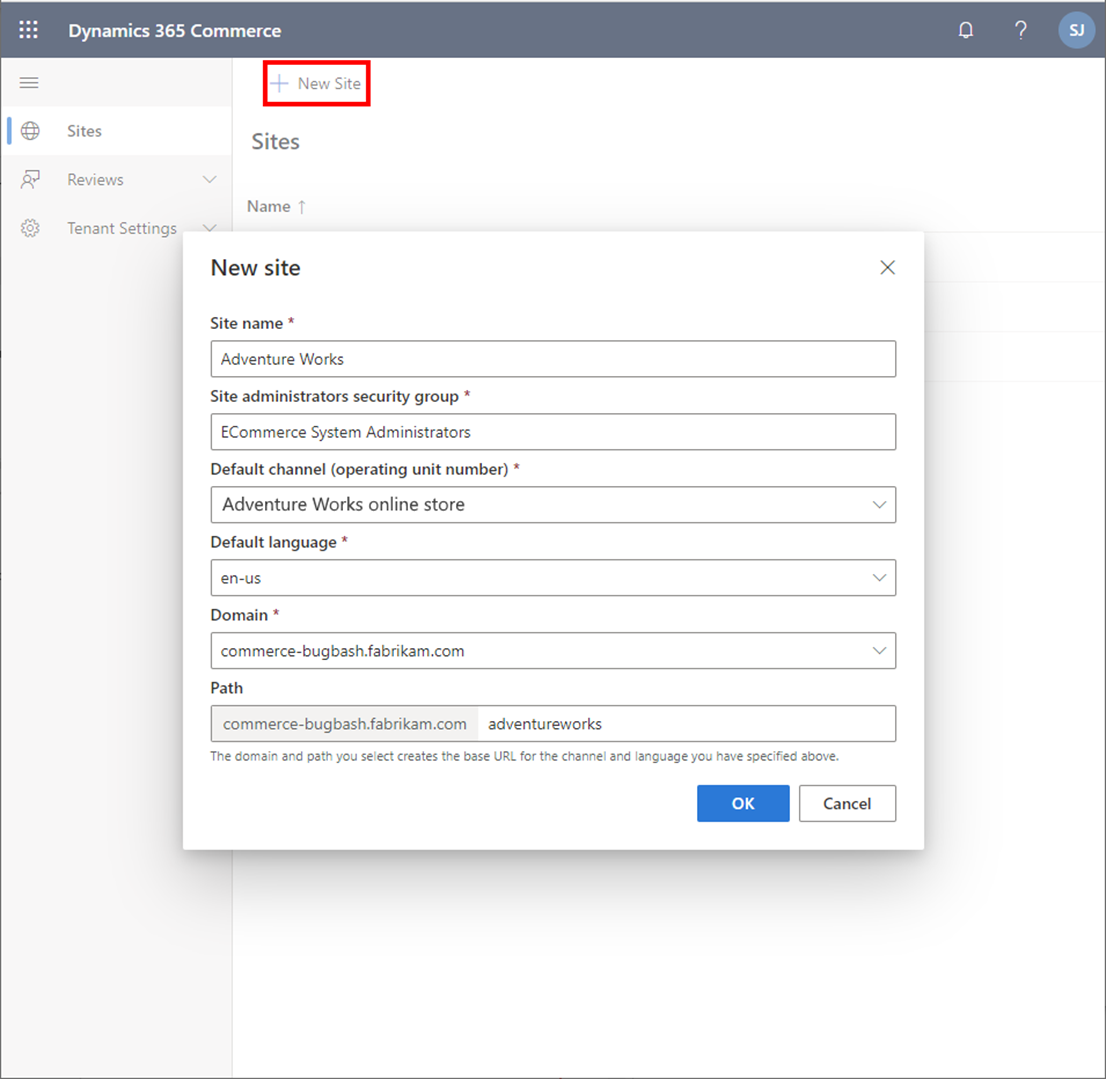Create a new e-Commerce site
To begin developing your own e-Commerce site, you must first establish a new site in the site builder tool. Before you can create a new site, at least one online store must be created in Commerce Headquarters (HQ).
When creating a new e-Commerce site, you will notice that starter pages, templates, images, and others are not included. These starter pages are part of the Module library and are only included with the first run experience of the Fabrikam site.
Watch the following video for a demonstration of how to create a new site in the site builder tool.
To create a new site in the site builder tool, follow this procedure:
Open the site builder tool by following the link in Lifecycle Services in the environment features page for e-Commerce.
On the home page for the site authoring environment, select New site.
Fill out some site information.
Fill in a friendly name for your site in the Site name field.
In the Site administrator’s security group field, select the Microsoft Entra ID account that will have admin access for this group.
Select the Default channel, which is the online channel from HQ that you want to link your site to.
Set a Default language.
Select a Domain. Domains are provided when the e-Commerce component was provisioned in Lifecycle Services.
In the Path field, add a path for the site for the selected domain.
Select OK.