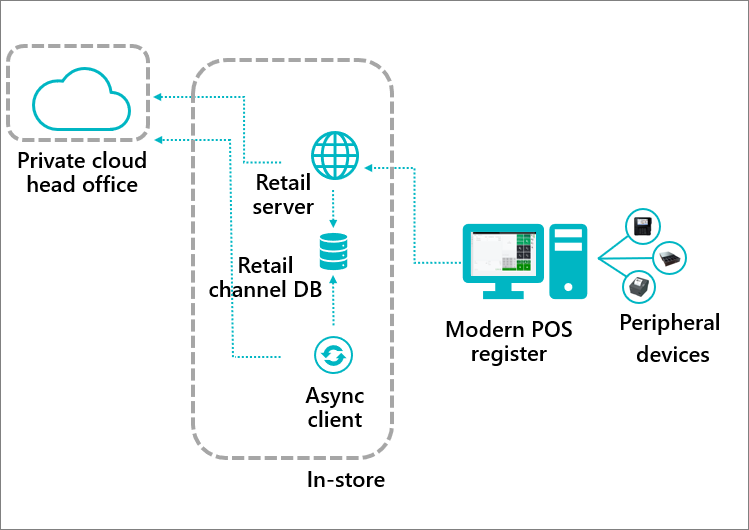Deployment patterns
Multiple deployment patterns are available to customers, depending on their needs and operating environments. The patterns can be used in multiple scenarios, including hybrid scenarios where you have a mix of patterns, a scenario where you can use multiple patterns in parallel, and more.
Cloud 1st
The first and most generic topology is the Cloud 1st Store Commerce. Though it is not highly involved in terms of deployment, it covers parts of the deployment such as installing the Store Commerce app, using a management system that oversees what your registers are doing, and determining what your databases look like. Cloud 1st Store Commerce includes a variety of peripherals that are connected directly. This pattern is one that is commonly used across the customer base, especially for customers who aren't certain about how good their WAN connection is going to be in-store.
The following image shows the Cloud 1st pattern.
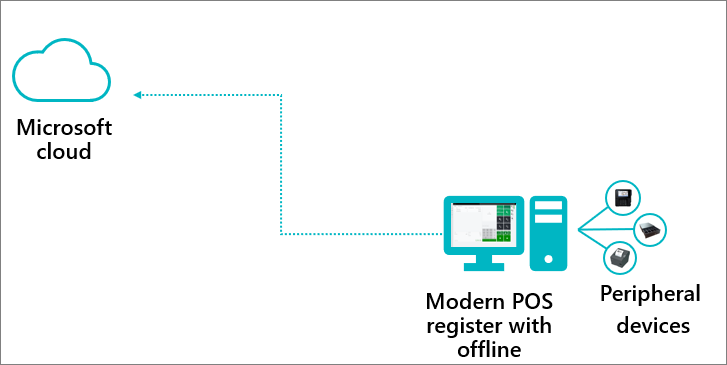
Store Commerce for web only
The following image shows the Store Commerce for web pattern. This pattern is beneficial for customers who tend to have network back up and the WAN connection is always available. To enable the proper functioning of this pattern and use Store Commerce web, you would have a separate hardware station unit in-store that connects to the peripherals and connects them all to the cloud, allowing Retail Server and Store Commerce web in the cloud acting as the base environment.
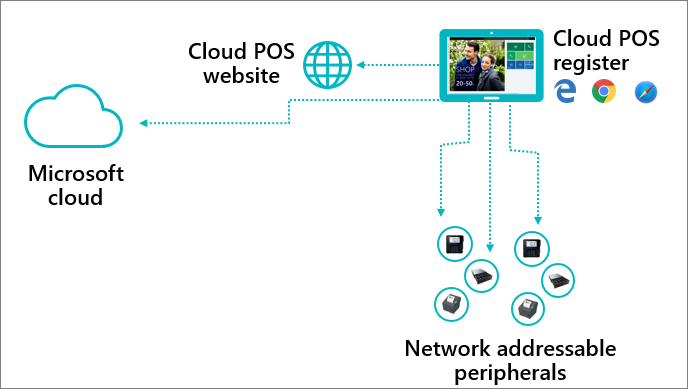
Store Commerce web w/hardware station
A more structured version of the Store Commerce web only pattern is the Store Commerce web w/hardware station. This pattern allows for connecting non-networked peripherals directly. It tends to be the more standard scenario when you are setting up Store Commerce web, but it's effectively the exact pattern as the previous one.
The following image shows the Store Commerce web w/hardware station pattern.
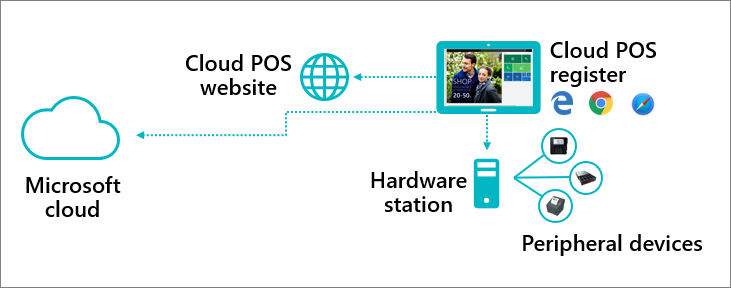
Store Commerce for web w/Store Commerce offline
The Store Commerce for web w/Store Commerce offline pattern presents a hybrid pattern that covers both Store Commerce app and Store Commerce for web as part of the setup. The typical case for this scenario is where you use Store Commerce web primarily and then have Store Commerce app as backup units or standard units that are always operated by cashiers.
The following image shows the Store Commerce for web w/Store Commerce offline pattern.
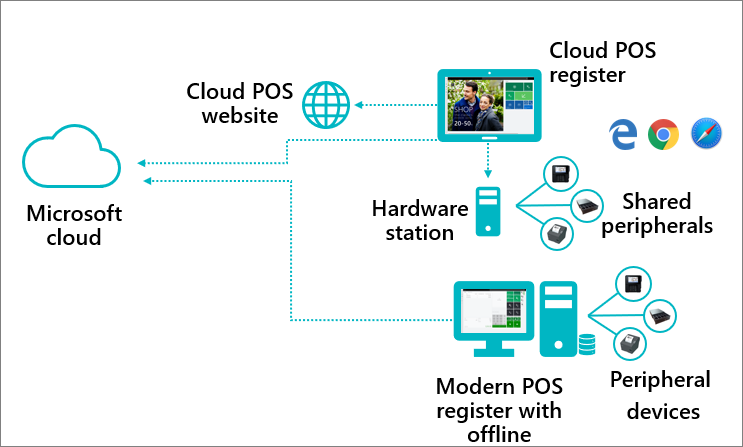
CSU deployed in-store
The Commerce Scale Units (CSU) deployed in-store pattern is the on-premises concept, meaning that it would be deployed in-store. For example, this pattern could be used in a data center or in several other places. However, the scenario would most often involve the Store Commerce app or Store Commerce for web communicating with that Commerce Scale Unit directly at the local layer and then going out to the cloud for real-time calls and scenarios that require WAN access.
The following image shows the CSU deployed in-store pattern.
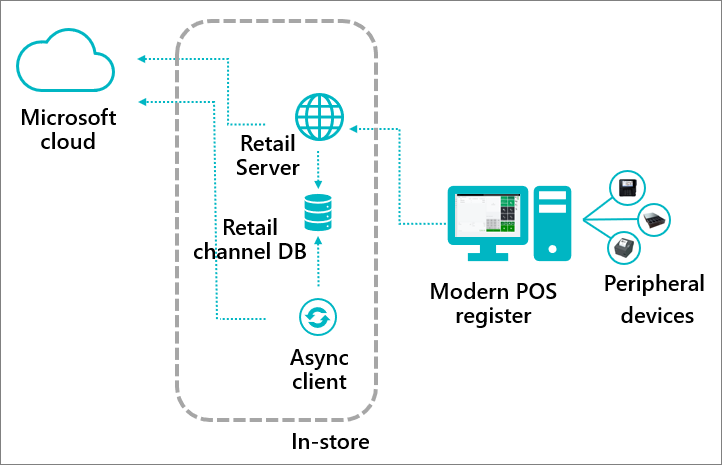
CSU deployed in private cloud
The CSU deployed in private cloud pattern covers the concept of multi-store. You can use this pattern when you have a single channel database and then have multiple stores that are connecting to a single CSU. It’s not necessarily a one-to-one relation.
This use case is the most common because most stores connect to one CSU and usually share the same dataset. Often, this scenario is used by large enterprise customers who have their own data centers and want to use them. They tend to take CSUs on premises into their data centers and then have one or many stores that are based in different regions connected to those data centers.
The following image shows the CSU deployed in private cloud pattern.
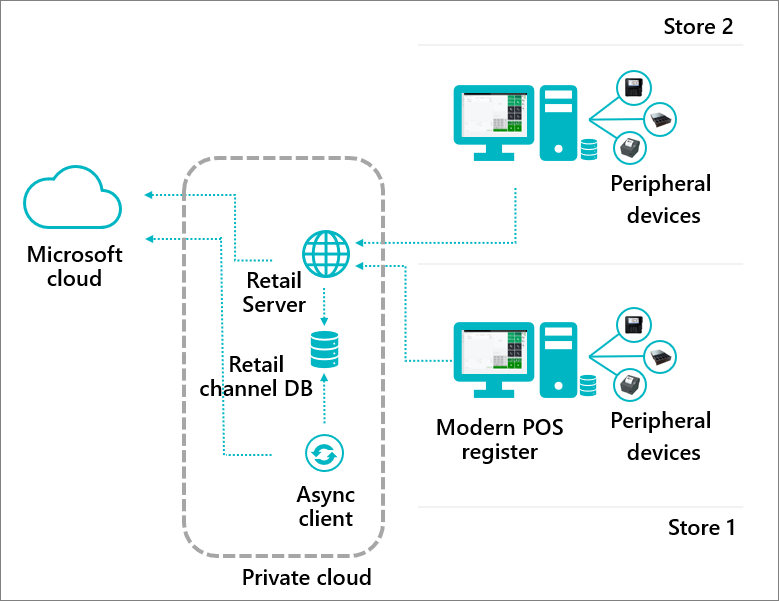
“N-1” with AX 2012 R3
The “N-1” with AX 2012 R3 pattern would be used when all your stores are legacy Dynamics AX 2012 R3 version stores and you want to use Dynamics 365 Commerce. These versions are the old store versions that will communicate with the Retail server, but you'll use Microsoft Cloud for Dynamics 365 operations.
The following image shows the “N-1” with AX 2012 R3 pattern.
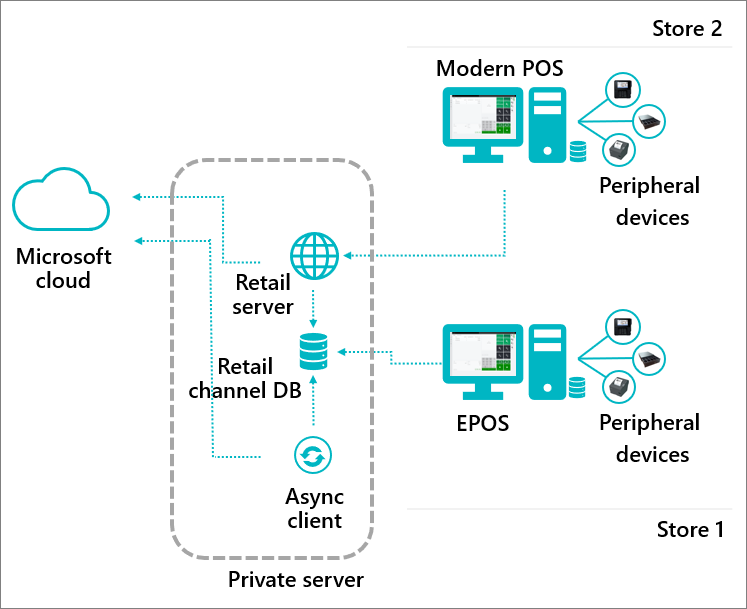
Multi-geo cloud topology
The first of the more advanced scenarios is the Multi-geo cloud topology. When you first generate an environment, if your enterprise is spread throughout multiple locations worldwide, it is crucial to be able to generate Commerce Scale Units (CSU) that are more localized to where your store clusters are located. Your headquarters will still be in one location, so your real-time calls will potentially have some latency, but you will notice significant operational improvement in your most common transactions and daily business activities.
The following image shows an example of a CSU multi-geo cloud topology.
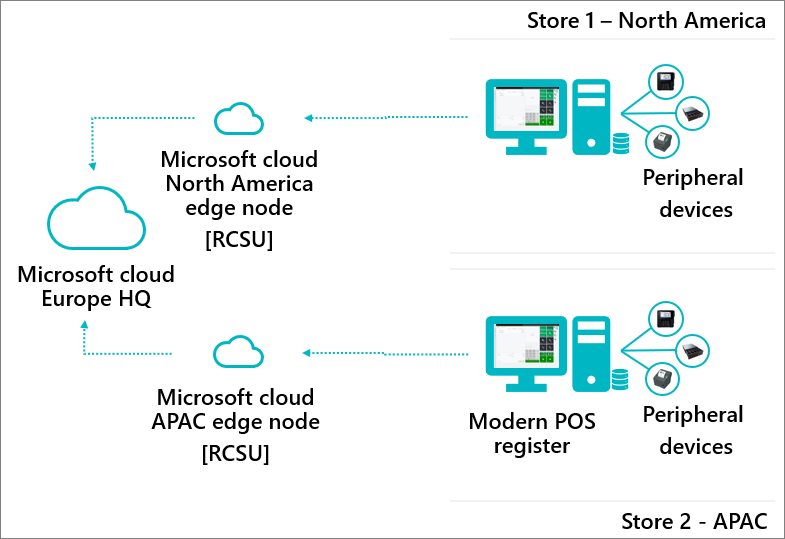
LBD – Local business data
The LBD – Local business data pattern is used for on-premises solutions. This pattern uses the service fabric to give you a full environment with all the features of an on-premises scenario, where you have a variety of virtual machines, the ability to handle issues at the head office, access to your headquarters, and the ability to use the (formerly) Retail Store Scale Unit or Commerce Scale Unit.
The following image shows the Local business data pattern.