How do Azure and Azure DevOps support Python applications?
In this part, you learn some of the ways Azure and Azure DevOps support Python applications.
Python is an interpreted programming language that's designed to be easy to use and understand. Python includes strong native support for object-oriented programming, which allows you to write applications that scale in size and complexity, making it an ideal candidate for modern applications. Learn more at python.org.
What is Django?
Django helps make the development of web applications in Python more practical. It provides a collection of modules and conventions that enable Python developers to efficiently build and maintain web applications by using a variety of development tools and deployment targets. Learn more at djangoproject.com.
Note
This module is based on a Python project that makes use of Django, although the concepts apply to just about any Python application that might use other frameworks (or none at all).
Python and Azure
Azure provides first-class support for Python. This means that you can take your existing codebase and, in most cases, deploy it directly to Azure without making modifications. On Azure, hosting a Python application is similar to hosting a .NET application, assuming that the proper dependencies are configured. Azure also allows you to configure environment variables for application settings, which means you can continue to load settings and secrets using standard methods for Python.
Once deployed to Azure, a Python application can connect to resources within Azure, across VPN connections, and anywhere else accessible via the internet. This includes consuming databases, document stores, and all the other resources and services on which Python developers rely.
Python and Azure DevOps
As a Python developer, you'll find a welcoming environment in Azure DevOps. Although Azure DevOps provides a wide range of features for managing the entire software lifecycle, you can choose the features you need to make the process as efficient as possible.
When you connect your code to Azure Pipelines, Azure Pipelines can automatically detect the language that you're using and provide starter code for your CI/CD pipeline.
Here's an example that shows starter code templates for a Python application:
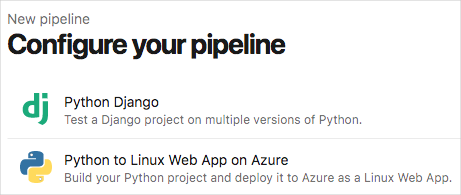
Azure Pipelines provides built-in tasks that support the build, test, and deployment jobs you need to deploy source code from GitHub or anywhere else.
In Azure Pipelines, pipeline code is expressed through YAML configuration files. This example shows the built-in UsePythonVersion@0 task, which installs the version of Python that you need to build your application.
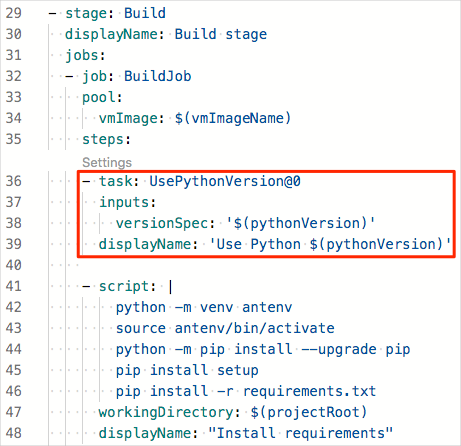
If Azure Pipelines doesn't provide a specific task that you need, you can provide scripts that fill in the gaps. The script task in the previous example uses the python and pip programs to install dependencies.
Pipeline jobs are run on agents that are managed by Azure DevOps. Although you can use build agents that you manage, most jobs can be run entirely on Microsoft-hosted agents that include images for Windows, Linux, and macOS. These agents include common versions of Python, pip, PyPy, and Selenium web drivers for the browsers native to that platform. The exact software and versions available on each platform image vary, but you'll find details about each image at Microsoft-hosted agents.
Note
Later in this module, you'll configure the pipeline to automatically run web browser tests by using Selenium. You'll find more resources about running Selenium and other functional tests at the end of this module.