Describe measures, segments, and predictions
After Customer Insights - Data is configured, any user who has a Customer Insights license can access the application. When you first launch the application, it opens the Customer Insights - Data home page, which provides a holistic view of your customer base showing metrics that help you track the overall health of your business.
The types of insights that you can expect to view on the home page are shown in the following image.
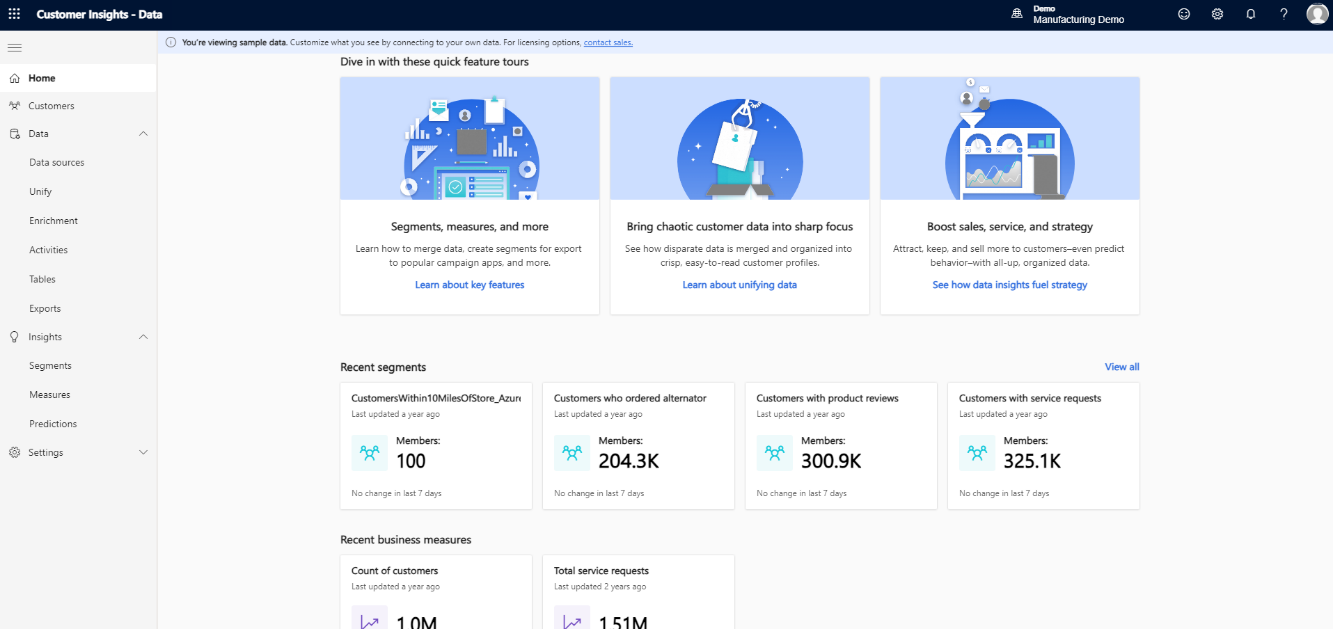
From the main menu in Customer Insights - Data, you have access to all the different application features, based on your needs.
The main menu provides you with access to the following capabilities:
Home - Provides a central overview of available insights and segmentation data that is defined for your organization.
Customers - Provides access to individual customer cards based on unified customer profiles.
Data - Used to ingest data from different data sources to create a unified customer profile. The data section also lets you define the following parameters:
Data sources - Displays a list of the different data sources that are ingested into Dynamics 365 Customer Insights – Data.
Unify - Used to unify your data from different sources into a single customer profile.
Enrichment - Unlocks data on affinities for hundreds of brands and dozens of interest categories. These affinities are extracted for profiles that might be like your customers.
Activities - Lets you take activities from different sources and make them available together in chronological order.
Tables - Displays the different tables that are in your Customer Insights – Data deployment, based on the different elements you configure.
Exports - Provides you access to the different exports you're using.
Insights - Provides access to tools used to provide insights about your organization.
Segments - Lets you define how to group and categorize customers based on similar demographic, transactional, or behavioral attributes.
Measures - Defines key business and customer KPIs such as customer lifetime value, average purchase value and frequency, and CSAT, and identifies high-value customers.
Predictions - Provides access to the different AI elements that are available to use as part of your deployment.
Settings - Provides access to different application settings that you can use for administrative purposes.
System - Provides access to different environmental settings that can be modified based on your specific needs.
Permissions - Provides access to configure application permissions.
Connections - Used to set up and configure different export destinations for customer segments.
Once you have consolidated your data into a single unified customer profile, there are several elements in Customer Insights – Data that help you provide your organization with a clearer picture of who your customers are.
Those elements are:
Activities – Transactional data that represents how your customers are interacting with your organization such as customer purchases, visits to a website, or a case opened by a customer.
Measures - Define the key business and customer KPIs such as customer lifetime value, average purchase value and frequency, and CSAT, and identifies high-value customers.
Segments – Allow you to specify what you want to group and categorize your customers based on similar demographic, transactional, or behavioral attributes. The advantage of segments in Customer Insights – Data is that you can enrich your customer data with data from external sources, and build segments based on that data.
Predictions - Provides access to the different AI elements that are available to use as part of your deployment.
Measures
Customer Insights - Data includes three different measure types that can be created. Depending on which type of measure that you define, they can be used in different parts of the application.
The three types of measures are:
Customer attribute - These measures represent a single field for each customer. They typically reflect a score, value, or state such as a customer's lifetime value, total sales, or average purchase value.
Customer measure - Provides input that is related to an individual customer's behavior with breakdown by dimensions. For example, measuring the total number of visits that each of your customers made for each channel or each customer's total sales each day.
Business measure - Tracks items that are related to your business's performance and health. They might include items such as average sales per customer and monthly active users (MAU).
After the measures that you want to track are defined, they provide multiple benefits:
Displaying business measures on your organization's home page.
Viewing customer-specific measures as part of the customer card.
Using measures as criteria for defining customer segments with the Segment builder page.
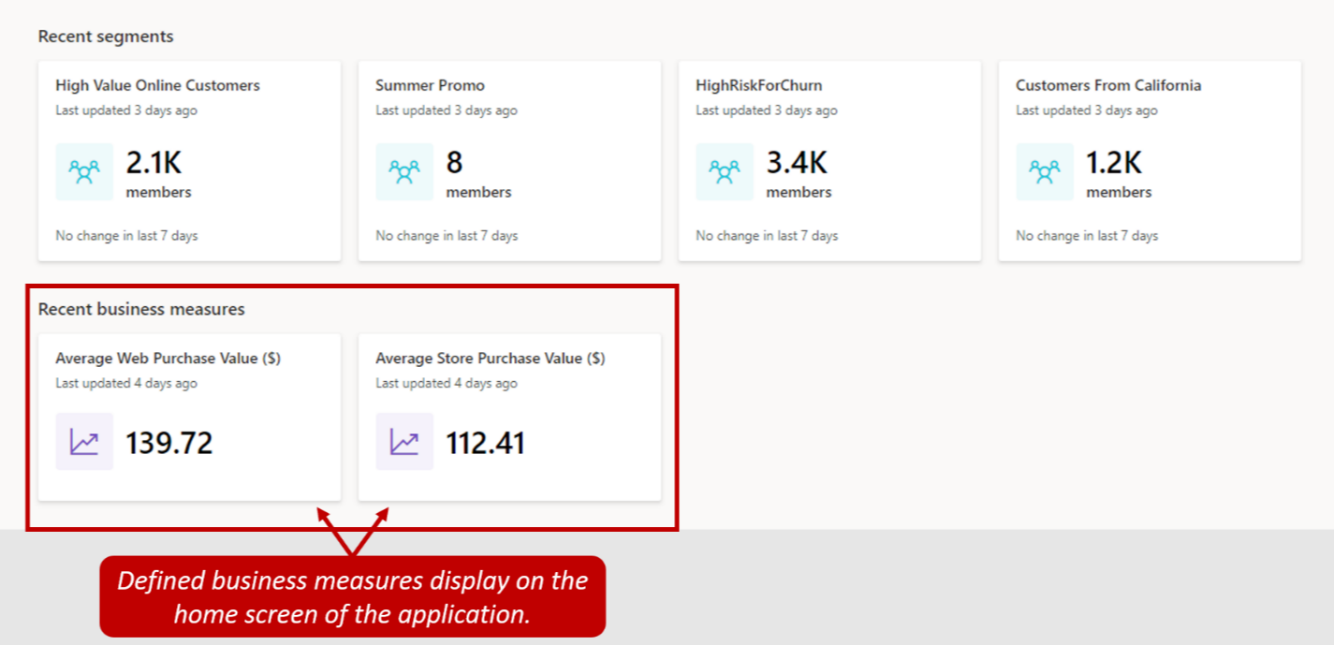
Segments
Customer Insights segmentation capability enables you to group your customers based on demographic, transactional, or behavioral attributes. You can use segmentation to target promotional campaigns, sales activities, and customer support actions to achieve your business goals.
You can define complex filters around the Customer Profile table and its graph of related tables. Each segment, after processing, displays a set of customer table records that you can export and act on.
There are two types of segments:
Static: A segment that is processed only once---either upon the creation or update of any of its filters. These segments are especially useful when properties don't change over time or when they're only used once. Example use case: Customers who attended an expo event.
Dynamic: A segment that is processed according to a recurring schedule. These segments are especially useful when customers' attributes change over time. For example, customers who bought products worth more than $500 in the last three months. Dynamic segments refresh every 12 hours.
Customer Insights - Data helps you discover interesting segments of your customers with the help of an Artificial Intelligence (AI) model. This machine learning powered feature can suggest segments based on measures or customer attributes. It can help improve your overall KPIs and help you to better understand the influence of attributes in context of other attributes.
For example, you can use segment suggestions to identify if customers in specific segments have a favorite time of day they like to engage. With Segment suggestions, you can identify which customers prefer a specific time of day and have the system help you create segments based on that data. Customer Insights - Data lets you configure suggested segment capabilities based on either measures or activities.
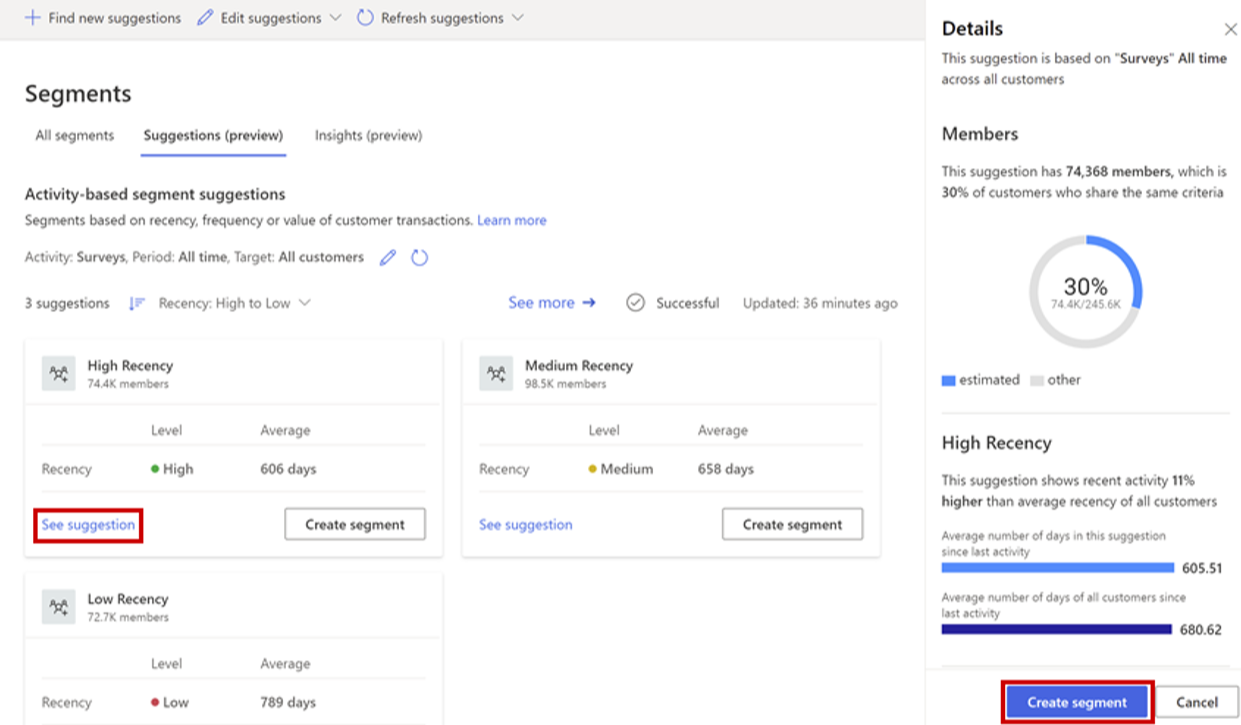
Predictions
Dynamics 365 Customer Insights - Data comes with various options that leverage AI and machine learning to predict data. Predictions offer capabilities to create better customer experiences, improve business capabilities, and revenue streams. We strongly recommend you balance the value of your prediction against the impact it has and biases that might be introduced in an ethical manner.
The easiest way to start with predicting data is to leverage predefined models. They only require certain data and structure to generate insights quickly.
The following models are available:
Customer lifetime value: Predicts the potential revenue of a customer throughout the entire interaction with a business. See: Predict Customer lifetime value.
Product recommendation: Suggests sets of predictive product recommendations based on purchase behavior and customers with similar purchase patterns. See: Predict product recommendations.
Subscription churn: Predicts whether a customer is at risk for no longer using your company’s subscription products or services. See: Predict subscription churn.
Customer Sentiment analysis: Analyze sentiment of customer feedback and identify business aspects that are frequently mentioned. See: Analyze sentiment in customer feedback.