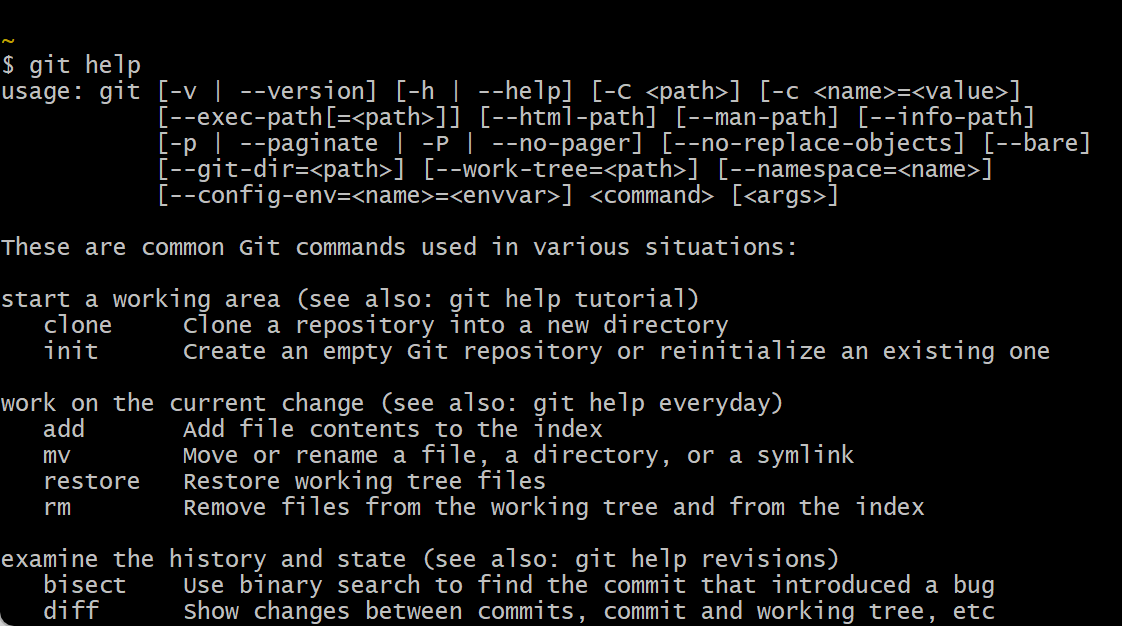Explain the difference between Git and GitHub
So far, you’ve been learning about Git concepts. Cloning, branching, merging, and committing are all concepts that are part of using Git as a source and version control system or framework. You may have heard of GitHub as well, and you may be wondering if there’s a difference.
There is, and it’s an important difference.
What is Git?
Git, as the technology or framework for a version and source control system, was initially developed by Linus Torvalds for use with Linux (Torvalds is also the creator of Linux). Git is free and open-source, so anyone can use it. It’s also the most popular version and source control system in existence, with more than 90% of software developers having experience with Git.
Git also provides a framework for many version and source control products or sites.
What is GitHub?
GitHub is a repository hosting service that uses the Git framework to provide a version and source control solution. GitHub lets anyone create and host repositories for free. You can choose to host private (only accessible to you and people you identify as collaborators) or public (accessible by anyone) repositories, collaborate with others, and clone and push your code to and from repositories.
In addition to GitHub, other common Git repositories and hosts are Azure DevOps, SourceForge, and BitBucket.
Git command line vs graphical user interface
When you log into a version control site, the developers for that site determine how you interact with the contents. Each site may have a different method to create a branch or clone a repository. However, if they’re using Git as the underlying technology, you can use the command line and the Git commands.
By getting familiar with the Git commands, you can perform tasks in any of the Git-based version control systems quickly and efficiently, without worrying about how the developers built the user interface. Additionally, many integrated development environments (IDEs) also support interacting with a Git-based repository from the command line from within the IDE.