Describe the different types of networks
In today’s modern world, networks exist everywhere. Home networks connect your laptop, computer, TV, gaming console, smartphones, tablets, and Internet of Things (IoT) devices. This allows them to communicate with each other and the internet. Whether a business is a humble organization running out of a garage or a large enterprise, networks provide the backbone that allows them to function and share data, ideas, and resources.
Networks are used to access all kinds of information, from the pictures you share with friends, to sensitive information like bank and credit card transactions. The banking application on your mobile device uses multiple networks to reach your bank. After that, you navigate the bank's network to get to your details.
What is a network?
A network is a grouping of interconnected physical components that work together to provide a seamless backbone for all your devices to communicate. The cloud and the internet might seem intangible but even they have physical roots. While there are dozens of parts that help define a network, the ones you're more likely to encounter are: routers, switches, firewalls, access points, and hubs. While most of these are outside the scope of this unit, two are worth calling out.
- The switch is the fundamental building block of a modern network. It allows multiple devices to communicate with each other.
- The router allows different networks to communicate with each other.
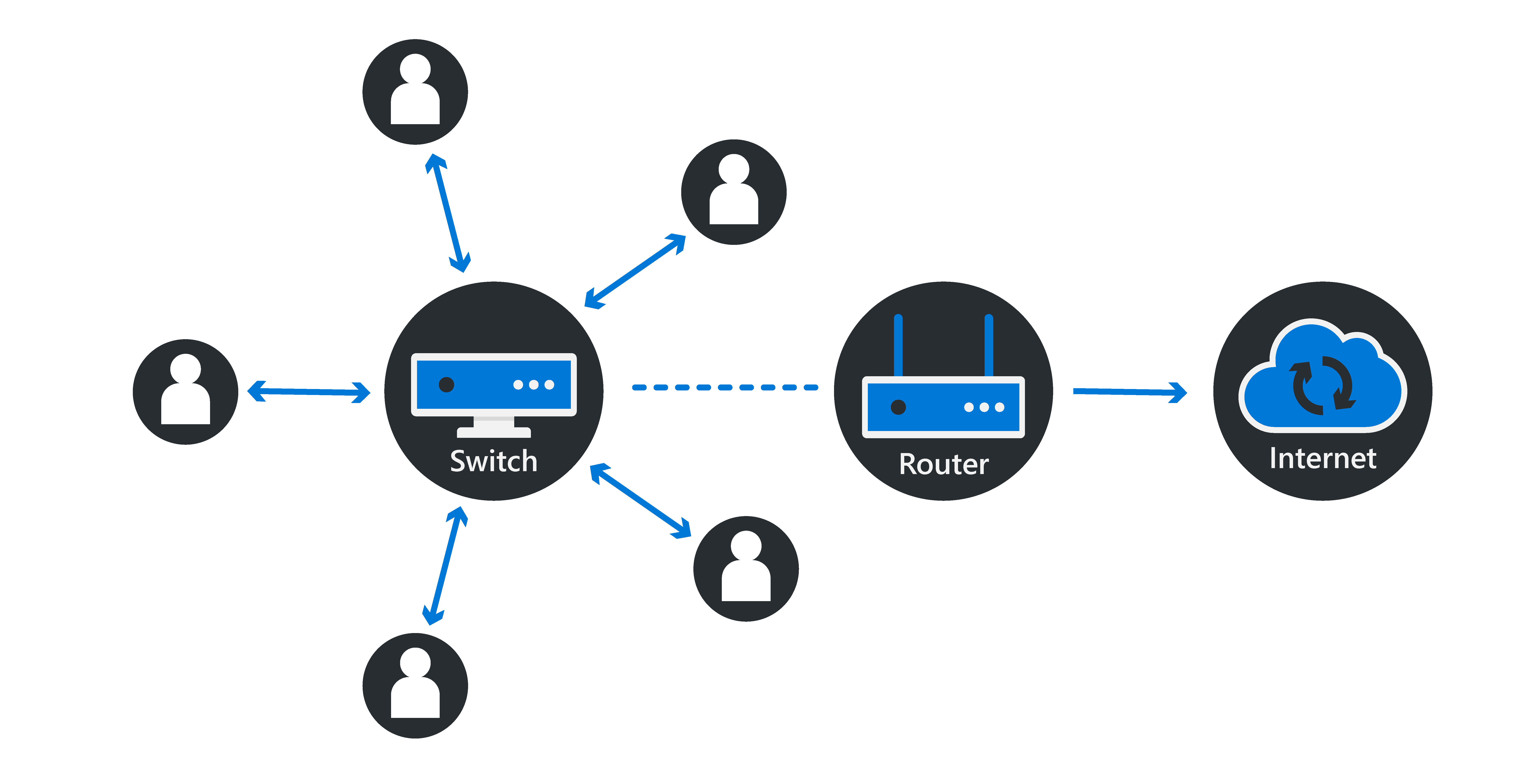
You may have heard of different types of networks, such as wireless networks and local area networks. However, fundamentally, they all fall into one of the following two categories:
- A private network is where a level of authentication and authorization is required to access devices and resources, as you might find in your place of work.
- A public network, like the internet, is open to any user.
Connect to your network
Whatever type of network you're using, there are several different ways that you can connect to it.
- The Wired or Ethernet connection is still the most common way of connecting to an office network. It requires a physical network cable to connect your computer or laptop to a switch in your network.
- A Wireless connection lets your device connect to the network using Wi-Fi. This is typically used at home or in large public venues.
- A Bluetooth connection is a short-range device-to-device communication method. Small devices like pedometers, headphones, and smart watches tend to use Bluetooth.
The client-server topology
While networks allow devices or apps to communicate with each other, one of the most common network implementations is the client-server topology. In this model, the client can be one or more devices or applications on a device that wants to do something. The server is responsible for processing each client request and sending back a response.
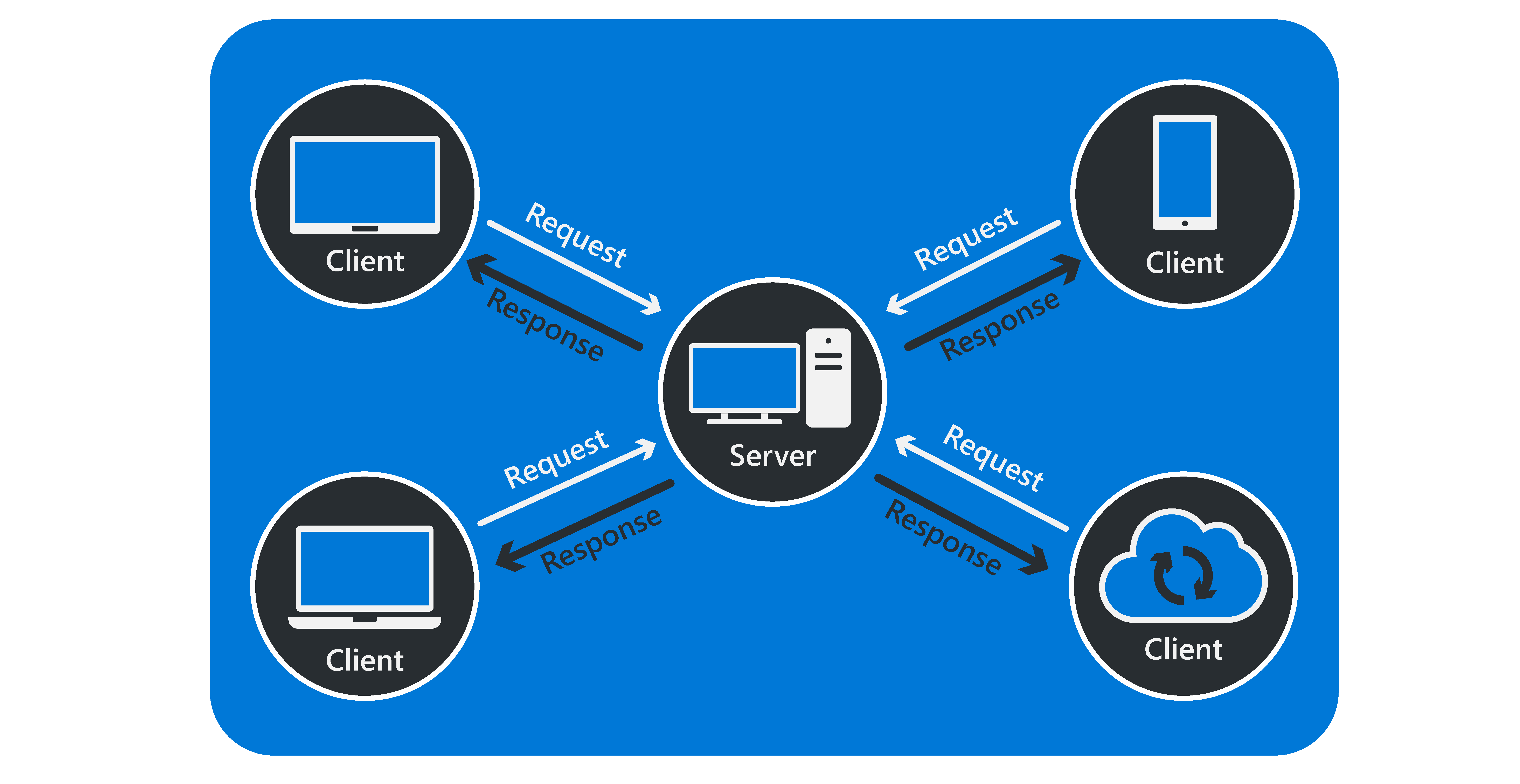
An example of the client-server model is when you use your smartphone or tablet to access a digital streaming service. Your device is the client that makes a request to the streaming server to access the movie or TV show you want to watch. The server responds by streaming the content to your device. Another example is when you use your browser to access content from the internet.